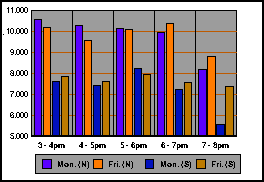For a horizontal legend area, this attribute sets the number of legend markers per row. For a vertical legend, it sets the number of legend markers per column. Normally, the legend consists of (number of series) markers per row in a horizontal legend, and the (number of series) markers per column in a vertical legend. This attribute allows you to change the number of legend markers per row or column. Zero is the same as using the total number of series to set ASG_LGND_ITEMS.
Type:
INT16
Valid Range:
Zero to number of series in chart.
Default:
Zero
Example:
/* force a horizontal legend
into two rows of markers */
GraphDataInfo graphData;
/* Number of columns in horizontal legend */
INT16 nLegendColumns;
/* Get Number of Series */
GetGraphDataInfo(pGraph, &graphData);
nLegendColumns = (graphData.nRows + 1) / 2;
SetGraphAttrSL(pGraph, NULL,
ASG_LGND_ITEMS,(void FAR *) &nLegendColumns);
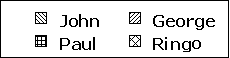
Also See:
Usage
ObjectID
SeriesID
GroupID
GraphTypes
Requirements:
No
No
No
All except 3D Scatter, Spectral, Histogram, and Table