

This macro draws a trend line across a specified series with thickness and style.
SYNTAX:
@TRENDLINE2 nSeries nValue nThickness nLineStylePARAMETERS:
nSeries; 0...511 Series (0=Series 1) to apply the trend line.
nValue; Bitwise flags (0...127) to activate one or more of the following trend lines:
1 = MEAN
2 = Standard Deviation
4 = Linear Regression
8 = Natural Log Regression
16 = Polynomial Regression
32 = Exponential Regression
64 = Log Regression
nThickness; 0...1000 selects the thickness of the line.
nLineStyle; 0...15 selects one of the following line styles.
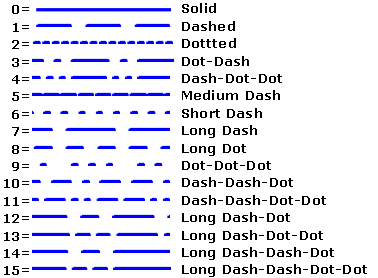
EXAMPLE:
@TRENDLINE2 0 64 400 4