

Install the Charting Library (hs_pgsdk32.dll)
1) Find the exiting chart module (hs_pgsdk32.dll) for your Business Objects Enterprise installation. By default, it should be at the following location: C:\Program Files\business objects\businessobjects enterprise 12.0\win32_x86\
2) MAKE A BACKUP COPY of the existing chart module: hs_pgsdk32.dll.
3) Replace the chart module with the hs_pgsdk32.dll included in the WebI:Chart zip package.
4) Copy the cairo.dll in the WebI:Chart zip package to the same folder.
5) Restart the Business Objects Intelligence Server, usually through the Business Objects Central Configuration Manager.
Add WebI:Chart Macros to your Report
WebI:Chart macros can be inserted in the chart title or axis label text fields in the chart's properties panel. In the Properties panels, these fields are located at:
- Title/Text Format/Text
- X-Axis/Label/Other Label
- Y-Axis/Label/Other Label
- Z-Axis/Label/Other Label
If you need to use one of these fields to define a title or other label, append a tilde (~) character and a space to the title and add the macro after the space. The space after the tilde is important. If it is not included, the macro will be ignored.
EXAMPLE:
@BEVEL 3 1 @BEVEL 3 2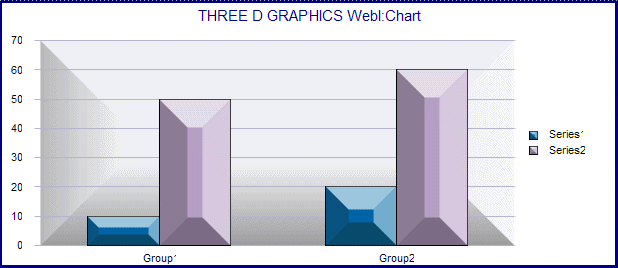
WebI:Chart is a product from |
