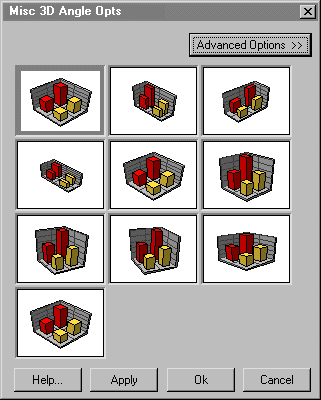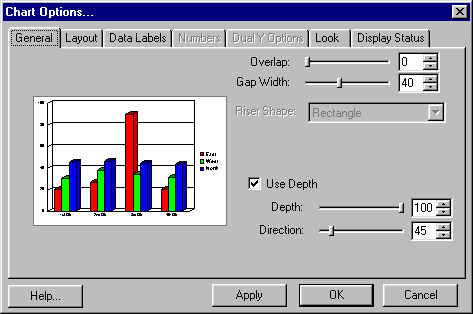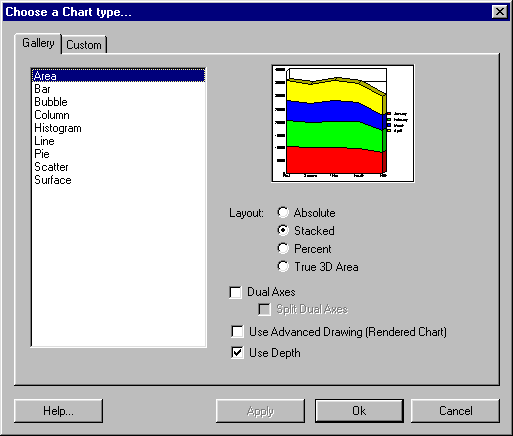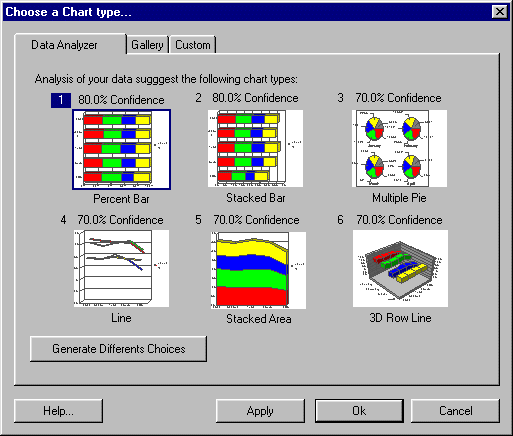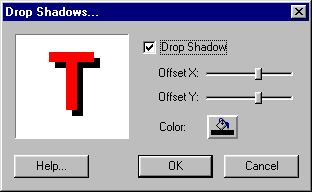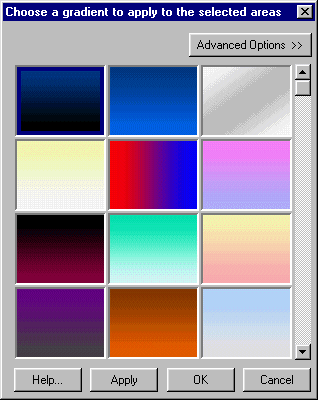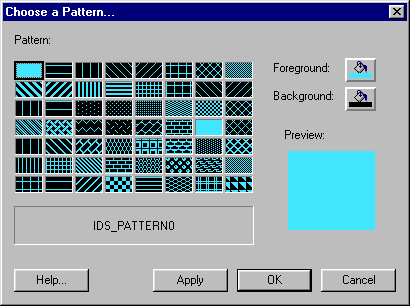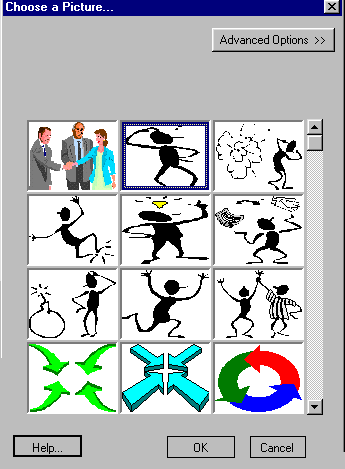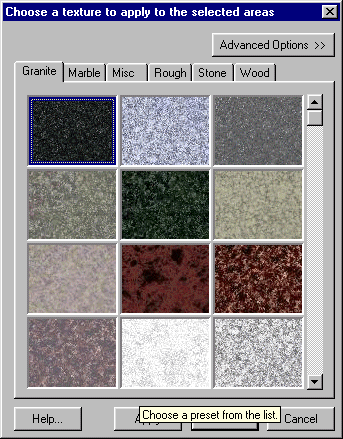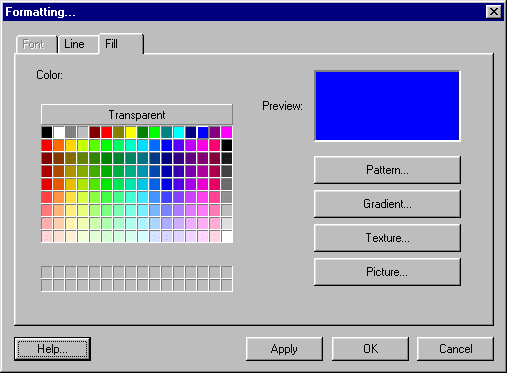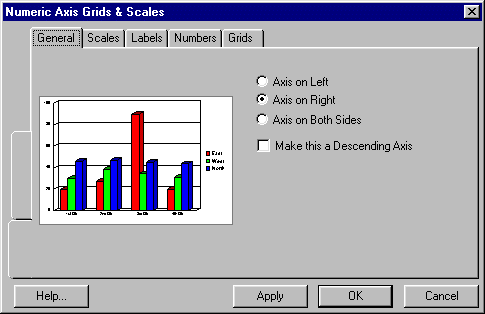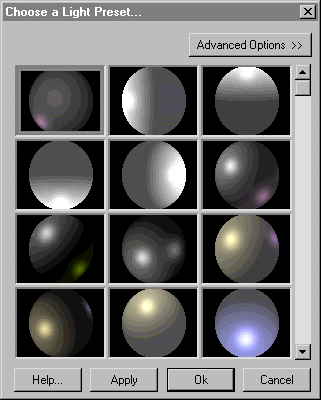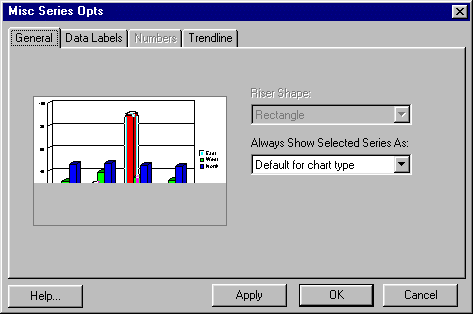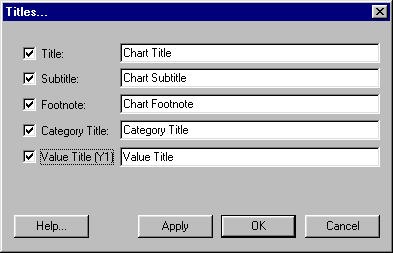| |
This function initializes the DLL. IT MUST BE CALLED BEFORE ANY OTHER FUNCTION. |
|
Syntax: |
PUBLIC BOOL InitAmigoDialog(
HINSTANCE hResInstDLL,
HKEY keyRoot,
LPCTSTR szRegKeyPath,
LPCTSTR szSupportFilesPath
); |
|
Input: |
hResInstDLL: Handle to the resource DLL (in case the caller loaded it already). In most cases, use NULL. |
| |
keyRoot: Root registry key where you want data to be stored in the registry (i.e. HKEY_LOCAL_MACHINE ). |
| |
szRegKeyPath: Registry path where you want data to be stored in the registry (i.e. "Software\\Three D Graphics, Inc.\\My Path\\"). |
| |
szSupportFilesPath: Path pointing to the directory where the support files are located (i.e. "c:\wkbase32\output\support files" ). |
|
Return: |
BOOL: TRUE if successful, FALSE if not. It would fail if one or more parameters were invalid. |
|
Also See: |
Prompt3DViewAnglePresetDialog(), PromptChartOptionsDialog(), PromptChartTypesDialog(), PromptDataAnalyzerDialog(), PromptDropShadowDialog(), PromptFillGradientsDialog(), PromptFillPatternDialog(), PromptFillPicturesDialog(), PromptFillTexturesDialog(), PromptFormattingDialog(), PromptGridScaleDialog(), PromptLightingPresetDialog(), PromptLineGradientsDialog(), PromptLinePatternDialog(), PromptLinePicturesDialog(), PromptModelPresetDialog(), PromptSeriesOptionsDialog(), PromptTextGradientsDialog(), PromptTextPatternDialog(), PromptTextPicturesDialog(), PromptTextTexturesDialog(), PromptTitleDialog(), SetHelpFilePath() |
| |
This function shows the 3D Viewing Angles dialog and allows the user to apply a viewing angle to the 3D cube. |
|
Syntax: |
#ifdef __cplusplus |
| |
PUBLIC int Prompt3DViewAnglePresetDialog(
HWND hParent,
HWND hTarget,
void** pGraph,
BOOL* bApplied,
LPCSTR lpszDialogTitle = NULL
); |
| |
#else |
| |
PUBLIC int Prompt3DViewAnglePresetDialog(
HWND hParent,
HWND hTarget,
void** pGraph,
BOOL* bApplied,
LPCSTR lpszDialogTitle
); |
|
Input: |
hParent; Windows handle to the parent window containing this Prompt dialog. |
| |
hTarget; Windows handle to the window containing the chart to be updated by this Prompt dialog. May be NULL, if the target window is the same as the parent window. |
| |
pGraph; Address of the graph pointer. |
| |
bApplied; Address of a boolean flag indicating whether the APPLY button was selected in the dialog. |
| |
TRUE= |
APPLY button was selected in the dialog |
| |
FALSE= |
APPLY button was not selected in the dialog |
| |
lpszDialogTitle; Pointer to a title string to be drawn in the title area of the dialog |
|
Return: |
int; return value from Windows dialog (e.g., IDABORT, IDOK, IDCANCEL, etc.) |
|
Example: |
// Amigo 3D View Angle dialog
Prompt3DViewAnglePresetDialog(hWnd,hWnd,&gpGraph,
&bApplied,"Misc 3D Angle Opts");
//Force a redraw so any changes take effect
InvalidateRect (hWnd, &rOld, TRUE); |
| |
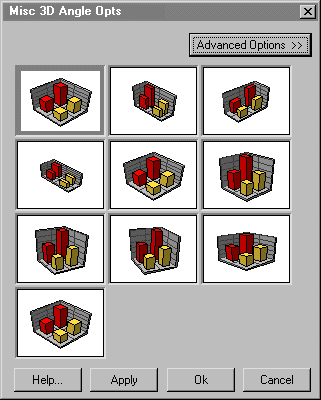
|
|
Also See: |
InitAmigoDialog(), SetHelpFilePath() |
| |
|
| |
This function shows the Chart Options dialog and allows the user to select and apply chart-formatting options. |
|
Syntax: |
#ifdef __cplusplus |
| |
PUBLIC int PromptChartOptionsDialog(
HWND hParent,
HWND hTarget,
void** pGraph,
void* pDE,
void** pSelList,
int nDefaultTab,
BOOL* bApplied,
LPCSTR lpszDialogTitle = NULL
); |
| |
#else |
| |
PUBLIC int PromptChartOptionsDialog(
HWND hParent,
HWND hTarget,
void** pGraph,
void* pDE,
void** pSelList,
int nDefaultTab,
BOOL* bApplied,
LPCSTR lpszDialogTitle
); |
|
Input: |
hParent; Windows handle to the parent window containing this Prompt dialog. |
| |
hTarget; Windows handle to the window containing the chart to be updated by this Prompt dialog. May be NULL, if the target window is the same as the parent window. |
| |
pGraph; Address of the graph pointer. |
| |
pDE: Pointer to the Drawing Environment |
| |
pSelList: Address of the graph element selection list pointer |
| |
nDefaultTab: One of the following values selects the default section of the Chart Options dialog to display on start-up: |
| |
#define |
Value |
Description |
| |
TAB_DEFAULT |
-1 |
Default |
| |
TAB_CO_AREA_GENERAL |
1 |
Chart Options General Tab for a 2D area chart |
| |
TAB_CO_BAR_GENERAL |
2 |
Chart Options General Tab for a 2D bar chart |
| |
TAB_CO_BAR_LAYOUT |
3 |
Chart Options Layout Tab for a 2D bar chart |
| |
TAB_CO_BUBBLE_GENERAL |
4 |
Chart Options General Tab for a 2D bubble chart |
| |
TAB_CO_BUBBLE_LAYOUT |
5 |
Chart Options Layout Tab for a 2D bubble chart |
| |
TAB_CO_DISPLAYSTATUS |
6 |
Chart Options Display Status Tab |
| |
TAB_CO_DUALY |
7 |
Chart Options Dual-Y Options Tab |
| |
TAB_CO_LABEL |
8 |
Chart Options Labels Tab |
| |
TAB_CO_LOOK |
9 |
Chart Options Look Tab |
| |
TAB_CO_PIE_DISPLAYSTATUS |
10 |
Chart Options Display Status Tab for a Pie chart |
| |
TAB_CO_PIE_GENERAL |
11 |
Chart Options General Tab for a Pie chart |
| |
TAB_CO_PIE_LABEL |
12 |
Chart Options Label Tab for a Pie chart |
| |
TAB_CO_PIE_LAYOUT |
13 |
Chart Options Layout Tab for a Pie chart |
| |
TAB_CO_PIE_SPLIT |
14 |
|
| |
TAB_CO_SCATTER_GENERAL |
15 |
Chart Options General Tab for a 2D Scatter chart |
| |
TAB_CO_SCATTER_LAYOUT |
16 |
Chart Options Layout Tab for a 2D Scatter chart |
| |
TAB_CO_SURFACE_GENERAL |
17 |
Chart Options General Tab for a 3D Surface chart |
| |
TAB_CO_SURFACE_LAYOUT |
18 |
Chart Options Layout Tab for a 3D Surface chart |
| |
TAB_CO_LINE_GENERAL |
19 |
Chart Options General Tab for a 2D Line Chart |
| |
TAB_CO_HISTOGRAM_LAYOUT |
20 |
Chart Options Layout Tab for a Histogram |
| |
TAB_CO_NUMBER_FORMAT |
21 |
Chart Options Number Format Tab |
| |
TAB_CO_LEGEND |
32 |
Chart Options Legend Tab |
| |
bApplied; Address of a boolean flag indicating whether the APPLY button was selected in the dialog. |
| |
TRUE= |
APPLY button was selected in the dialog |
| |
FALSE= |
APPLY button was not selected in the dialog |
| |
lpszDialogTitle; Pointer to a title string to be drawn in the title area of the dialog |
|
Return: |
int; return value from Windows dialog (e.g., IDABORT, IDOK, IDCANCEL, etc.) |
|
Example: |
BOOL bApplied;
PromptChartOptionsDialog(this->m_hWnd,
this->m_hWnd,
&m_gpGraph,
m_gpDrawEnv,(void**)&m_gpList,
TAB_DEFAULT,&bApplied,NULL);
InvalidateRect(m_Rect); |
| |
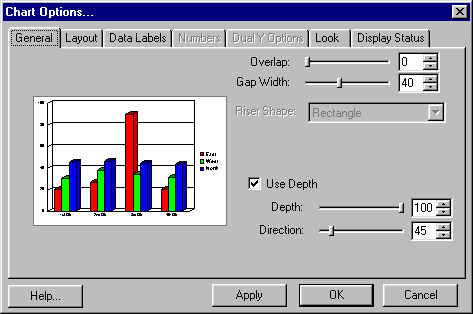
|
|
Also See: |
InitAmigoDialog(), SetHelpFilePath() |
| |
|
| |
This function shows the Choose a Chart... dialog and lets the user select a different chart type. |
|
Syntax: |
#ifdef __cplusplus |
| |
PUBLIC int PromptChartTypesDialog(
HWND hDlgParent,
HWND hTarget,
void** pGraph,
BOOL bNewGraph,
BOOL* bApplied ,
LPCSTR lpszDialogTitle = NULL
); |
| |
#else |
| |
PUBLIC int PromptChartTypesDialog(
HWND hDlgParent,
HWND hTarget,
void** pGraph,
BOOL bNewGraph,
BOOL* bApplied,
LPCSTR lpszDialogTitle
); |
|
Input: |
hDlgParent; Windows handle to the parent window containing this Prompt dialog. |
| |
hTarget; Windows handle to the window containing the chart to be updated by this Prompt dialog. May be NULL, if the target window is the same as the parent window. |
| |
pGraph; Address of the graph pointer. |
| |
bNewGraph; Address of a boolean flag indicating whether the a new graph was selected in the dialog. |
| |
TRUE= |
New graph was selected |
| |
FALSE= |
New graph was not selected |
| |
bApplied; Address of a boolean flag indicating whether the APPLY button was selected in the dialog. |
| |
TRUE= |
APPLY button was selected in the dialog |
| |
FALSE= |
APPLY button was not selected in the dialog |
| |
lpszDialogTitle; Pointer to a title string to be drawn in the title area of the dialog |
|
Return: |
int; return value from Windows dialog (e.g., IDABORT, IDOK, IDCANCEL, etc.) |
|
Example: |
BOOL bApplied;
PromptChartTypesDialog(this->m_hWnd,
this->m_hWnd,&m_gpGraph,FALSE,&bApplied);
InvalidateRect(m_Rect); |
| |
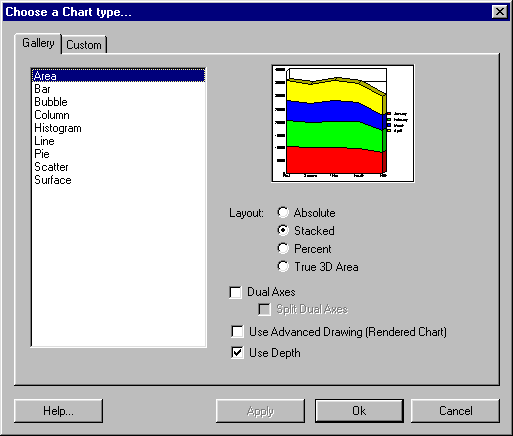
|
|
Also See: |
InitAmigoDialog(), SetHelpFilePath() |
| |
|
| |
This function shows the Data Analyzer dialog. The charting engine will suggest different charts types that are appropriate for the data that defines the chart. |
|
Syntax: |
#ifdef __cplusplus |
| |
PUBLIC int PromptDataAnalyzerDialog(
HWND hDlgParent,
HWND hTarget,
void** pGraph,
BOOL bNewGraph,
BOOL* bApplied,
LPCSTR lpszDialogTitle = NULL
); |
| |
#else |
| |
PUBLIC int PromptDataAnalyzerDialog(
HWND hDlgParent,
HWND hTarget,
void** pGraph,
BOOL bNewGraph,
BOOL* bApplied,
LPCSTR lpszDialogTitle
); |
|
Input: |
hDlgParent; Windows handle to the parent window containing this Prompt dialog. |
| |
hTarget; Windows handle to the window containing the chart to be updated by this Prompt dialog. May be NULL, if the target window is the same as the parent window. |
| |
pGraph; Address of the graph pointer. |
| |
bNewGraph; Address of a boolean flag indicating whether the a new graph was selected in the dialog. |
| |
TRUE= |
New graph was selected |
| |
FALSE= |
New graph was not selected |
| |
bApplied; Address of a boolean flag indicating whether the APPLY button was selected in the dialog. |
| |
TRUE= |
APPLY button was selected in the dialog |
| |
FALSE= |
APPLY button was not selected in the dialog |
| |
lpszDialogTitle; Pointer to a title string to be drawn in the title area of the dialog |
|
Return: |
int; return value from Windows dialog (e.g., IDABORT, IDOK, IDCANCEL, etc.) |
|
Example: |
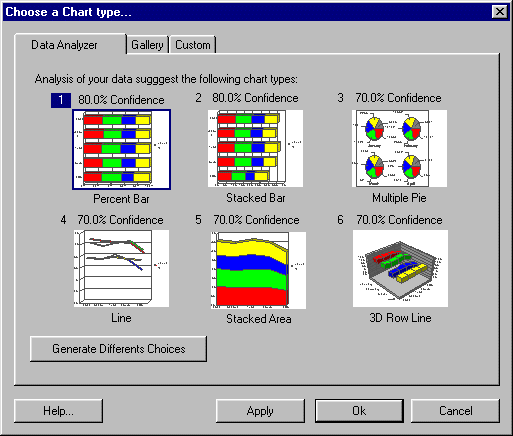
|
|
Also See: |
InitAmigoDialog(), SetHelpFilePath() |
| |
|
| |
This function shows the drop shadow dialog and allows the user to apply a drop shadow to a text object. |
|
Syntax: |
PUBLIC int PromptDropShadowDialog(
HWND hParent,
HWND hTarget,
DropShadowInstPtr pDrop,
BOOL* bApplied
); |
|
Input: |
hParent; Windows handle to the parent window containing this Prompt dialog. |
| |
hTarget; Windows handle to the window containing the chart to be updated by this Prompt dialog. May be NULL, if the target window is the same as the parent window. |
| |
pDrop: Pointer to the drop shadow instance data structure. Set the DropShadowInstRec in Appendix A. |
| |
bApplied; Address of a boolean flag indicating whether the APPLY button was selected in the dialog. |
| |
TRUE= |
APPLY button was selected in the dialog |
| |
FALSE= |
APPLY button was not selected in the dialog |
|
Return: |
int; return value from Windows dialog (e.g., IDABORT, IDOK, IDCANCEL, etc.) |
|
Example: |
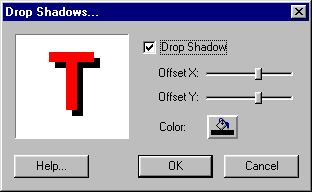
|
|
Also See: |
InitAmigoDialog(), SetHelpFilePath() |
| |
This function shows the gradient selection dialog and allows the user to apply a gradient to an area object. |
|
Syntax: |
PUBLIC int PromptFillGradientsDialog(
HWND hParent,
HWND hTarget,
void** pGraph,
void** pSelList,
void* pFX,
BOOL* bApplied
); |
|
Input: |
hParent; Windows handle to the parent window containing this Prompt dialog. |
| |
hTarget; Windows handle to the window containing the chart to be updated by this Prompt dialog. May be NULL, if the target window is the same as the parent window. |
| |
pGraph; Address of the graph pointer. |
| |
pSelList: Address of the graph element selection list pointer. |
| |
pFX: Pointer to the special effects (gradients) data structure. See the FXStruct in Appendix A. |
| |
bApplied; Address of a boolean flag indicating whether the APPLY button was selected in the dialog. |
| |
TRUE= |
APPLY button was selected in the dialog |
| |
FALSE= |
APPLY button was not selected in the dialog |
|
Return: |
int; return value from Windows dialog (e.g., IDABORT, IDOK, IDCANCEL, etc.) |
|
Example: |
FXStruct aSFX;
PromptFillGradientsDialog(hWnd,hWnd,&gpGraph,
&gpList,&aSFX, &bApplied);
//Force a redraw so any changes take effect
InvalidateRect (hWnd, &rOld, TRUE); |
| |
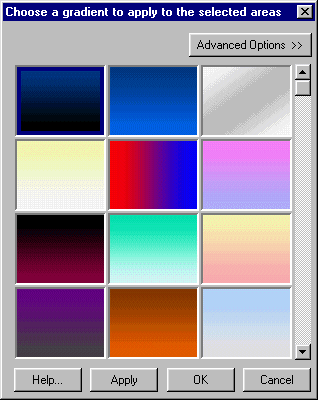
|
|
Also See: |
InitAmigoDialog(), SetHelpFilePath() |
| |
|
| |
This function shows the pattern selection dialog and allows the user to apply a pattern to an area object. |
|
Syntax: |
PUBLIC int PromptFillPatternDialog(
HWND hParent,
HWND hTarget,
void** pGraph,
void** pSelList,
BOOL* bApplied
); |
|
Input: |
hParent; Windows handle to the parent window containing this Prompt dialog. |
| |
hTarget; Windows handle to the window containing the chart to be updated by this Prompt dialog. May be NULL, if the target window is the same as the parent window. |
| |
pGraph; Address of the graph pointer. |
| |
pSelList: Address of the graph element selection list pointer. |
| |
bApplied; Address of a boolean flag indicating whether the APPLY button was selected in the dialog. |
| |
TRUE= |
APPLY button was selected in the dialog |
| |
FALSE= |
APPLY button was not selected in the dialog |
|
Return: |
int; return value from Windows dialog (e.g., IDABORT, IDOK, IDCANCEL, etc.) |
|
Example: |
PromptFillPatternDialog (hWnd,hWnd,&gpGraph,
&gpList,&aSFX, &bApplied); |
| |
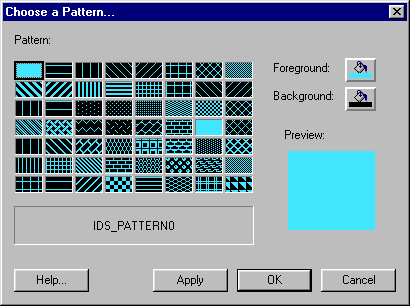
|
|
Also See: |
InitAmigoDialog(), SetHelpFilePath() |
| |
This function shows the picture (clip art) selection dialog and allows the user to apply a picture to an area object. |
|
Syntax: |
PUBLIC int PromptFillPicturesDialog(
HWND hParent,
HWND hTarget,
void** pGraph,
void** pSelList,
BOOL* bApplied
); |
|
Input: |
hParent; Windows handle to the parent window containing this Prompt dialog. |
| |
hTarget; Windows handle to the window containing the chart to be updated by this Prompt dialog. May be NULL, if the target window is the same as the parent window. |
| |
pGraph; Address of the graph pointer. |
| |
pSelList: Address of the graph element selection list pointer. |
| |
bApplied; Address of a boolean flag indicating whether the APPLY button was selected in the dialog. |
| |
TRUE= |
APPLY button was selected in the dialog |
| |
FALSE= |
APPLY button was not selected in the dialog |
|
Return: |
int; return value from Windows dialog (e.g., IDABORT, IDOK, IDCANCEL, etc.) |
|
Example: |
PromptFillPictures (hWnd,hWnd,&gpGraph,
&gpList,&aSFX, &bApplied); |
| |
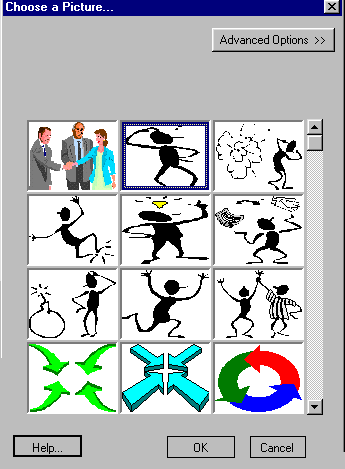
|
|
Also See: |
InitAmigoDialog(), SetHelpFilePath() |
| |
This function shows the texture selection dialog and allows the user to apply a texture to an area object. |
|
Syntax: |
PUBLIC int PromptFillTexturesDialog(
HWND hParent,
HWND hTarget,
void** pGraph,
void** pSelList,
BOOL* bApplied
); |
|
Input: |
hParent; Windows handle to the parent window containing this Prompt dialog. |
| |
hTarget; Windows handle to the window containing the chart to be updated by this Prompt dialog. May be NULL, if the target window is the same as the parent window. |
| |
pGraph; Address of the graph pointer. |
| |
pSelList: Address of the graph element selection list pointer. |
| |
bApplied; Address of a boolean flag indicating whether the APPLY button was selected in the dialog. |
| |
TRUE= |
APPLY button was selected in the dialog |
| |
FALSE= |
APPLY button was not selected in the dialog |
|
Return: |
int; return value from Windows dialog (e.g., IDABORT, IDOK, IDCANCEL, etc.) |
|
Example: |
PromptFillTexturesDialog (hWnd,hWnd,&gpGraph,
&gpList,&aSFX, &bApplied); |
| |
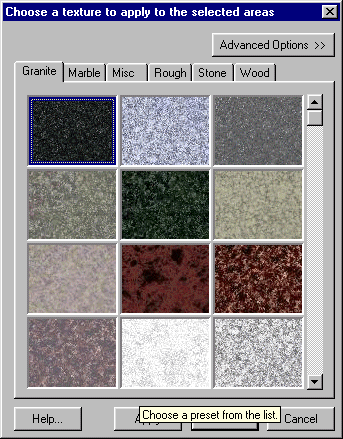
|
|
Also See: |
InitAmigoDialog(), SetHelpFilePath() |
| |
This function shows the formatting dialog and allows the user to format area, line and text objects. |
|
Syntax: |
PUBLIC int PromptFormattingDialog(
HWND hParent,
HWND hTarget,
void** pGraph,
void** pSelList,
void* pDE,
BOOL* bApplied
); |
|
Input: |
hParent; Windows handle to the parent window containing this Prompt dialog. |
| |
hTarget; Windows handle to the window containing the chart to be updated by this Prompt dialog. May be NULL, if the target window is the same as the parent window. |
| |
pGraph; Address of the graph pointer. |
| |
pSelList: Address of the graph element selection list pointer. |
| |
pDE: Point to a drawing environment. |
| |
bApplied; Address of a boolean flag indicating whether the APPLY button was selected in the dialog. |
| |
TRUE= |
APPLY button was selected in the dialog |
| |
FALSE= |
APPLY button was not selected in the dialog |
|
Return: |
int; return value from Windows dialog (e.g., IDABORT, IDOK, IDCANCEL, etc.) |
|
Example: |
BOOL bApplied;
PromptFormattingDialog(this->m_hWnd,
this->m_hWnd,
&m_gpGraph,
(void**)&m_gpList,
m_gpDrawEnv,
&bApplied);
InvalidateRect(m_Rect); |
| |
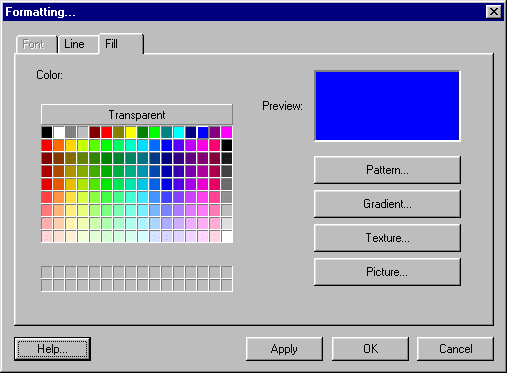
|
|
Also See: |
InitAmigoDialog(), SetHelpFilePath() |
| |
|
| |
This function shows the Grids & Scales dialog and allows the user to format chart axes. |
|
Syntax: |
#ifdef __cplusplus |
| |
PUBLIC int PromptGridScaleDialog(
HWND hParent,
HWND hTarget,
void** pGraph,
void* pDE,
void** pSelList,
int nDefaultAxis,
int nDefaultTab,
BOOL* bApplied,
LPCSTR lpszDialogTitle = NULL
); |
| |
#else |
| |
PUBLIC int PromptGridScaleDialog(
HWND hParent,
HWND hTarget,
void** pGraph,
void* pDE,
void** pSelList,
int nDefaultAxis,
int nDefaultTab,
BOOL* bApplied,
LPCSTR lpszDialogTitle
); |
|
Input: |
hParent; Windows handle to the parent window containing this Prompt dialog. |
| |
hTarget; Windows handle to the window containing the chart to be updated by this Prompt dialog. May be NULL, if the target window is the same as the parent window. |
| |
pGraph; Address of the graph pointer. |
| |
pDE: Pointer to a drawing environment. |
| |
pSelList: Address of the graph element selection list pointer. |
| |
nDefaultAxis: One of the following values selects the axis tab in the Grids & Scales dialog to display: |
| |
#define |
Value |
Description |
| |
AXIS_Y1 |
0 |
Y1 Axis |
| |
AXIS_Y2 |
1 |
Y2 Axis |
| |
AXIS_X |
2 |
X Axis |
| |
AXIS_O1 |
3 |
O1 Axis |
| |
AXIS_O2 |
4 |
O2 Axis |
| |
AXIS_Z |
5 |
Z Axis |
| |
nDefaultTab: Selects the section of the Grids & Scales dialog to display at start-up: |
| |
#define |
Value |
Description |
| |
TAB_GENERAL |
1 |
Grids & Scales General Tab |
| |
TAB_SCALES |
2 |
Grids & Scales Scales Tab |
| |
TAB_LABELS |
3 |
Grids & Scales Labels Tab |
| |
TAB_GRIDS |
4 |
Grids & Scales Grids Tab |
| |
TAB_NUMBERS |
5 |
Grids & Scales Numbers Tab |
| |
TAB_QUADRANT |
6 |
Grids & Scales Quadrant Tab for bubble and scatter charts only |
| |
bApplied; Address of a boolean flag indicating whether the APPLY button was selected in the dialog. |
| |
TRUE= |
APPLY button was selected in the dialog |
| |
FALSE= |
APPLY button was not selected in the dialog |
| |
lpszDialogTitle; Pointer to a title string to be drawn in the title area of the dialog |
|
Return: |
int; return value from Windows dialog (e.g., IDABORT, IDOK, IDCANCEL, etc.) |
|
Example: |
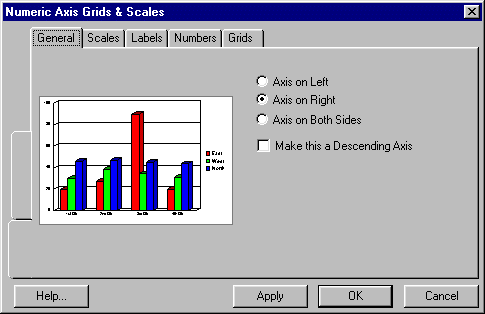
|
|
Also See: |
InitAmigoDialog(), SetHelpFilePath() |
| |
|
| |
When advanced charts are being used, this function shows the lighting selection dialog and allows the user to apply a special lighting to the chart. |
|
Syntax: |
#ifdef __cplusplus |
| |
PUBLIC int PromptLightingPresetDialog(
HWND hParent,
HWND hTarget,
void** pGraph,
BOOL* bApplied,
LPCSTR lpszDialogTitle = NULL
); |
| |
#else |
| |
PUBLIC int PromptLightingPresetDialog(
HWND hParent,
HWND hTarget,
void** pGraph,
BOOL* bApplied,
LPCSTR lpszDialogTitle
); |
|
Input: |
hParent; Windows handle to the parent window containing this Prompt dialog. |
| |
hTarget; Windows handle to the window containing the chart to be updated by this Prompt dialog. May be NULL, if the target window is the same as the parent window. |
| |
pGraph; Address of the graph pointer. |
| |
bApplied; Address of a boolean flag indicating whether the APPLY button was selected in the dialog. |
| |
TRUE= |
APPLY button was selected in the dialog |
| |
FALSE= |
APPLY button was not selected in the dialog |
| |
lpszDialogTitle; Pointer to a title string to be drawn in the title area of the dialog |
|
Return: |
int; return value from Windows dialog (e.g., IDABORT, IDOK, IDCANCEL, etc.) |
|
Example: |
BOOL bApplied;
PromptLightingPresetDialog(this->m_hWnd,
this->m_hWnd,&m_gpGraph, &bApplied,NULL);
InvalidateRect(m_Rect); |
| |
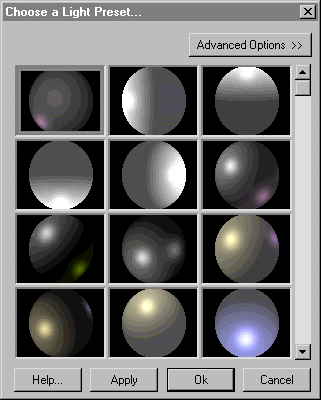
|
|
Also See: |
InitAmigoDialog(), SetHelpFilePath() |
| |
|
| |
This function shows the gradient selection dialog and allows the user to apply a gradient to a line object. |
|
Syntax: |
PUBLIC int PromptLineGradientsDialog(
HWND hParent,
HWND hTarget,
void** pGraph,
void** pSelList,
void* pFX,
BOOL* bApplied); |
|
Input: |
hParent; Windows handle to the parent window containing this Prompt dialog. |
| |
hTarget; Windows handle to the window containing the chart to be updated by this Prompt dialog. May be NULL, if the target window is the same as the parent window. |
| |
pGraph; Address of the graph pointer. |
| |
pSelList: Address of the graph element selection list pointer. |
| |
pFX: Pointer to the special effects (gradients) data structure. See the FXStruct in Appendix A. |
| |
bApplied; Address of a boolean flag indicating whether the APPLY button was selected in the dialog. |
| |
TRUE= |
APPLY button was selected in the dialog |
| |
FALSE= |
APPLY button was not selected in the dialog |
|
Return: |
int; return value from Windows dialog (e.g., IDABORT, IDOK, IDCANCEL, etc.) |
|
Also See: |
InitAmigoDialog(), SetHelpFilePath() |
| |
This function shows the pattern selection dialog and allows the user to apply a pattern to a line object. |
|
Syntax: |
PUBLIC int PromptLinePatternDialog(
HWND hParent,
HWND hTarget,
void** pGraph,
void** pSelList,
BOOL* bApplied
); |
|
Input: |
hParent; Windows handle to the parent window containing this Prompt dialog. |
| |
hTarget; Windows handle to the window containing the chart to be updated by this Prompt dialog. May be NULL, if the target window is the same as the parent window. |
| |
pGraph; Address of the graph pointer. |
| |
pSelList: Address of the graph element selection list pointer. |
| |
bApplied; Address of a boolean flag indicating whether the APPLY button was selected in the dialog. |
| |
TRUE= |
APPLY button was selected in the dialog |
| |
FALSE= |
APPLY button was not selected in the dialog |
|
Return: |
int; return value from Windows dialog (e.g., IDABORT, IDOK, IDCANCEL, etc.) |
|
Also See: |
InitAmigoDialog(), SetHelpFilePath() |
| |
This function shows the picture (clip art) selection dialog and allows the user to apply a picture to a line object. |
|
Syntax: |
PUBLIC int PromptLinePicturesDialog(
HWND hParent,
HWND hTarget,
void** pGraph,
void** pSelList,
BOOL* bApplied
); |
|
Input: |
hParent; Windows handle to the parent window containing this Prompt dialog. |
| |
hTarget; Windows handle to the window containing the chart to be updated by this Prompt dialog. May be NULL, if the target window is the same as the parent window. |
| |
pGraph; Address of the graph pointer. |
| |
pSelList: Address of the graph element selection list pointer. |
| |
bApplied; Address of a boolean flag indicating whether the APPLY button was selected in the dialog. |
| |
TRUE= |
APPLY button was selected in the dialog |
| |
FALSE= |
APPLY button was not selected in the dialog |
|
Return: |
int; return value from Windows dialog (e.g., IDABORT, IDOK, IDCANCEL, etc.) |
|
Also See: |
InitAmigoDialog(), SetHelpFilePath() |
| |
This function shows the texture selection dialog and allows the user to apply a texture to a line object. |
|
Syntax: |
PUBLIC int PromptLineTexturesDialog(
HWND hParent,
HWND hTarget,
void** pGraph,
void** pSelList,
BOOL* bApplied
); |
|
Input: |
hParent; Windows handle to the parent window containing this Prompt dialog. |
| |
hTarget; Windows handle to the window containing the chart to be updated by this Prompt dialog. May be NULL, if the target window is the same as the parent window. |
| |
pGraph; Address of the graph pointer. |
| |
pSelList: Address of the graph element selection list pointer. |
| |
bApplied; Address of a boolean flag indicating whether the APPLY button was selected in the dialog. |
| |
TRUE= |
APPLY button was selected in the dialog |
| |
FALSE= |
APPLY button was not selected in the dialog |
|
Return: |
int; return value from Windows dialog (e.g., IDABORT, IDOK, IDCANCEL, etc.) |
|
Also See: |
InitAmigoDialog(), SetHelpFilePath() |
| |
This function shows the 3D-model selection dialog and allows the user to apply a model to riser objects. |
|
Syntax: |
PUBLIC int PromptModelPresetDialog(
HWND hParent,
HWND hTarget,
void** pGraph,
void** pSelList,
BOOL* bApplied
); |
|
Input: |
hParent; Windows handle to the parent window containing this Prompt dialog. |
| |
hTarget; Windows handle to the window containing the chart to be updated by this Prompt dialog. May be NULL, if the target window is the same as the parent window. |
| |
pGraph; Address of the graph pointer. |
| |
pSelList: Address of the graph element selection list pointer. |
| |
bApplied; Address of a boolean flag indicating whether the APPLY button was selected in the dialog. |
| |
TRUE= |
APPLY button was selected in the dialog |
| |
FALSE= |
APPLY button was not selected in the dialog |
|
Return: |
int; return value from Windows dialog (e.g., IDABORT, IDOK, IDCANCEL, etc.) |
|
Example: |

|
|
Also See: |
InitAmigoDialog(), SetHelpFilePath() |
| |
This function shows the series options dialog and allows the user to format and apply options to a particular series in a chart. |
|
Syntax: |
#ifdef __cplusplus |
| |
PUBLIC int PromptSeriesOptionsDialog(
HWND hParent,
HWND hTarget,
void** pGraph,
void* pDE,
void** pSelList,
int nDefaultTab,
BOOL* bApplied,
LPCSTR lpszDialogTitle = NULL
); |
| |
#else |
| |
PUBLIC int PromptSeriesOptionsDialog(
HWND hParent,
HWND hTarget,
void** pGraph,
void* pDE,
void** pSelList,
int nDefaultTab,
BOOL* bApplied,
LPCSTR lpszDialogTitle
); |
|
Input: |
hParent; Windows handle to the parent window containing this Prompt dialog. |
| |
hTarget; Windows handle to the window containing the chart to be updated by this Prompt dialog. May be NULL, if the target window is the same as the parent window. |
| |
pGraph; Address of the graph pointer. |
| |
pDE: Pointer to a drawing environment. |
| |
pSelList: Address of the graph element selection list pointer. |
| |
nDefaultTab: One of the following values selects the section of the Series Options dialog to display at start-up: |
| |
TAB_DEFAULT |
-1 |
Default |
| |
TAB_SO_PIE_GENERAL |
22 |
Series Options General Tab for a Pie chart |
| |
TAB_SO_LINE_GENERAL |
23 |
Series Options General Tab for a 2D Line chart |
| |
TAB_SO_BAR_GENERAL |
24 |
Series Options General Tab for a 2D Bar chart |
| |
TAB_SO_TRENDLINE |
25 |
Series Options Trend line Tab |
| |
TAB_SO_LABEL |
26 |
Series Options Labels Tab |
| |
TAB_SO_PIE_LABEL |
27 |
Series Options Labels Tab for a Pie chart |
| |
TAB_SO_NUMBER_FORMAT |
28 |
Series Options Number Format Tab |
| |
bApplied; Address of a boolean flag indicating whether the APPLY button was selected in the dialog. |
| |
TRUE= |
APPLY button was selected in the dialog |
| |
FALSE= |
APPLY button was not selected in the dialog |
| |
lpszDialogTitle; Pointer to a title string to be drawn in the title area of the dialog |
|
Return: |
int; return value from Windows dialog (e.g., IDABORT, IDOK, IDCANCEL, etc.) |
|
Example: |
// Amigo Series Options dialog
PromptSeriesOptionsDialog(hWnd,hWnd,&gpGraph,
gpDrawEnv,&gpList,TAB_DEFAULT,&bApplied,
"Misc Series Opts");
//Force a redraw so any changes take effect
InvalidateRect (hWnd, &rOld, TRUE); |
| |
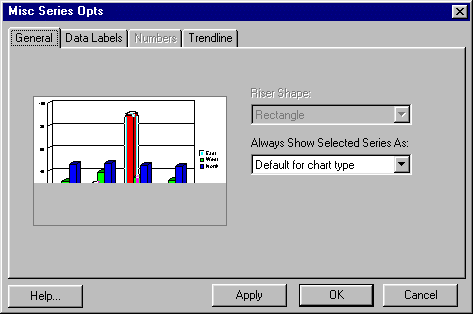
|
|
Also See: |
InitAmigoDialog(), SetHelpFilePath() |
| |
|
| |
This function shows the gradient selection dialog and allows the user to apply a gradient to a text object. |
|
Syntax: |
PUBLIC int PromptTextGradientsDialog(
HWND hParent,
HWND hTarget,
void** pGraph,
void** pSelList,
void* pFX,
BOOL* bApplied); |
|
Input: |
hParent; Windows handle to the parent window containing this Prompt dialog. |
| |
hTarget; Windows handle to the window containing the chart to be updated by this Prompt dialog. May be NULL, if the target window is the same as the parent window. |
| |
pGraph; Address of the graph pointer. |
| |
pSelList: Address of the graph element selection list pointer. |
| |
pFX: Pointer to the special effects (gradients) data structure. See the FXStruct in Appendix A. |
| |
bApplied; Address of a boolean flag indicating whether the APPLY button was selected in the dialog. |
| |
TRUE= |
APPLY button was selected in the dialog |
| |
FALSE= |
APPLY button was not selected in the dialog |
|
Return: |
int; return value from Windows dialog (e.g., IDABORT, IDOK, IDCANCEL, etc.) |
|
Also See: |
InitAmigoDialog(), SetHelpFilePath() |
| |
This function shows the pattern selection dialog and allows the user to apply a pattern to a text object. |
|
Syntax: |
PUBLIC int PromptTextPatternDialog(
HWND hParent,
HWND hTarget,
void** pGraph,
void** pSelList,
BOOL* bApplied
); |
|
Input: |
hParent; Windows handle to the parent window containing this Prompt dialog. |
| |
hTarget; Windows handle to the window containing the chart to be updated by this Prompt dialog. May be NULL, if the target window is the same as the parent window. |
| |
pGraph; Address of the graph pointer. |
| |
pSelList: Address of the graph element selection list pointer. |
| |
bApplied; Address of a boolean flag indicating whether the APPLY button was selected in the dialog. |
| |
TRUE= |
APPLY button was selected in the dialog |
| |
FALSE= |
APPLY button was not selected in the dialog |
|
Return: |
int; return value from Windows dialog (e.g., IDABORT, IDOK, IDCANCEL, etc.) |
|
Also See: |
InitAmigoDialog(), SetHelpFilePath() |
| |
This function shows the picture (clip art) selection dialog and allows the user to apply a picture to a text object. |
|
Syntax: |
PUBLIC int PromptTextPicturesDialog(
HWND hParent,
HWND hTarget,
void** pGraph,
void** pSelList,
BOOL* bApplied
); |
|
Input: |
hParent; Windows handle to the parent window containing this Prompt dialog. |
| |
hTarget; Windows handle to the window containing the chart to be updated by this Prompt dialog. May be NULL, if the target window is the same as the parent window. |
| |
pGraph; Address of the graph pointer. |
| |
pSelList: Address of the graph element selection list pointer. |
| |
bApplied; Address of a boolean flag indicating whether the APPLY button was selected in the dialog. |
| |
TRUE= |
APPLY button was selected in the dialog |
| |
FALSE= |
APPLY button was not selected in the dialog |
|
Return: |
int; return value from Windows dialog (e.g., IDABORT, IDOK, IDCANCEL, etc.) |
|
Also See: |
InitAmigoDialog(), SetHelpFilePath() |
| |
This function shows the texture selection dialog and allows the user to apply a texture to a text object. |
|
Syntax: |
PUBLIC int PromptTextTexturesDialog(
HWND hParent,
HWND hTarget,
void** pGraph,
void** pSelList,
BOOL* bApplied
); |
|
Input: |
hParent; Windows handle to the parent window containing this Prompt dialog. |
| |
hTarget; Windows handle to the window containing the chart to be updated by this Prompt dialog. May be NULL, if the target window is the same as the parent window. |
| |
pGraph; Address of the graph pointer. |
| |
pSelList: Address of the graph element selection list pointer. |
| |
bApplied; Address of a boolean flag indicating whether the APPLY button was selected in the dialog. |
| |
TRUE= |
APPLY button was selected in the dialog |
| |
FALSE= |
APPLY button was not selected in the dialog |
|
Return: |
int; return value from Windows dialog (e.g., IDABORT, IDOK, IDCANCEL, etc.) |
|
Also See: |
InitAmigoDialog(), SetHelpFilePath() |
| |
This function shows the titles dialog and allows the user to define and show/hide chart titles. |
|
Syntax: |
#ifdef __cplusplus |
| |
PUBLIC int PromptTitleDialog(
HWND hParent,
HWND hTarget,
void** pGraph,
void* pDE,
BOOL* bApplied ,
LPCSTR lpszDialogTitle = NULL
); |
| |
#else |
| |
PUBLIC int PromptTitleDialog(
HWND hParent,
HWND hTarget,
void** pGraph,
void* pDE,
BOOL* bApplied ,
LPCSTR lpszDialogTitle
); |
|
Input: |
hParent; Windows handle to the parent window containing this Prompt dialog. |
| |
hTarget; Windows handle to the window containing the chart to be updated by this Prompt dialog. May be NULL, if the target window is the same as the parent window. |
| |
pGraph; Address of the graph pointer. |
| |
pDE: Pointer to a drawing environment. |
| |
bApplied; Address of a boolean flag indicating whether the APPLY button was selected in the dialog. |
| |
TRUE= |
APPLY button was selected in the dialog |
| |
FALSE= |
APPLY button was not selected in the dialog |
| |
lpszDialogTitle; Pointer to a title string to be drawn in the title area of the dialog |
|
Return: |
int; return value from Windows dialog (e.g., IDABORT, IDOK, IDCANCEL, etc.) |
|
Example: |
BOOL bApplied;
PromptTitleDialog(this->m_hWnd,
this->m_hWnd,
&m_gpGraph,
m_gpDrawEnv,
&bApplied,NULL);
InvalidateRect(m_Rect); |
| |
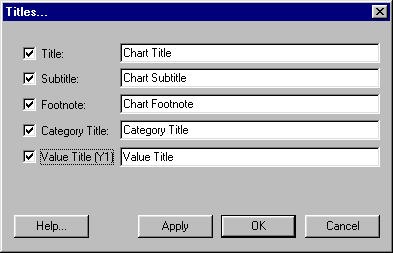
|
|
Also See: |
InitAmigoDialog(), SetHelpFilePath() |
| |
|