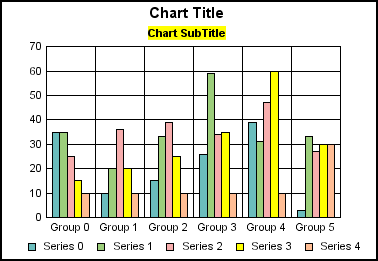When setUseTextBackgroundColor() enables (true) drawing of a background color behind a text object, these methods get/set the background color for a specified text object. The default value is White.
SYNTAX:
INPUT:
idObj; object ID returned by a getObject() method (e.g., getTitle())
col; A color specification
RETURN:
Color; background color of the specified text object.
EXAMPLE:
setUseTextBackgroundColor (getSubtitle(), true); setTextBackgroundColor (getSubtitle(), new Color (128, 128, 255));
ALSO SEE:
These methods get/set the horizontal alignment of a text object within its bounding box.
SYNTAX:
INPUT:
id; object ID returned by a getObject() method (e.g., getY1Label())
newValue; Text Justification (0...2) 0 = Left, 1 = Center, 2 = Right
RETURN:
int; 0...2. 0 = Left, 1 = Center, 2 = Right
EXAMPLE:
setDepthAngle (0); setDepthRadius (0); setDisplay (getTitleBox(), true); setFillColor (getTitleBox(), new Color (255, 255, 255)); setSubtitleString (""); setTextJustVert (getTitle(), 1); setTextJustHoriz (getTitle(), 0);
setTextJustHoriz (getTitle(), 1);
NOTES:
If a specific object is not identified with the input parameter id, these methods get/set the associated value (if any) for the first item in the selection list.
ALSO SEE:
These methods get/set the vertical alignment of a text object within its bounding box.
SYNTAX:
INPUT:
id; object ID returned by a getObject() method (e.g., getY1Label())
newValue; Vertical Justification (0...2). 0 = Top, 1 = Center, 2 = Bottom
RETURN:
int; 0...2. 0 = Top, 1 = Center, 2 = Bottom
EXAMPLE 1:
setDepthAngle (0); setDepthRadius (0); setDisplay (getTitleBox(), true); setFillColor (getTitleBox(), new Color (255, 255, 255)); setSubtitleString (""); setTextJustVert (getTitle(), 0);
setDisplay (getTitleBox(), true); setFillColor (getTitleBox(), new Color (255, 255, 255)); setSubtitleString (""); setTextJustVert (getTitle(), 1);
NOTES:
If a specific object is not identified with the input parameter id, these methods get/set the associated value (if any) for the first item in the selection list.
ALSO SEE:
These methods get/set the rotation angle of a text object.
SYNTAX:
INPUT:
id; object ID returned by a getObject() method (e.g., getY1Label())
newValue; Text Rotation (0...2). 0 = None, 1 = 90 Degrees, 2 = 270 Degrees
RETURN:
int; 0...2. 0 = None, 1 = 90 Degrees, 2 = 270 Degrees
EXAMPLE:
setDepthRadius (0); setUseSampleData (false); setData (0, 0, 20); setData (0, 1, 36); setData (1, 0, 33); setData (1, 1, 39); setDataRangeToExtent(); setTextJustHoriz (getTitle(), 0); setTextJustHoriz (getSubtitle(), 1); setTextJustHoriz (getFootnote(), 2); setTextRotation (getY1Label(), 1);
NOTES:
If a specific object is not identified with the input parameter id, these methods get/set the associated value (if any) for the first item in the selection list.
ALSO SEE:
These methods get/set text strike through mode for a specified text object. The default value is FALSE.
SYNTAX:
INPUT:
idObj; object ID returned by a getObject() method (e.g., getTitle())
newValue; true = enable strike-through, false = disable strike-through
RETURN:
boolean; true = strike-through has been applied to the specified text object, false = strike-through not applied
EXAMPLE:
setUseTextBackgroundColor (getSubtitle(), true); setTextBackgroundColor (getSubtitle(), new Color (128, 128, 255)); setTextStrikethrough (getSubtitle(), true);
These methods get/set an underline style/type for a text object. The default value is UNDERLINE_LOW_TWO_PIXEL. The setFontStyle() method must be used to enable an underline font style.
SYNTAX:
INPUT:
id; object ID returned by a getObject() method (e.g., getTitle())
newValue; set to one of the following:
RETURN:
int; 1...5
EXAMPLE:
ALSO SEE:
These methods get/set line wrapping for a text object. When text wrapping is enabled, the charting engine will look for space characters in the text string and draw the text on multiple lines at space character boundaries. When text wrapping is disabled, the text string will always be drawn on a single line.
SYNTAX:
INPUT:
id; object ID returned by a getObject() method (e.g., getO1Label())
newValue; true = Text wrapping enabled, false = Text wrapping not enabled
RETURN:
boolean; true = Text wrapping enabled, false = Text wrapping not enabled
EXAMPLE:
setAutofit (getSubtitle(), false); setFontSizeVC (getSubtitle(), 1855); setRect (getSubtitle(), new Rectangle (-13278, 10471, 25806, 3710)); setTextString (getSubtitle(), "This is a very long Chart SubTitle that should be wrapped"); setTextWrap (getSubtitle(), true); setDepthRadius (0);
NOTES:
ALSO SEE:
These methods get/set usage of the background color for a text object that can be set by setTextBackgroundColor(). When disabled (false), the background color of a text object is ignored. When enabled (true), the background color of a specified text object is applied. The default value is FALSE.
SYNTAX:
INPUT:
idObj; object ID returned by a getObject() method (e.g., getTitle())
newValue; true = apply background color, false = do not apply background color
RETURN:
boolean; true = background color can be applied to the specified text object, false = background color is disabled
EXAMPLE: