

All of the methods in the chapter return the object ID (IdentObj) of a chart object. This value is suitable for use with any other method that requires an IdentObj as input (e.g., setFillColor (getChartBackground(), new Color (255, 255, 0));). Most of these methods do not require an input parameter.
This method returns the object ID of the risers in an area chart. You may specify a series and group number to select a particular area riser.
SYNTAX:
INPUT:
s/g: optional series and group number
EXAMPLE:
These methods return the object IDs of the bottom and top of an area riser.
SYNTAX:
This method returns the object ID riser in a bar chart. You may specify a series and group number to select a particular bar riser.
SYNTAX:
INPUT:
s, g: optional series & group number
EXAMPLE:
These methods return the object IDs of the bottom and side of a bar riser.
SYNTAX:
This method returns the object ID of the beveled legend area pseudo object.
SYNTAX:
IdentObj BeveledLegend();
This method returns the object ID of the beveled legend markers pseudo object.
SYNTAX:
IdentObj BeveledLegendMarker();
This method returns the object ID of the beveled risers pseudo object.
SYNTAX:
IdentObj BeveledRiser();
EXAMPLE:
setDepthRadius(0);
setGraphType(18);
setDisplay(getBeveledLegend(), true);
setDisplay(getBeveledLegendMarker(), true);
setDisplay(getBeveledRiser(), true);
This method returns the object ID of the background area of the graph.
SYNTAX:
EXAMPLE:
setFillColor (getChartBackground(), new Color (255, 255, 0));
This method returns the object ID of the link line from one parent to a child task in a Gantt chart.
SYNTAX:
EXAMPLE:
// Draw Child Link Lines in Red setBorderColor (getChildLinkLine(), new Color (255, 0, 0));
When a chart is colored by height (rather than by series or by group), the charting engine chooses the color of quantative data representations based on the data values supplied to the chart. This happens in spectral map charts and in 3D surface charts. If, for example, the data ranges from 7 to 74 and the Y1 axis scale, therefore, goes from 0 to 80, the charting engine might have the color blue assigned to zero, red assigned to 80, and various interpolated shades for values between zero and 80. Note that Spectral Map charts do include a Y1 axis even though it is not visible in the chart. The getColorByHeight() method returns the object ID of the "color by height gradient" (in this case a blue to red one). With the object ID, your application can modify the gradient. Its end colors can be changed or the gradient could be made more complex. For example, in a spectral map of some topography, you could specify that the first half of the gradient representing ocean depths from -20000 feet to zero go from dark blue to light blue. The second half of the gradient might show land heights from zero to 20000 feet and could be represented by a gradient from green to brown.
SYNTAX:
EXAMPLE:
This method returns the object ID of the cube floor in a 3D chart.
SYNTAX:
EXAMPLE:
setGraphType (14); setDisplay (getCubeFloor(), false);
This method returns the object ID of X-axis grid lines that may be displayed on the cube floor in a 3D graph.
SYNTAX:
EXAMPLE:
setGraphType (4); setDisplay (getCubeFloorGridX(), true);
This method returns the object ID of Z-axis grid lines that may be displayed on the cube floor in a 3D graph.
SYNTAX:
EXAMPLE:
setGraphType (4); setDisplay (getCubeFloorGridZ(), true);
This method returns the object ID of the left wall of the cube in a 3D graph.
SYNTAX:
EXAMPLE:
setGraphType (4); setDisplay (getCubeLeftWall(), false);
This method returns the object ID of Y-axis grid lines that may be displayed on the cube left wall in a 3D graph.
SYNTAX:
EXAMPLE:
setGraphType (4); setDisplay (getCubeLeftWallGridY(), true);
This method returns the object ID of Z-axis grid lines that may be displayed on the cube left wall in a 3D graph.
SYNTAX:
EXAMPLE:
setGraphType (4); setDisplay (getCubeLeftWallGridZ(), true);
This method returns the object ID of the right wall of the cube in a 3D graph.
SYNTAX:
EXAMPLE:
setGraphType (4); setDisplay (getCubeRightWall(), false);
This method returns the object ID of X-axis grid lines that may be displayed on the cube right wall in a 3D graph.
SYNTAX:
EXAMPLE:
setGraphType (4); setDisplay (getCubeRightWallGridX(), true);
This method returns the object ID of Y-axis grid lines that may be displayed on the cube right wall in a 3D graph.
SYNTAX:
EXAMPLE:
setGraphType (4); setDisplay (getCubeRightWallGridY(), true);
This method returns the object ID of the face of risers in a 3D graph.
SYNTAX:
This method returns the object ID of X-axis grid lines on risers in a 3D graph.
SYNTAX:
EXAMPLE:
setGraphType (12); setDisplay (getCubeRiserGridX(), true);
This method returns the object ID of Y-axis grid lines on risers in a 3D graph.
SYNTAX:
EXAMPLE:
setGraphType (1); setDisplay (getCubeRiserGridY(), true);
This method returns the object ID of Z-axis grid lines on risers in a 3D graph.
SYNTAX:
EXAMPLE:
setGraphType (12); setDisplay (getCubeRiserGridZ(), true);
This method returns the object ID the current date grid in a Gantt chart.
SYNTAX:
EXAMPLE:
setGraphType (99); setFillColor (getCurrentDateGrid(), new Color (255, 0, 0));
This method returns the object ID of the current date label in a Gantt chart.
SYNTAX:
EXAMPLE:
The method returns the object ID of the curve fit correlation text. A curve fit line is drawn with the setCurveFitType() method.
SYNTAX:
This method returns the object ID of the text box behind the curve fit correlation text.
SYNTAX:
The method returns the object ID of the curve fit equation text. A curve fit line is drawn with the setCurveFitType() method. The CurveFitEquationDisplay property can be used to show/hide the equation text.
SYNTAX:
INPUT:
s; an optional series number
EXAMPLE:
The method returns the object ID of the text box that surrounds the equation text when a curve fit line is shown with the setCurveFitType() method.
SYNTAX:
The method returns the object ID of the curve fit line that is drawn by the setCurveFitType() method.
SYNTAX:
INPUT:
s; an optional series number
EXAMPLE:
setCurveFitType (1, 11); setFontStyle (getCurveFitEquationText(), 3); setFillColor (getCurveFitEquationText(), new Color (0, 0, 255)); setBorderColor (getCurveFitLineRiser (1), new Color (255, 0, 0));
This method returns the object ID of a chart's data text.
SYNTAX:
INPUT:
s/g: series and group number
EXAMPLE:
setDisplay (getDataText(), true);
The method returns the object ID of the date grid in a Gantt chart.
SYNTAX:
EXAMPLE:
// Make the Date Grid Red setLineColor (getDateScaleGrid(), new Color (255, 0, 0));
The method returns the object ID of date scale labels that are drawn at the top of a Gantt chart. Note that date scale labels are only drawn if the DateScale property is set to DATESCALE_DAYS (1).
SYNTAX:
EXAMPLE:
// Make Date Scale Labels Red setFillColor (getDateScaleLabel(), new Color (255, 0, 0));
This method returns the object ID of an exceptional riser at series (s) and group (g). Note that s and g are ABSOLUTE series and group (not relative to the current viewable data range).
SYNTAX:
INPUT:
s, g: optional series & group number
EXAMPLE:
setExceptionalRiser (2, 1); setDataValue (getExceptionalRiser (2, 1), 70);
This method returns the object ID of the chart footnote object.
SYNTAX:
EXAMPLE:
This method returns the object ID of the box that surrounds the chart footnote.
SYNTAX:
EXAMPLE:
This method returns the object ID of the chart frame.
SYNTAX:
EXAMPLE:
setDisplay (getY1AxisLine(), false); setDisplay (getY1MajorGrid(), false); setDisplay (getO1MajorGrid(), false); setDisplay (getFrame(), false);
This method returns the object ID of the bottom of the chart frame.
SYNTAX:
This method returns the object ID of the line that separates the two halves of the chart frame in a dual-axis chart.
SYNTAX:
EXAMPLE:
setGraphType (21); setLineWidth (getFrameSeparator(), 8);
This method returns the object ID of the chart frame side.
SYNTAX:
This method returns the object ID of the crust of a funnel chart (GraphType 106).
SYNTAX:
EXAMPLE:
setGraphType (106); setFillColor (getFunnelCrust(), new Color (255, 0, 0));
This method returns the object ID feelers in a funnel chart (GraphType 106).
SYNTAX:
EXAMPLE:
This method returns the object ID of labels in a funnel chart (GraphType 106).
SYNTAX:
EXAMPLE:
setGraphType (106); setFillColor (getFunnelLabel(), new Color (255, 0, 0));
This method returns the object ID of value labels in a funnel chart (GraphType 106).
SYNTAX:
EXAMPLE:
This method returns the object ID of the gauge area.
SYNTAX:
This method returns the object ID of the background in a gauge chart.
SYNTAX:
EXAMPLE:
setDisplay (getFrame(), false); setFillColor (getGaugeBackground(), new Color (255, 255, 0));
These methods return the object ID of the segments of the band in a guage chart.
SYNTAX:
EXAMPLE:
setBorderColor (getGaugeBand1(), new Color (255, 255, 255)); setBorderColor (getGaugeBand2(), new Color (0, 0, 0)); setBorderColor (getGaugeBand3(), new Color (0, 0, 255)); setBorderColor (getGaugeBand4(), new Color (255, 0, 0)); setBorderColor (getGaugeBand5(), new Color (255, 255, 255));
These methods return the object ID of the labels that may be displayed next to the segments of the band in a guage chart.
SYNTAX:
This method returns the object ID of the glass in a guage chart.
SYNTAX:
This method returns the object ID of the numeric value labels in a guage chart.
SYNTAX:
EXAMPLE:
This method returns the object ID of the major tick marks in a guage chart.
SYNTAX:
EXAMPLE:
This method returns the object ID of the minor tick marks in a guage chart.
SYNTAX:
EXAMPLE:
See getGaugeMajorTick()
This method returns the object ID of the needle in a guage chart.
SYNTAX:
EXAMPLE:
setFillColor (getGaugeNeedle(), new Color (255, 0, 0));
This method returns the object ID of the scale area in a guage chart.
SYNTAX:
This method returns the object ID of the title in a guage chart.
SYNTAX:
EXAMPLE:
This method returns the object ID of group number nGroup.
SYNTAX:
INPUT:
nGroup: Any valid group number.
EXAMPLE:
setGroupLabel (getGroup (0), "NEW");
This method returns the object ID of the group data scrolling bar that can be enabled and displayed with the DataScrollerPresenceGroups property.
SYNTAX:
EXAMPLE:
setRect (getGroupScroller(), new Rectangle (-12351, -9382, 15852, 2927));
This method returns the object ID of the group scroller edit box. The group scroller bar is enable and displayed with the DataScrollerPresenceGroups property. The edit box is the editable area of the scroller bar that shows three numbers representing the total groups, viewable groups, and group offset.
SYNTAX:
EXAMPLE:
setFillColor (getGroupScrollerEditBox(), new Color (206, 0, 121));
This method returns the object ID of the group data scrolling left edit bar that can be enabled and displayed with the DataScrollerPresenceGroups property. This object is the left most number in the editable area of the scroller bar that shows three numbers representing the total groups, viewable groups, and group offset.
SYNTAX:
This method returns the object ID of the group data scrolling right edit bar that can be enabled and displayed with the DataScrollerPresenceGroups property. This object is the right most number in the editable area of the scroller bar that shows three numbers representing the total groups, viewable groups, and group offset.
SYNTAX:
This method returns the object ID of the group data scrolling bar edit thumb that can be enabled and displayed with the DataScrollerPresenceGroups property. The edit thumb is the center number in the editable area of the scroll bar that shows three numbers representing the total groups, viewable groups, and group offset.
SYNTAX:
EXAMPLE:
This method returns the object ID of the group scroller edit box. The group scroller bar is enabled and displayed with DataScrollerPresenceGroups. The thumb is the movable area of the scroller bar that can be used to adjust the group offset.
SYNTAX:
EXAMPLE:
setFillColor (getGroupScrollerThumb(), new Color (206, 0, 121));
This method returns the object ID of the risers in a histrogram chart.
SYNTAX:
EXAMPLE:
setFillColor (getHistogramRiser(), new Color (0, 174, 227)); setGraphType (85);
This method returns the object ID of the chart's legend area.
SYNTAX:
EXAMPLE:
setDisplay (getLegendArea(), false);
This method returns the object ID of markers in the chart's legend area. Use the input parameter (s) to select the legend marker for a particular series.
SYNTAX:
INPUT:
s: a series number
This method returns the object ID of the scroller bar in the legend area. The legend scroll bar must be enabled with the LegendScroll property.
SYNTAX:
EXAMPLE:
setBorderColor (getLegendScroller(), new Color (255, 0, 0));
This method returns the object ID of the legend scroll bar thumb. The legend scroll bar must be enabled with the LegendScroll property.
SYNTAX:
EXAMPLE:
setBorderColor (getLegendScroller(), new Color (255, 0, 0)); setFillColor (getLegendScrollerThumb(), new Color (0, 255, 0));
This method returns the object ID of text in the chart's legend text.
SYNTAX:
INPUT:
s: a series number
EXAMPLE:
setFontStyle (getLegendText(), 6);
This method returns the object ID of the textbox behind the chart's legend text.
SYNTAX:
This method returns the object ID of markers in a line chart. Use the optional series number (s) parameter to select a particular series of markers in a line chart.
SYNTAX:
INPUT:
s, g: optional series and group number
EXAMPLE:
setGraphType (41); setMarkerShape (getLineMarker (1, 3), 4);
This method returns the object ID of risers in a line chart. Use the optional series number (s) parameter to get the object ID is a riser for a particular series in a line chart.
SYNTAX:
INPUT:
s, g: optional series and group number
EXAMPLE:
setGraphType (41); setLineWidth (getLineRiser (1, 3), 10);
These methods return the object IDs of the side and top of risers in a line chart.
SYNTAX:
This method returns the object ID of the month scale labels in a Gantt chart. This object is only available in the chart when the DateScale property is set to DATESCALE_MONTHS (3).
SYNTAX:
EXAMPLE:
setGraphType (99); setFillColor (getMonthScaleLabel(), new Color (255, 0, 0));
These methods return the object ID of each of the nested labels (0...8) that can be enabled with the NestedLabels property.
SYNTAX:
EXAMPLE:
setNestedLabels (true); setDisplay (getNestedO1Labels0(), true);
These methods return the object ID of each of the text boxes behind nested labels (0...8) that can be enabled with the NestedLabels property.
SYNTAX:
This method gets the object ID of the line that can be drawn below group axis nested labels.
SYNTAX:
EXAMPLE:
setDisplay (getNestedO1Label0(), true); setLineWidth (getNestedO1LabelLine(), 6); setNestedLabels (true);
When setNonZeroBaseline() and setNonZeroBaselineValue() methods define a non-zero baseline, this method returns the object of the non-zero baseline.
SYNTAX:
INPUT:
axisObj; the object ID of an axis where a non-zero baseline is defined.
EXAMPLE:
If nIndex is not specified, this method returns the object ID of the alternate formatted O1-Axis frame. If nIndex is specified, this method returns the object ID of a section of the alternate formatted O1-Axis frame.
SYNTAX:
INPUT:
nIndex; Alternate formatted frame section number (0...100). setAltFmtFrameNumColors() defines the maximum number of sections on a given axis.
EXAMPLE:
ALSO SEE:
setAltFmtFrameNumColors(), setAltFmtFrameSeparator(), Alternate Formatting in the Perspective for Java Programmer's Manual.
If nIndex is not specified, this method returns the object ID of the alternate formatted O1-Axis labels. If nIndex is specified, this method returns the object ID of a section of the alternate formatted O1-Axis labels.
SYNTAX:
INPUT:
nIndex; Alternate formatted frame section number (0...100). setAltFmtFrameNumColors() defines the maximum number of sections on a given axis.
EXAMPLE:
See getO1AltFmtFrame()
ALSO SEE:
setAltFmtFrameNumColors(), setAltFmtFrameSeparator(), Alternate Formatting in the Perspective for Java Programmer's Manual.
This method returns the object ID of the primary ordinal (O1) axis.
SYNTAX:
EXAMPLE:
setAxisSide (getO1Axis(), 2);
This method returns the object ID of the O1-axis base line.
SYNTAX:
EXAMPLE:
setLineWidth (getO1AxisLine(), 5);
This method returns the object ID of labels on the O1 axis.
SYNTAX:
INPUT:
g: an optional group number
EXAMPLE:
This method returns the object ID of the primary ordinal (O1) axis grid lines.
SYNTAX:
EXAMPLE:
setDisplay (getO1MinorGrid(), true); setGridStyle (getO1MajorGrid(), 2); setGridStyle (getO1MinorGrid(), 1);
This method returns the object ID of major tick marks on the primary ordinal (O1) axis. The tick marks are enabled with the O1MajorTickDisplay property.
SYNTAX:
EXAMPLE:
This method returns the object ID of the primary ordinal (O1) axis minor grid lines.
SYNTAX:
EXAMPLE:
This method returns the object ID of minor tick marks on the primary ordinal (O1) axis. The tick marks are enabled with the O1MinorTickDisplay property.
SYNTAX:
EXAMPLE:
setO1MinorTickDisplay (true); setTickLength (getO1MinorTick(), 1000); setBorderColor (getO1MinorTick(), new Color (255, 0, 0));
This method returns the object ID of the primary ordinal (O1) axis title.
SYNTAX:
EXAMPLE:
setO1TitleString ("O1 AXIS TITLE"); setDisplay (getO1Title(), true);
This method returns the object ID of the primary ordinal (O1) axis title box.
SYNTAX:
EXAMPLE:
setO1TitleString ("O1-Axis Title"); setDisplay (getO1TitleBox(), true); setFillColor (getO1TitleBox(), new Color (255, 0, 0));
This method returns the object ID of the secondary ordinal (O2) axis.
SYNTAX:
EXAMPLE:
setGraphType (87); setAxisSide (getO2Axis(), 1);
This method returns the object ID of the secondary ordinal (O2) axis base line that only appears in 3D charts and spectral maps.
SYNTAX:
This method returns the object ID of the secondary ordinal (O2) axis labels.
SYNTAX:
EXAMPLE:
This method returns the object ID of the secondary ordinal (O2) axis major grid lines.
SYNTAX:
EXAMPLE:
setGraphType (87); setGridStyle (getO2MajorGrid(), 4);
This method returns the object ID of the secondary ordinal (O2) axis minor grid lines.
SYNTAX:
EXAMPLE:
This method returns the object ID of the secondary ordinal (O2) axis title.
SYNTAX:
EXAMPLE:
setO2TitleString ("O2 AXIS"); setGraphType (87); setDisplay (getO2Title(), true);
This method returns the object ID of the secondary ordinal (O2) axis title box.
SYNTAX:
EXAMPLE:
setGraphType (0); setO1TitleString ("O1-Axis Title"); setDisplay (getO1TitleBox(), true); setFillColor (getO1TitleBox(), new Color (0, 255, 0)); setO2TitleString ("O2-Axis Title"); setDisplay (getO2TitleBox(), true); setFillColor (getO2TitleBox(), new Color (255, 0, 0));
This method returns the object ID of the frame 1 object in a pareto chart.
SYNTAX:
EXAMPLE:
setGraphType (102); setParetoDisplayThreshold (50); setFillColor (getParetoChartFrame2(), new Color (0, 255, 0)); setFillColor (getParetoLineRiser2(), new Color (255, 0, 0)); setFillColor (getParetoLineRiser1(), new Color (255, 255, 0)); setFillColor (getParetoChartFrame1(), new Color (255, 0, 0));
When a pareto chart frame is split with ParetoDisplayThreshold, this method returns the object ID of frame 2 in a pareto chart.
SYNTAX:
EXAMPLE:
setGraphType (102); setParetoDisplayThreshold (50); setFillColor (getParetoChartFrame2(), new Color (255, 125, 0)); setFillColor (getParetoLineRiser2(), new Color (255, 0, 0)); setFillColor (getParetoLineRiser1(), new Color (255, 255, 0)); setFillColor (getParetoChartFrame1(), new Color (125, 125, 0));
This method returns the object ID of the markers in the line riser in a pareto chart.
SYNTAX:
EXAMPLE:
setGraphType (102); setFillColor (getParetoLineMarker(), new Color (0, 255, 255));
This method returns the object ID of the line riser in a pareto chart.
SYNTAX:
EXAMPLE:
This method returns the object ID of the line riser 1 object in a pareto chart.
SYNTAX:
EXAMPLE:
setGraphType (102); setParetoDisplayThreshold (50); setFillColor (getParetoChartFrame2(), new Color (225, 235, 245)); setFillColor (getParetoLineRiser2(), new Color (255, 0, 0)); setFillColor (getParetoLineRiser1(), new Color (255, 255, 0)); setFillColor (getParetoChartFrame1(), new Color (205, 215, 225));
This method returns the object ID of the line riser 2 object in a pareto chart.
SYNTAX:
EXAMPLE:
setGraphType (102); setParetoDisplayThreshold (50); setFillColor (getParetoChartFrame2(), new Color (225, 235, 245)); setFillColor (getParetoLineRiser2(), new Color (255, 255, 0)); setFillColor (getParetoLineRiser1(), new Color (255, 0, 0)); setFillColor (getParetoChartFrame1(), new Color (205, 215, 225));
These methods return the object ID of the sides of the line riser in a pareto chart.
SYNTAX:
These methods return the object ID of the top of the line riser in a pareto chart
SYNTAX:
This method returns the object ID of the percent complete bar in a gantt chart.
SYNTAX:
EXAMPLE:
setGraphType (99); setFillColor (getPercentCompleteBar(), new Color (255, 0, 0));
This method returns the object ID of the text labels in the PercentCompleteBar objects in a gantt chart.
SYNTAX:
EXAMPLE:
setGraphType (99); setFillColor (getPercentCompleteLabel(), new Color (255, 0, 0));
This method returns the object ID of the percent complete label that is shown on the right side of a gantt chart.
SYNTAX:
EXAMPLE:
setGraphType (99); setFontStyle (getPercentCompleteTopLabel(), 7);
This method returns the object ID of the bottom line that connects the bar to a series in a pie-bar chart (GraphType 93 or 94).
SYNTAX:
This method returns the object ID of the lines that connect the bar to a series in a pie-bar chart (GraphType 93 or 94).
SYNTAX:
EXAMPLE:
setGraphType (93); setLineWidth (getPieBarConnectLines(), 10);
This method returns the object ID of the top line that connects the bar to a series in a pie-bar chart (GraphType 93 or 94).
SYNTAX:
This method returns the object ID of the bar label to a series in a pie-bar chart.
SYNTAX:
This method returns the object ID of the bar riser in a pie-bar chart.
SYNTAX:
These methods return the object ID of the side and top of the bar riser in a pie-bar chart.
SYNTAX:
This method returns the object ID of a slice in a pie-bar chart.
SYNTAX:
INPUT:
s, g: optional series and group number
This method returns the object ID of the slice crust in a pie-bar chart.
SYNTAX:
This method returns the object ID of pie feeler lines in a pie chart.
SYNTAX:
INPUT:
s/g: optional series and group number
EXAMPLE:
setGraphType (55); setLineWidth (getPieFeelerLine(), 5);
This method returns the object ID of the frame of a pie chart.
SYNTAX:
EXAMPLE:
This method returns the object ID of group labels in multiple pie charts.
SYNTAX:
INPUT:
g; Optional group number
EXAMPLE:
setGraphType (57); setFontStyle (getPieLabel (2), 6)
This method returns the object ID of the total label that may be displayed in the center ring of a ring pie chart.
SYNTAX:
INPUT:
g: an optional group number
EXAMPLE:
setGraphType (56); setDisplay (getPieRingLabel(), false);
This method returns the object ID slice labels in a pie chart.
SYNTAX:
INPUT:
s, g; optional series and group number
EXAMPLE:
When the automatic chart layout manager is enabled with setPlace (true), this method returns the object ID of a rectangle that is the virtual coordinate location/size of the O1-Axis Labels and Titles. This method is used for horizontal chart types. The important coordinates of this rectangle identifier are X-location and height. The setPlaceRect() method is used with this object.
SYNTAX:
EXAMPLE:
setGraphType (24); setPlaceRect (getPlaceHorzO1LabelsTitle(), new Rectangle (-14000, -15500, 28000, 24000));
When the automatic chart layout manager is enabled with setPlace (true), this method returns the object ID of a rectangle that is the virtual coordinate location and size of both the O1-Axis Labels and Titles. This method is used for vertical chart types. Note that the important coordinates of this rectangle identifier are Y-location and height. The setPlaceRect() method is used with this object.
SYNTAX:
EXAMPLE:
setPlaceRect (getPlaceVertO1LabelsTitle(), new Rectangle (-14000, -15500, 29000, 24000));
This method returns the object ID of the quadrant lines in a bubble chart.
SYNTAX:
EXAMPLE:
setGraphType (89); setDepthRadius(0); setFillColor(getQuadrantLine(), new Color (255,0,0));
This method returns the object ID the quality legend area in a Gantt chart.
SYNTAX:
EXAMPLE:
This method returns the object ID of a reference line. This object will only exist in a chart if the setReferenceLine() method has been used to create the line.
SYNTAX:
INPUT:
axisObj: Axis object ID
nIndex: integer reference line index number (0...2)
EXAMPLE:
This method returns the object ID of the legend text associated with a reference line.
SYNTAX:
INPUT:
axisObj: Axis object ID
nIndex: integer reference line index number (0...2)
EXAMPLE:
setReferenceLine (getY1Axis(), 0, 50); setLineWidth (getReferenceLine (getY1Axis(), 0), 3); setFillColor (getReferenceLine (getY1Axis(), 0), new Color (255, 0, 0)); setTextString (getReferenceLine (getY1Axis(), 0), "RefLine"); setDisplay (getReferenceLineLegendText (getY1Axis(), 0), true)
This method returns the object ID of the roll-up dot that is shown when a task is rolled up in a gantt chart.
SYNTAX:
This method returns the object ID that shown below the getRollupDot() object when a task is rolled up in a Gantt chart.
SYNTAX:
EXAMPLE:
This method returns the object ID of the quadrant lines in a scatter chart.
SYNTAX:
EXAMPLE:
setDisplay (getScatterQuadrantLine(), true); setGraphType (61);
This method returns the object ID of the first item in the selection list.
SYNTAX:
This method returns the object ID of the series specified by nSeries.
SYNTAX:
INPUT:
nSeries: Any valid series number.
EXAMPLE:
This method returns the object ID of the series associated with nSeries and nGroup.
SYNTAX:
INPUT:
nSeries, nGroup: Any valid series & group number
EXAMPLE:
This method returns the object ID of the Series data scrolling bar that can be enabled and displayed with the DataScrollerPresenceSeries property.
SYNTAX:
EXAMPLE:
setRect (getSeriesScroller(), new Rectangle (-14180, -13600, 20124, 927));
This method returns the object ID of the Series data scrolling edit box that can be enabled and displayed with the DataScrollerPresenceSeries property. The edit box is the right-most portion of the scroller bar that contains three number identifying the scroll offset series, viewable series, and total number of series. The edit box can be edited in the user interface.
SYNTAX:
This method returns the object ID of the Series data scrolling left edit bar that can be enabled and displayed with the DataScrollerPresenceSeriess property. This object is the left most digit in the series scroller edit box.
SYNTAX:
This method returns the object ID of the Series data scrolling right edit bar that can be enabled and displayed with the DataScrollerPresenceSeries property. This object is the right most digits in the series scroller edit box.
SYNTAX:
This method returns the object ID of the Series data scrolling bar edit thumb that can be enabled and displayed with the DataScrollerPresenceSeries property. This object is the center digit in the series scroller edit box.
SYNTAX:
This method returns the object ID of the series scroller edit thumb. The series scroller bar is enabled and displayed with the DataScrollerPresenceSeries property. The thumb is the movable area of the scroller bar that can be used to adjust the series offset.
SYNTAX:
This method returns the object ID of a slice in a pie chart.
SYNTAX:
INPUT:
s/g: an optional series and group number
This method returns the object ID of the slice crust in a pie chart.
SYNTAX:
This method returns the object ID of a slice in a ring pie chart.
SYNTAX:
This method returns the object ID of the legend marker in a specral map.
SYNTAX:
INPUT:
i: legend marker number
EXAMPLE:
setGraphType (87); setBorderColor (getSpectralLegendMarker (0), new Color (255, 0, 0));
This method returns the object ID of the markers in a specral map.
SYNTAX:
This method returns the object ID of the 52-week high line that may be displayed in a stock chart.
SYNTAX:
EXAMPLE:
setDisplay (getStock52WeekHighLine(), true); setGraphType (73); setStock52WeekHighValue (40.0);
This method returns the object ID of the 52-week low line that may be displayed in a stock chart.
SYNTAX:
EXAMPLE:
setDisplay (getStock52WeekLowLine(), true); setGraphType (73); setStock52WeekLowValue (10.0);
This method returns the object ID of close ticks in a stock chart.
SYNTAX:
INPUT:
s, g: an optional series and group number
EXAMPLE:
setGraphType (76); setDisplay (getStockCloseTick(), false);
This method returns the object ID of the falling riser in a stock chart.
SYNTAX:
INPUT:
s, g: an optional series and group number
This method returns the object ID of the high line in a stock chart.
SYNTAX:
This method returns the object ID of the lower risers in a stock chart.
SYNTAX:
This method returns the object ID of the low line that may be visible in a stock chart.
SYNTAX:
This method returns the object ID of the moving average line that may be visible in a stock chart.
SYNTAX:
INPUT:
s, g: an optional series and group number
EXAMPLE:
setDisplay (getStockMALine(), true); setGraphType (84);
This method returns the object ID of open ticks that may be visible in a stock chart.
SYNTAX:
INPUT:
s, g: an optional series and group number
EXAMPLE:
This method returns the object ID of risers in a stock chart.
SYNTAX:
This method returns the object ID of rising risers in a stock chart. Specify a series (s) and group (g) number to get the rising riser for a particular series and group.
SYNTAX:
INPUT:
s, g: an optional series and group number
This method returns the object ID of volume risers in a stock chart. Use the group (g) parameter to get the object ID of volume risers for a particular group.
SYNTAX:
INPUT:
g: an optional group number
EXAMPLE:
setFillColor (getStockVolumeRiser(), new Color (255, 0, 0)); setGraphType (82);
This method returns the object ID of the chart subtitle.
SYNTAX:
EXAMPLE:
This method returns the object ID of the chart subtitle box.
SYNTAX:
EXAMPLE:
These methods return the object ID of the tasks in a gantt chart.
SYNTAX:
This method returns the object ID of the task labels in a gantt chart.
SYNTAX:
EXAMPLE:
This method returns the object ID of a level (0...2) on a time scale axis.
SYNTAX:
INPUT:
level; a time scale axis level 0...2
EXAMPLE:
setLevelBorderColor (getTimeScaleLevel (1), new Color (255, 0, 0));
This method returns the object ID of the chart title.
SYNTAX:
EXAMPLE:
setAutofit (getTitle(), false); setFontName (getTitle(), "Vivaldi"); setFontSize (getTitle(), 48); setFontSizeAbsolute (getTitle(), true); setFontStyle (getTitle(), 3); setSubtitleDisplay (false); setTitleString ("A Very Fancy Chart Title"); setRect (getTitle(), new Rectangle (-13471, 11992, 25806, 1539));
This method returns the object ID of the chart title box.
SYNTAX:
EXAMPLE:
This method returns the object ID of the line that connects risers in a waterfall chart.
SYNTAX:
EXAMPLE:
This method returns the object ID of the weekdays scale label.
SYNTAX:
EXAMPLE:
If nIndex is not specified, this method returns the object ID of the alternate formatted X1-Axis frame. If nIndex is specified, this method returns the object ID of a section of the alternate formatted X1-Axis frame.
SYNTAX:
INPUT:
nIndex; Alternate formatted frame section number (0...100). setAltFmtFrameNumColors() defines the maximum number of sections on a given axis.
EXAMPLE:
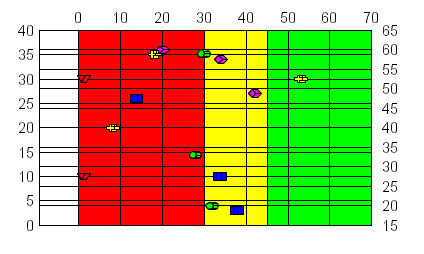
ALSO SEE:
setAltFmtFrameNumColors(), setAltFmtFrameSeparator(), Alternate Formatting in the Perspective for Java Programmer's Manual.
If nIndex is not specified, this method returns the object ID of the alternate formatted X1-Axis labels. If nIndex is specified, this method returns the object ID of a section of the alternate formatted X1-Axis labels.
SYNTAX:
INPUT:
nIndex; Alternate formatted frame section number (0...100). setAltFmtFrameNumColors() defines the maximum number of sections on a given axis.
EXAMPLE:
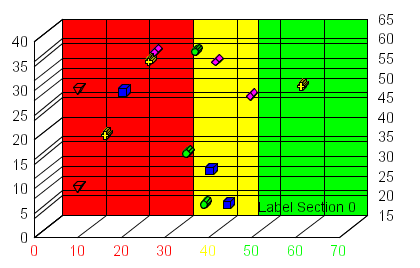
ALSO SEE:
setAltFmtFrameNumColors(), setAltFmtFrameSeparator(), Alternate Formatting in the Perspective for Java Programmer's Manual.
This method returns the object ID of the X-axis.
SYNTAX:
EXAMPLE:
setGraphType (61); setAxisDescending (getX1Axis(), true);
This method returns the object ID of the X-axis base line.
SYNTAX:
EXAMPLE:
This method returns the object ID of labels on the X-axis.
SYNTAX:
EXAMPLE:
setGraphType (61); setFontStyle (getX1Label(), 4);
This method returns the object ID of the X1-axis major grid lines.
SYNTAX:
EXAMPLE:
This method returns the object ID of the X1-axis major tick marks.
SYNTAX:
EXAMPLE:
This method returns the object ID of the X1-axis minor grid lines.
SYNTAX:
EXAMPLE:
setGraphType (61); setGridStep (getX1MajorGrid(), 20.0); setGridStep (getY1MajorGrid(), 10.0); setGridStepAuto (getX1MinorGrid(), true); setGridStepAuto (getX1MajorGrid(), false);
This method returns the object ID of the X1-axis minor tick marks.
SYNTAX:
EXAMPLE:
This method returns the object ID of the X1-axis title.
SYNTAX:
EXAMPLE:
setGraphType (61); setX1TitleString ("X1 AXIS"); setDisplay (getX1Title(), true);
This method returns the object ID of the title box on a chart with an X1 axis.
SYNTAX:
EXAMPLE:
setGraphType (61); setX1TitleString ("X1 Axis Title"); setY1TitleString ("Y1 Axis Title"); setTitleString ("GraphType (61)"); setSubtitleString ("Scatter Chart"); setFillColor (getX1TitleBox(), new Color (255, 0, 0)); setDisplay (getX1TitleBox(), true);
This method returns the object ID of the X1-axis zero line.
SYNTAX:
EXAMPLE:
If nIndex is not specified, this method returns the object ID of the alternate formatted Y1-Axis frame. If nIndex is specified, this method returns the object ID of a section of the alternate formatted Y1-Axis frame.
SYNTAX:
INPUT:
nIndex; Alternate formatted frame section number (0...100). setAltFmtFrameNumColors() defines the maximum number of sections on a given axis.
EXAMPLE:
ALSO SEE:
setAltFmtFrameNumColors(), setAltFmtFrameSeparator(), Alternate Formatting in the Perspective for Java Programmer's Manual.
If nIndex is not specified, this method returns the object ID of the alternate formatted Y1-Axis labels. If nIndex is specified, this method returns the object ID of a section of the alternate formatted Y1-Axis labels.
SYNTAX:
INPUT:
nIndex; Alternate formatted frame section number (0...100). setAltFmtFrameNumColors() defines the maximum number of sections on a given axis.
EXAMPLE:
See getY1AltFmtFrame()
ALSO SEE:
setAltFmtFrameNumColors(), setAltFmtFrameSeparator(), Alternate Formatting in the Perspective for Java Programmer's Manual.
This method returns the object ID of the Y1 axis.
SYNTAX:
EXAMPLE:
setGraphType (61); setAxisDescending (getY1Axis(), true);
This method returns the object ID of the Y1-axis base line.
SYNTAX:
EXAMPLE:
setY1TitleString ("Y1TITLE"); setDisplay (getY1Title(), true); setLineWidth (getY1AxisLine(), 5);
This method returns the object ID of labels on the Y1-axis.
SYNTAX:
EXAMPLE:
setAutofit (getY1Label(), false); setFontSizeVC (getY1Label(), 2500); setFontStyle (getY1Label(), 4);
This method returns the object ID of the Y1-axis major grid lines.
SYNTAX:
EXAMPLE:
setGraphType (61); setGridStep (getX1MajorGrid(), 20.0); setGridStep (getY1MajorGrid(), 10.0); setGridStepAuto (getX1MinorGrid(), true); setGridStepAuto (getX1MajorGrid(), false);
This method returns the object ID of major tick marks that may be drawn on the Y1 axis. These tick marks are enabled/disabled with the Y1MajorTickDisplay property.
SYNTAX:
EXAMPLE:
This method returns the object ID of the Y1-axis minor grid lines.
SYNTAX:
EXAMPLE:
This method returns the object ID of minor tick marks that may be drawn on the Y1 axis. These tick marks are enabled/disabled with the Y1MinorTickDisplay property.
SYNTAX:
EXAMPLE:
This method returns the object ID of the Y1-axis title.
SYNTAX:
EXAMPLE:
setY1TitleString ("Y1 TITLE"); setDisplay (getY1Title(), true);
This method returns the object ID of the title box on a chart with an Y1 axis.
SYNTAX:
EXAMPLE:
setGraphType (24); setY1TitleString ("Y1 Axis Title"); setDisplay (getY1TitleBox(), true); setFillColor (getY1TitleBox(), new Color (255, 0, 0));
This method returns the object ID of the Y1-axis zero line.
SYNTAX:
EXAMPLE:
If nIndex is not specified, this method returns the object ID of the alternate formatted Y2-Axis frame. If nIndex is specified, this method returns the object ID of a section of the alternate formatted Y2-Axis frame.
SYNTAX:
INPUT:
nIndex; Alternate formatted frame section number (0...100). setAltFmtFrameNumColors() defines the maximum number of sections on a given axis.
EXAMPLE:
ALSO SEE:
setAltFmtFrameNumColors(), setAltFmtFrameSeparator(), Alternate Formatting in the Perspective for Java Programmer's Manual.
If nIndex is not specified, this method returns the object ID of the alternate formatted Y2-Axis labels. If nIndex is specified, this method returns the object ID of a section of the alternate formatted Y2-Axis labels.
SYNTAX:
INPUT:
nIndex; Alternate formatted frame section number (0...100). setAltFmtFrameNumColors() defines the maximum number of sections on a given axis.
EXAMPLE:
ALSO SEE:
setAltFmtFrameNumColors(), setAltFmtFrameSeparator(), Alternate Formatting in the Perspective for Java Programmer's Manual.
This method returns the object ID of the Y2 axis.
SYNTAX:
EXAMPLE:
setGraphType (21); setDisplay (getY2AxisLine(), true); setLineWidth (getY2AxisLine(), 5); setAxisDescending (getY2Axis(), true);
This method returns the object ID of the Y2-axis base line.
SYNTAX:
EXAMPLE:
This method returns the object ID of labels on the Y2-axis.
SYNTAX:
EXAMPLE:
This method returns the object ID of the Y2-axis major grid lines.
SYNTAX:
EXAMPLE:
This method returns the object ID of major tick marks that may be drawn on the Y2 axis. These tick marks are enabled/disabled with the Y2MajorTickDisplay property.
SYNTAX:
EXAMPLE:
This method returns the object ID of the Y2-axis minor grid lines.
SYNTAX:
EXAMPLE:
This method returns the object ID of minor tick marks that may be drawn on the Y2 axis. These tick marks are enabled/disabled with the Y2MinorTickDisplay property.
SYNTAX:
EXAMPLE:
This method returns the object ID of the Y2-axis title.
SYNTAX:
EXAMPLE:
This method returns the object ID of the Y2-axis title box.
SYNTAX:
EXAMPLE:
setGraphType (28); setY1TitleString ("Y1 Axis Title"); setY2TitleString ("Y2 Axis Title"); setDisplay (getY2TitleBox(), true); setFillColor (getY2TitleBox(), new Color (255, 0, 0)); setSubtitleDisplay (false);
This method returns the object ID of the Y2-axis zero line.
SYNTAX:
EXAMPLE:
If nIndex is not specified, this method returns the object ID of the alternate formatted Y3-Axis frame. If nIndex is specified, this method returns the object ID of a section of the alternate formatted Y3-Axis frame.
SYNTAX:
INPUT:
nIndex; Alternate formatted frame section number (0...100). setAltFmtFrameNumColors() defines the maximum number of sections on a given axis.
EXAMPLE:
setUseSampleData (false); setDepthRadius (0); setData (0,0,.5); setData (0,1,1); setData (0,2,2); setData (0,3,3); setData (1,0,10); setData (1,1,11); setData (1,2,12); setData (1,3,13); setData (1,0,10); setData (2,0,10); setData (2,1,11); setData (2,2,12); setData (2,3,13); setData (3,0,10); setData (3,1,11); setData (3,2,12); setData (3,3,13); setData (4,0,10); setData (4,1,11); setData (4,2,12); setData (4,3,13); setDataRangeToExtent(); setGraphType (105); setAxisAssignment (1,1); setAxisAssignment (2,2); setAxisAssignment (3,3); setAxisAssignment (4,4); setY1TitleString ("Y1 Axis"); setY2TitleString ("Y2 Axis"); setTextString (getY3Title(), "Y3 Axis"); setTextString (getY4Title(), "Y4 Axis"); setTextString (getY5Title(), "Y5 Axis"); setAlignMultiYBars (true); setDisplay(getY3AltFmtFrame(), true); setAltFmtFrameNumColors(getY3AltFmtFrame(), 2); setAltFmtFrameSeparator(getY3AltFmtFrame(0), 12.0); setDisplay(getY3AltFmtFrame(0), true); setDisplay(getY3AltFmtFrame(1), true); setFillColor(getY3AltFmtFrame(0), new Color(255,0,0)); setFillColor(getY3AltFmtFrame(1), new Color(255,255,0));
ALSO SEE:
setAltFmtFrameNumColors(), setAltFmtFrameSeparator(), Alternate Formatting in the Perspective for Java Programmer's Manual.
If nIndex is not specified, this method returns the object ID of the alternate formatted Y3-Axis labels. If nIndex is specified, this method returns the object ID of a section of the alternate formatted Y3-Axis labels.
SYNTAX:
INPUT:
nIndex; Alternate formatted frame section number (0...100). setAltFmtFrameNumColors() defines the maximum number of sections on a given axis.
EXAMPLE:
NOTES:
See getY3AltFmtFrame() for the data that was used to generate this graph.
ALSO SEE:
setAltFmtFrameNumColors(), setAltFmtFrameSeparator(), Alternate Formatting in the Perspective for Java Programmer's Manual.
This method returns the object ID of the Y3 axis.
SYNTAX:
EXAMPLE:
setGraphType (105); setAxisDescending (getY3Axis(), true);
This method returns the object ID of the Y3-axis base line.
SYNTAX:
EXAMPLE:
This method returns the object ID of labels on the Y3-axis.
SYNTAX:
EXAMPLE:
This method returns the object ID of the Y3-axis major grid lines.
SYNTAX:
EXAMPLE:
This method returns the object ID of major tick marks on the Y3-axis in a 5Y-Axis chart. The setDisplay() method must be used to enable and show this object.
SYNTAX:
EXAMPLE:
This method returns the object ID of the Y3-axis minor grid lines.
SYNTAX:
EXAMPLE:
This method returns the object ID of minor tick marks on the Y3-axis in a 5Y-Axis chart. The setDisplay() method must be used to enable and show this object.
SYNTAX:
EXAMPLE:
This method returns the object ID of the Y3-axis title.
SYNTAX:
EXAMPLE:
setGraphType (105); setY1TitleString ("Y1 Axis"); setY2TitleString ("Y2 Axis"); setTextString (getY3Title(), "Y3 Axis"); setTextString (getY4Title(), "Y4 Axis"); setTextString (getY5Title(), "Y5 Axis"); setFontStyle (getY3Title(), 7); setFillColor (getY3Title(), new Color (255, 0, 0));
This method returns the object ID of the title box on a chart with an Y3 axis.
SYNTAX:
EXAMPLE:
setGraphType (105); setTitleString ("5Y-Axis Chart"); setY1TitleString ("Y1 Axis"); setY2TitleString ("Y2 Axis"); setTextString (getY3Title(), "Y3 Axis"); setTextString (getY4Title(), "Y4 Axis"); setTextString (getY5Title(), "Y5 Axis"); setFontStyle (getY3Title(), 7); setFillColor (getY3Title(), new Color (255, 0, 0)); setDisplay (getY3TitleBox(), true); setBorderColor (getY3TitleBox(), new Color (0, 0, 255));
This method returns the object ID of the Y3-axis zero line.
SYNTAX:
EXAMPLE:
If nIndex is not specified, this method returns the object ID of the alternate formatted Y4-Axis frame. If nIndex is specified, this method returns the object ID of a section of the alternate formatted Y4-Axis frame.
SYNTAX:
INPUT:
nIndex; Alternate formatted frame section number (0...100). setAltFmtFrameNumColors() defines the maximum number of sections on a given axis.
EXAMPLE:
NOTES:
See getY3AltFmtFrame() for the data that was used to generate this graph.
ALSO SEE:
setAltFmtFrameNumColors(), setAltFmtFrameSeparator(), Alternate Formatting in the Perspective for Java Programmer's Manual.
If nIndex is not specified, this method returns the object ID of the alternate formatted Y4-Axis labels. If nIndex is specified, this method returns the object ID of a section of the alternate formatted Y4-Axis labels.
SYNTAX:
INPUT:
nIndex; Alternate formatted frame section number (0...100). setAltFmtFrameNumColors() defines the maximum number of sections on a given axis.
EXAMPLE:
NOTES:
See getY3AltFmtFrame() for the data that was used to generate this graph.
ALSO SEE:
setAltFmtFrameNumColors(), setAltFmtFrameSeparator(), Alternate Formatting in the Perspective for Java Programmer's Manual.
This method returns the object ID of the Y4 axis.
SYNTAX:
EXAMPLE:
setGraphType (105); setAxisDescending (getY4Axis(), true);
This method returns the object ID of the Y4-axis base line.
SYNTAX:
EXAMPLE:
This method returns the object ID of labels on the Y4-axis.
SYNTAX:
EXAMPLE:
This method returns the object ID of the Y4-axis major grid lines.
SYNTAX:
EXAMPLE:
This method returns the object ID of major tick marks on the Y4-axis in a 5Y-Axis chart. The setDisplay() method must be used to enable and show this object.
SYNTAX:
EXAMPLE:
This method returns the object ID of the Y4-axis minor grid lines.
SYNTAX:
EXAMPLE:
This method returns the object ID of minor tick marks on the Y4-axis in a 5Y-Axis chart. The setDisplay() method must be used to enable and show this object.
SYNTAX:
EXAMPLE:
This method returns the object ID of the Y4-axis title.
SYNTAX:
EXAMPLE:
setGraphType (105); setY1TitleString ("Y1 Axis"); setY2TitleString ("Y2 Axis"); setTextString (getY3Title(), "Y3 Axis"); setTextString (getY4Title(), "Y4 Axis"); setTextString (getY5Title(), "Y5 Axis"); setFontStyle (getY4Title(), 7); setFillColor (getY4Title(), new Color (255, 0, 0));
This method returns the object ID of the title box on a chart with an Y4 axis.
SYNTAX:
EXAMPLE:
setGraphType (105); setTitleString ("5Y-Axis Chart"); setY1TitleString ("Y1 Axis"); setY2TitleString ("Y2 Axis"); setTextString (getY3Title(), "Y3 Axis"); setTextString (getY4Title(), "Y4 Axis"); setTextString (getY5Title(), "Y5 Axis"); setFontStyle (getY4Title(), 7); setFillColor (getY4Title(), new Color (255, 0, 0)); setBorderColor (getY4TitleBox(), new Color (0, 0, 255)); setDisplay (getY4TitleBox(), true);
This method returns the object ID of the Y4-axis zero line.
SYNTAX:
EXAMPLE:
If nIndex is not specified, this method returns the object ID of the alternate formatted Y5-Axis frame. If nIndex is specified, this method returns the object ID of a section of the alternate formatted Y5-Axis frame.
SYNTAX:
INPUT:
nIndex; Alternate formatted frame section number (0...100). setAltFmtFrameNumColors() defines the maximum number of sections on a given axis.
EXAMPLE:
NOTES:
See getY3AltFmtFrame() for the data that was used to generate this graph.
ALSO SEE:
setAltFmtFrameNumColors(), setAltFmtFrameSeparator(), Alternate Formatting in the Perspective for Java Programmer's Manual.
If nIndex is not specified, this method returns the object ID of the alternate formatted Y5-Axis labels. If nIndex is specified, this method returns the object ID of a section of the alternate formatted Y5-Axis labels.
SYNTAX:
INPUT:
nIndex; Alternate formatted frame section number (0...100). setAltFmtFrameNumColors() defines the maximum number of sections on a given axis.
EXAMPLE:
NOTES:
See getY3AltFmtFrame() for the data that was used to generate this graph.
ALSO SEE:
setAltFmtFrameNumColors(), setAltFmtFrameSeparator(), Alternate Formatting in the Perspective for Java Programmer's Manual.
This method returns the object ID of the Y5 axis.
SYNTAX:
EXAMPLE:
setGraphType (105); setAxisDescending (getY5Axis(), true);
This method returns the object ID of the Y5-axis base line.
SYNTAX:
EXAMPLE:
This method returns the object ID of labels on the Y5-axis.
SYNTAX:
EXAMPLE:
This method returns the object ID of the Y5-axis major grid lines.
SYNTAX:
EXAMPLE:
This method returns the object ID of major tick marks on the Y5-axis in a 5Y-Axis chart. The setDisplay() method must be used to enable and show this object.
SYNTAX:
EXAMPLE:
This method returns the object ID of the Y5-axis minor grid lines.
SYNTAX:
EXAMPLE:
This method returns the object ID of minor tick marks on the Y5-axis in a 5Y-Axis chart. The setDisplay() method must be used to enable and show this object.
SYNTAX:
EXAMPLE:
This method returns the object ID of the Y5-axis title.
SYNTAX:
EXAMPLE:
setGraphType (105); setTitleString ("5Y-Axis Chart"); setY1TitleString ("Y1 Axis"); setY2TitleString ("Y2 Axis"); setTextString (getY3Title(), "Y3 Axis"); setTextString (getY4Title(), "Y4 Axis"); setTextString (getY5Title(), "Y5 Axis"); setFontStyle (getY5Title(), 7); setFillColor (getY5Title(), new Color (255, 0, 0));
This method returns the object ID of the Y5-axis title box.
SYNTAX:
EXAMPLE:
setGraphType (105); setTitleString ("5Y-Axis Chart"); setY1TitleString ("Y1 Axis"); setY2TitleString ("Y2 Axis"); setTextString (getY3Title(), "Y3 Axis"); setTextString (getY4Title(), "Y4 Axis"); setTextString (getY5Title(), "Y5 Axis"); setFontStyle (getY5Title(), 7); setFillColor (getY5Title(), new Color (255, 0, 0)); setBorderColor (getY5TitleBox(), new Color (0, 0, 255)); setDisplay (getY5TitleBox(), true);
This method returns the object ID of the Y5-axis zero line.
SYNTAX:
EXAMPLE: