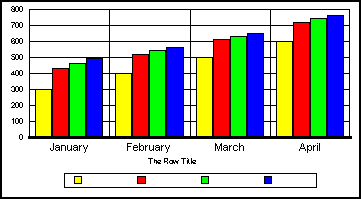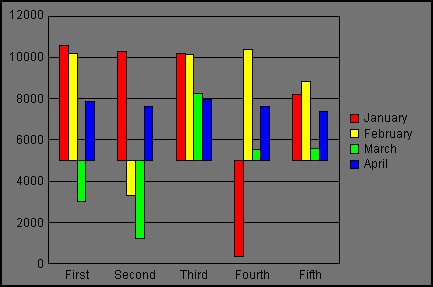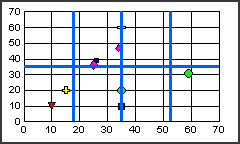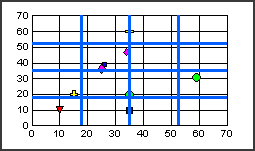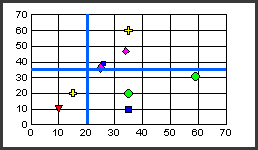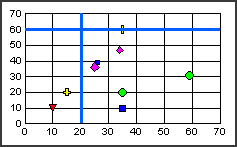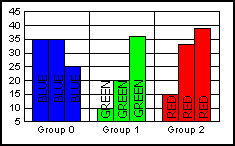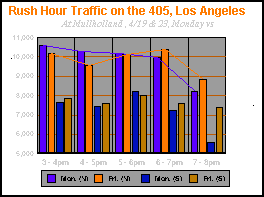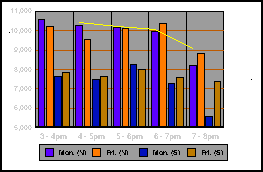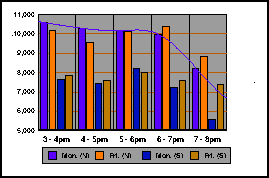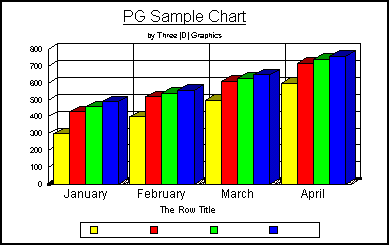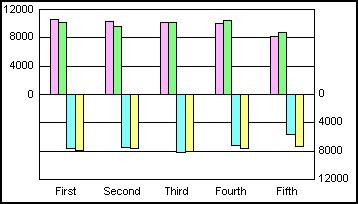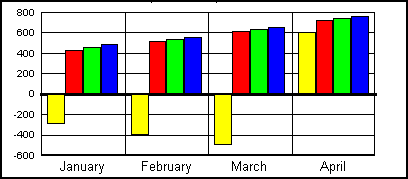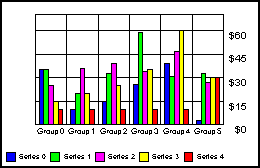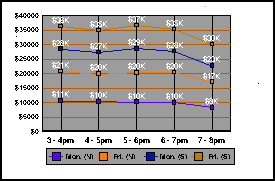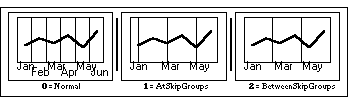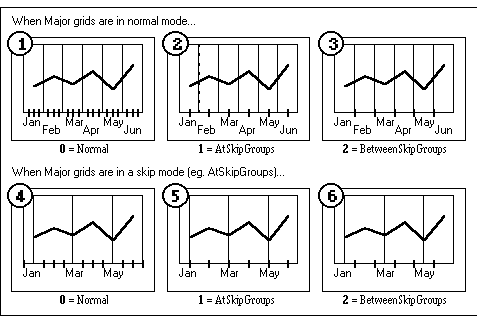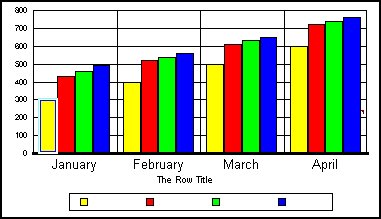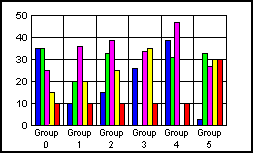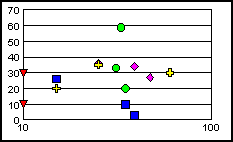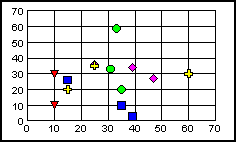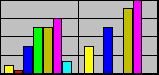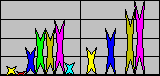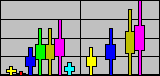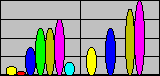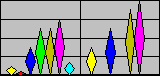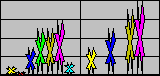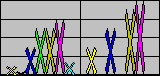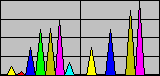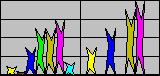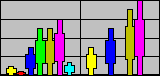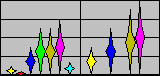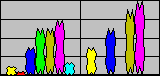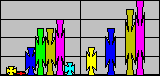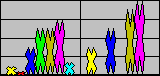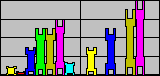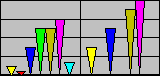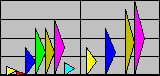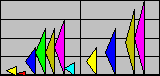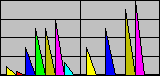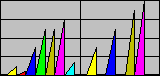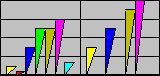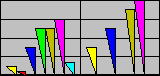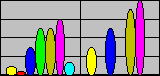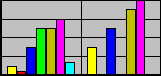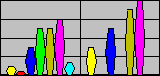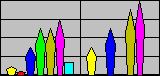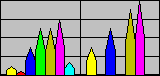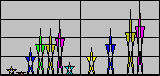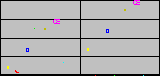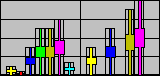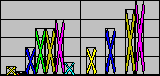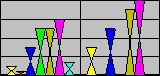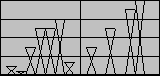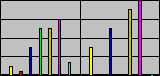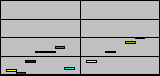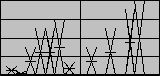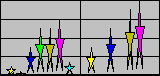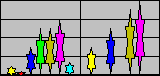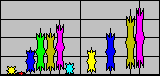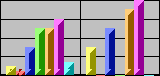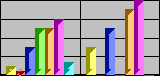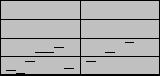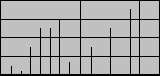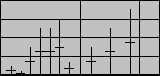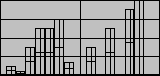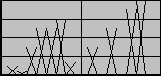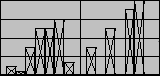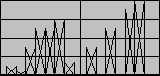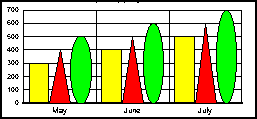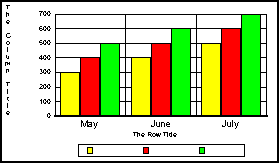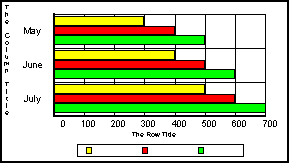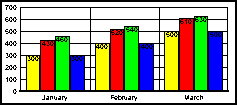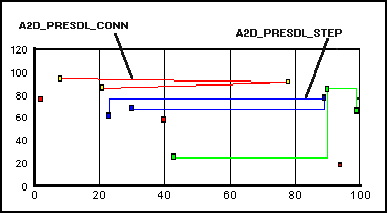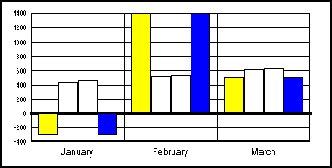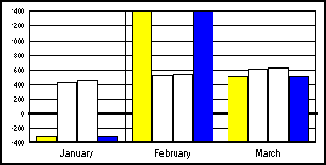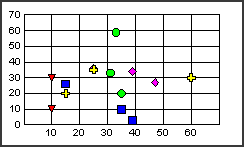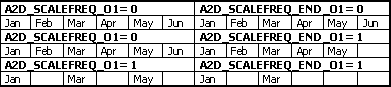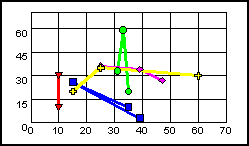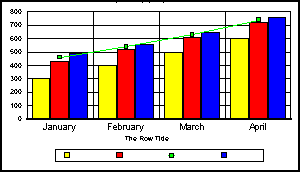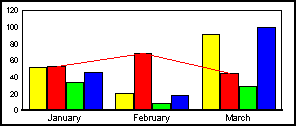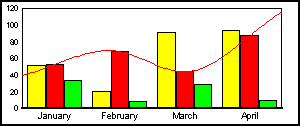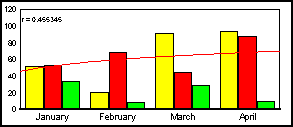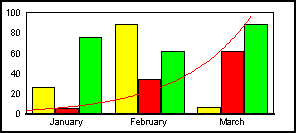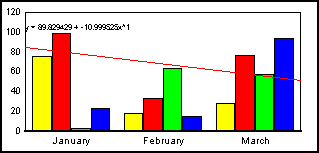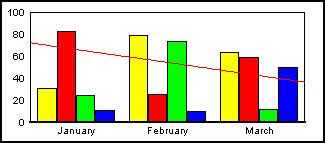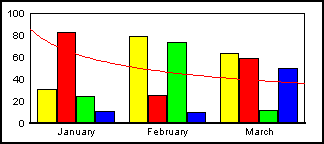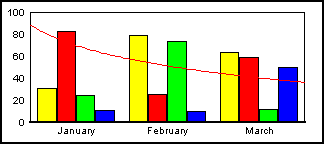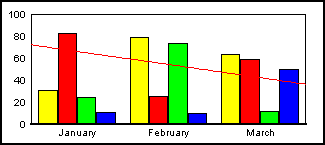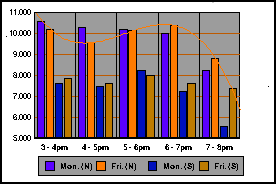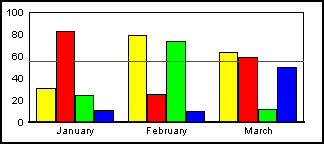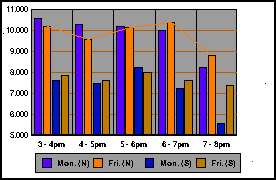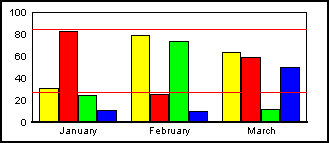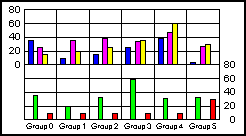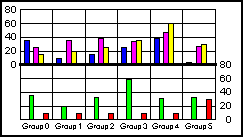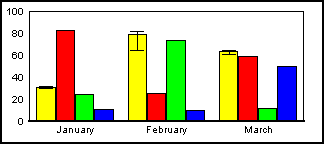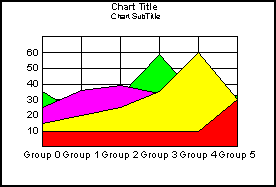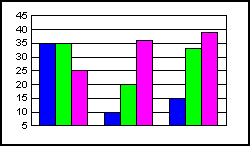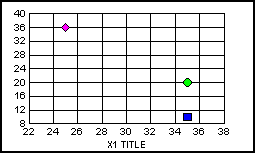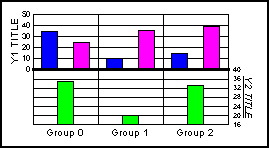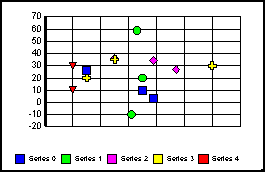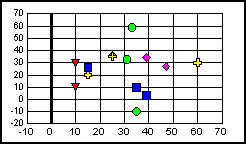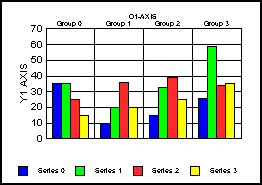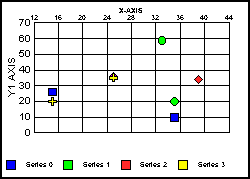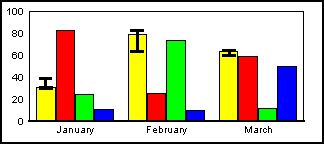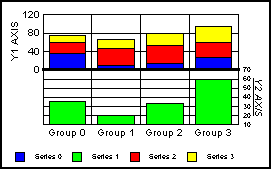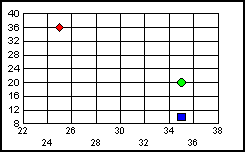| |
This attribute enables/disables automatic fitting of text inside the legend box. When autofitting is enabled, the font size of these objects cannot be changed to a size that is larger than the relative location/size of the object and objects around it. When autofitting is disabled, the font size can be set to any value allowing very large font sizes to overlap other objects. |
|
Type: |
BOOLEAN16 |
| |
TRUE: |
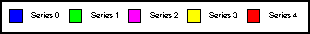
|
| |
FALSE: |
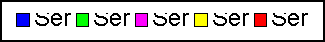
|
|
Valid Range: |
BOOLEAN16: TRUE/FALSE |
| |
TRUE= |
Auto-fit text in the legend box. |
| |
FALSE= |
Do not auto-fit text in the legend box. |
|
Default: |
TRUE |
|
Example: |
dFontSize = atoi (TempBuf); //User entered font size
if (dFontSize < 16)SetGraphAttrSI( gpGraph, gpSelItem,
A2D_AUTOFIT_LEGEND, (void FAR *) &bFALSE);
// Convert device to virtual coordinates
vFontSize=dvScaleHeight (gpDrawEnv, dFontSize);
// Set user entered font size
SetGraphAttrSI(gpGraph,gpSelItem,
A_FONTSIZE_VC, &vFontSize); |
|
Notes: |
When this attribute is enabled, font size changes are ignored. The system continues to auto-fit the text regardless of A_FONTSIZE_VC settings. Your user interface should gray-out font size menu selections when this attribute is enabled. If you want to use this attribute to determine the approximate font size and then allow the user to modify point size within best-fit limits, include the following steps in your application program: |
| |
1. |
Set A2D_AUTOFIT_LEGEND to TRUE |
| |
2. |
Execute DryRunTheGraph |
| |
3. |
Use GetGraphAttr to determine the font size that was used with auto-fit enabled |
| |
4. |
Set A2D_AUTOFIT_LEGEND to FALSE |
|
Also See: |
A2D_AUTOFIT_ALL, A_FONTSIZE_VC |
|
Usage |
ObjectID |
SeriesID |
GroupID |
GraphTypes |
|
Requirements: |
No |
No |
No |
All except 3D Riser, Spectral, Gantt, Histogram, and Tables |
| |
These attributes are used to automatically fit/size all text labels on an axis (O1, O2, X, Y1, or Y2). When autofitting is enabled (the default), the font size of these objects cannot be changed to a size that is larger than the relative location/size of the object and objects around it. When autofitting is disabled, the font size can be set to any value. It will allow very large font sizes to overlap other objects in the graph. |
|
Type: |
BOOLEAN16 |
|
Valid Range: |
TRUE/FALSE |
| |
TRUE= |
Auto-fit labels. |
| |
FALSE= |
Do not auto-fit. Align labels to axis; do not resize. |
|
Default: |
TRUE |
|
Example: |
// User entered font size
dFontSize = atoi (TempBuf);
// if user selects a reasonable size,remove autofit
if (dFontSize < 16)
SetGraphAttrSI(gpGraph,gpSelItem,
A2D_AUTOFIT_O1, (void FAR *) &bFALSE);
// Convert device to virtual coordinates */
vFontSize=dvScaleHeight (gpDrawEnv, dFontSize);
// Set user entered font size
SetGraphAttrSI(gpGraph,gpSelItem,
A_FONTSIZE_VC, &vFontSize); |
|
Notes: |
When this attribute is enabled, font size changes are ignored. The system continues to auto-fit the text regardless of the setting of A_FONTSIZE_VC. Typically, your user interface should gray-out font size menu selections when this attribute is enabled. If you want to use this attribute to determine the approximate font size and then allow the user to modify point size within best-fit limits, include the following steps in your application program: |
| |
1. |
Set A2D_AUTOFIT_... to TRUE |
| |
2. |
Execute DryRunTheGraph |
| |
3. |
Use GetGraphAttr to determine the font size that was used with auto-fit enabled |
| |
4. |
Set A2D_AUTOFIT_... to FALSE |
|
Also See: |
A_FONTSIZE_VC, A2D_AUTOFIT_ALL |
|
Usage |
ObjectID |
SeriesID |
GroupID |
GraphTypes |
|
Requirements: |
No |
No |
No |
A2D_AUTOFIT_O1: Bar, Line, Area, Radar, Stock, Spectral, & Gantt. |
| |
|
|
|
A2D_AUTOFIT_O2: Spectral Maps ONLY |
| |
|
|
|
A2D_AUTOFIT_X: Scatter, Polar, Bubble, Histogram |
| |
|
|
|
A2D_AUTOFIT_Y1: All except Pie, 3D Riser, 3D Scatter, & Table |
| |
|
|
|
A2D_AUTOFIT_Y2: Dual-Axes and BI-Polar Only |
| |
|
|
|
|
| |
For bar graphs only, this attribute controls the width of all bars in a graph. It is defined as a percentage of the space available for each group of bars. A value of zero lets all the bars touch each other, with no space in between. A value of 99 will turn the bars into thin lines, with no area instance detectable. A value of 100 will draw NO BARS AT ALL. |
|
Type: |
INT16 |
|
Valid Range: |
1...100 |
| |
0= |
The maximum bar width. Bars so thick they touch each other, with no space in between |
| |
99= |
The minimum bar width. Bars are simply lines, with no area instance detectable |
| |
100= |
No Bars |
|
Default: |
15 |
|
Example: |
INT16 BarSpace = 50; //25% space between groups
INT16 BarWidth = 50; //75% space between risers
SetGraphAttr (gpGraph,GRAPH_LAYER,
NULL_OBJECTID, NULL_SERIESID, NULL_GROUPID,
A2D_BAR_RISER_WIDTH,(void FAR *)&BarWidth);
SetGraphAttr (gpGraph,GRAPH_LAYER,
NULL_OBJECTID, NULL_SERIESID, NULL_GROUPID,
A2D_BAR_GROUP_SPACING,(void FAR *)&BarSpace); |
| |
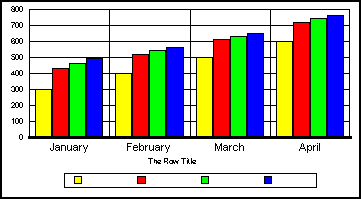
|
|
Notes: |
1. |
This attribute interacts with A2D_BAR_GROUP_SPACING. Bar widths can only be adjusted as a percentage of what is left over after group spacing; i.e., if there is a lot of space between the groups, there will not be much visual difference between large and small values in BAR_RISER_WIDTH. |
| |
2. |
This attribute affects all O2D_RISER objects; it cannot be applied to an individual series or group. |
|
Also See: |
A2D_BAR_GROUP_SPACING |
|
Usage |
ObjectID |
SeriesID |
GroupID |
GraphTypes |
|
Requirements: |
No |
No |
No |
Bar, Line, Area, Stock, Gantt, Histogram |
| |
|
|
|
|
| |
This attribute specifies the number of data points/groups to use when generating a moving average curve. It affects all moving average lines objects (O2D_MOVAVGLINE) in the graph. |
|
Type: |
INT16 |
|
Valid Range: |
0...number of groups in graph |
| |
0= |
No points and no curve is drawn |
| |
1= |
Only one point will be used to generate the moving average curve. Effectively no curve is drawn |
| |
2... |
Specifies the number of points/groups across which the moving average curve (scientific or financial type) is drawn |
|
Default: |
Number of groups in graph |
|
Example: |
INT16 three = 3;
SetGraphAttr(gpGraph,GRAPH_LAYER,
NULL_OBJECTID, NULLSERIESID, NULL_GROUPID,
A2D_CURVEMOVING,(void FAR *)&three); |
| |
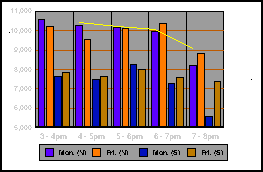
|
|
Notes: |
1. |
If you specify a number of points greater than the number of groups in the graph, the line is not drawn. |
| |
2. |
Use A2D_SDLINEMOVA to enable/draw this line. Use A2D_SCIMOVAVG to identify the moving averaging line type (scientific or financial). |
|
Also See: |
A2D_SDLINEMOVA, A2D_SCIMOVAVG |
|
Usage |
ObjectID |
SeriesID |
GroupID |
GraphTypes |
|
Requirements: |
No |
No |
No |
Bar, Line, Area, Scatter, Polar, Radar, Bubble, Stock, Gantt, and Histogram |
| |
|
| |
This attribute specifies the number of values that the graphics engine will request from a data source (e.g., spreadsheet) to define a data point on a 2D graph. When more than one value defines a data point, this attribute also determines the usage (or interpretation) of each value. The number of values that can be used to define each data point and the interpretation of each value depends on the graph type. As an example, if this attribute is set to "1", the system will expect two values to define each data point. If the graph type is a 2D Bar, Line or Area graph, the second value is interpreted as a data label. If the graph type is a 2D X,Y Scatter graph, the first value is interpreted as the X-Axis value and the second value is interpreted as the Y-Axis value. |
|
WARNING! |
If the selected data format is not compatible with the graph type selected by A_GRAPH_PRESET, the resulting graph (if any) will not accurately reflect the data. Typically, only the graph background and frame are drawn when A2D_DATAFORMAT is not set properly. |
|
Type: |
INT16 |
|
Valid Range: |
Depends on the graph type set by A_GRAPH_PRESET. If nMajorType is set to TDG_GRAPH_3D, see A3D_DATAFORMAT for allowable values. If nMajorType is set to TDG_GRAPH_AREA, TDG_GRAPH_BARS, TDG_GRAPH_LINES, or TDG_GRAPH_TABLE, use one of these values: |
| |
INT16 |
A2D_DATAFORMAT+1 value(s) is/are intrepreted as: |
| |
0 |
VALUE |
| |
1 |
VALUE, LABEL |
| |
2 |
VALUE, LABEL, VALUE_ERR_LOW |
| |
3 |
VALUE, LABEL, VALUE_ERR_LOW, VALUE_ERR_HIGH |
| |
5 |
VALUE, VALUE_ERR_LOW, VALUE_ERR_HIGH |
| |
9 |
VALUE, LABEL, VALUE_ERR_HIGH |
| |
If nMajorType is set to TDG_GRAPH_PIES, zero is the only allowable value for A2D_DATAFORMAT. |
| |
INT16 |
A2D_DATAFORMAT+1 value(s) is/are intrepreted as: |
| |
0 |
VALUE |
| |
If nMajorType is set to TDG_GRAPH_SPECIAL and nMinorType is set to SPECIAL_HISTOGRAM, zero is the only allowable value for A2D_DATAFORMAT. |
| |
INT16 |
A2D_DATAFORMAT+1 value(s) is/are intrepreted as: |
| |
0 |
VALUE |
| |
If nMajorType is set to TDG_GRAPH_SPECIAL and nMinorType is set to SPECIAL_SPECTRAL, use one of the following values: |
| |
INT16 |
A2D_DATAFORMAT+1 value(s) is/are intrepreted as: |
| |
0 |
VALUE |
| |
1 |
VALUE, LABEL |
| |
If nMajorType is set to TDG_GRAPH_SPECIAL and nMinorType is set to SPECIAL_POLAR, one is the only allowable value for A2D_DATAFORMAT. |
| |
INT16 |
A2D_DATAFORMAT+1 value(s) is/are intrepreted as: |
| |
1 |
VALUE_X, VALUE_Y |
| |
If nMajorType is set to TDG_GRAPH_SPECIAL and nMinorType is set to SPECIAL_SCATTER, SPECIAL_SCATTER_DUALY, or SPECIAL_STEMLEAF, use one of these values: |
| |
INT16 |
A2D_DATAFORMAT+1 value(s) is/are intrepreted as: |
| |
1 |
VALUE_X, VALUE_Y |
| |
2 |
VALUE_X, VALUE_Y, LABEL |
| |
3 |
VALUE_X, VALUE_Y, LABEL, VALUE_ERR_LOW |
| |
4 |
VALUE_X, VALUE_Y, LABEL, VALUE_ERR_LOW, VALUE_ERR_HIGH |
| |
6 |
VALUE_X, VALUE_Y, VALUE_ERR_LOW, VALUE_ERR_HIGH |
| |
9 |
VALUE_X, VALUE_Y, VALUE_ERR_LOW |
| |
10 |
VALUE_X, VALUE_Y, LABEL, VALUE_ERR_HIGH |
| |
If nMajorType is set to TDG_GRAPH_SPECIAL and nMinorType is set to SPECIAL_HILO, SPECIAL_HILO_DUALY, or SPECIAL_JAPANESE_STOCK, use this value: |
| |
INT16 |
A2D_DATAFORMAT+1 value(s) is/are intrepreted as: |
| |
18 |
VALUE_HIGH, VALUE_LOW, VALUE_OPEN, VALUE_CLOSE, VALUE_METRIC1, VALUE_METRIC2, VALUE_METRIC3 |
| |
If nMajorType is set to TDG_GRAPH_SPECIAL and nMinorType is set to SPECIAL_RADAR_ABSOLUTE_LINE, SPECIAL_RADAR_STACKED_AREA, or SPECIAL_RADAR_ABSOLUTE_AREA, use this value: |
| |
INT16 |
A2D_DATAFORMAT+1 value(s) is/are intrepreted as: |
| |
0 |
VALUE |
| |
If nMajorType is set to TDG_GRAPH_SPECIAL and nMinorType is set to SPECIAL_BUBBLE, use one of these values: |
| |
INT16 |
A2D_DATAFORMAT+1 value(s) is/are intrepreted as: |
| |
2 |
VALUE_X, VALUE_Y, VALUE_Z |
| |
3 |
VALUE_X, VALUE_Y, VALUE_Z, LABEL |
| |
If nMajorType is set to TDG_GRAPH_SPECIAL and nMinorType is set to SPECIAL_GANTT, use one of these values: |
| |
INT16 |
A2D_DATAFORMAT+1 value(s) is/are intrepreted as: |
| |
1 |
VALUE, VALUE |
| |
2 |
VALUE, VALUE, LABEL |
|
Default: |
0 (zero) |
|
Notes: |
1. |
A2D_DATAFORMAT is an extremely important attribute. If it is not set properly when the graph type is loaded or changed, the results will be unpredictable. Great care must be taken to ensure that the actual arrangement of data that is input to the graph matches the setting of A2D_DATAFORMAT. |
| |
2. |
Since the data format selection is different for each graph type, a graph type selection (A_GRAPH_PRESET) should also include an A2D_DATAFORMAT selection. |
| |
3. |
Use A2D_SHOW_DATATEXT to show the values and labels associated with a data point on a 2D graph. |
| |
4. |
Use A3D_DATAFORMAT to define the format of data that input to a 3D graph. |
|
Also See: |
A_GRAPH_PRESET, A3D_DATAFORMAT |
|
Usage |
ObjectID |
SeriesID |
GroupID |
GraphTypes |
|
Requirements: |
No |
No |
No |
All 2D |
| |
|
|
|
|
| |
This attribute selects one of the predefined formats for values in the formula and correction coefficient strings that are displayed in association with series-dependent (SDLINELINR...) lines. Use A2D_FORMAT_SDLINE_ADV if you want to define a custom format string. |
|
Type: |
typedef struct _TDG_SerDepINT16 {
INT16 nSeriesID;
INT16 nValue;
} TDG_SerDepINT16, FAR * TDG_SerDepINT16Ptr; |
|
Valid Range: |
nSeriesID: Specifies the series to which this data format applies. |
| |
nValue: 1...55 selects one of the following formats. Use a value greater than 60 to trigger the RealToString Callback Function. |
| |
1= |
General |
19= |
0.000E+00 |
37= |
#,##0M |
| |
2= |
0 |
20= |
0.0e+00 |
38= |
#,##0.00M |
| |
3= |
0.0 |
21= |
0.00e+00 |
39= |
M0 |
| |
4= |
0.00 |
22= |
0.000e+00 |
40= |
M0.00 |
| |
5= |
#,##0 |
23= |
0K |
41= |
M#,##0 |
| |
6= |
#,##0.00 |
24= |
0.00K |
42= |
M#,##0.00 |
| |
7= |
$0 |
25= |
#,##0K |
43= |
$0M |
| |
8= |
$0.00 |
26= |
#,##0.00K |
44= |
$0.00M |
| |
9= |
$#,##0 |
27= |
K0 |
45= |
$#,##0M |
| |
10= |
$#,##0.00 |
28= |
K0.00 |
46= |
$#,##0.00M |
| |
11= |
0% |
29= |
K#,##0 |
47= |
hh:mm AM/PM |
| |
12= |
0.0% |
30= |
K#,##0.00 |
48= |
hh:mm:ss AM/PM |
| |
13= |
0.00% |
31= |
$0K |
49= |
HH:mm |
| |
14= |
%0 |
32= |
$0.00K |
50= |
LOCALE_SSHORTDATE |
| |
15= |
%0.0 |
33= |
$#,##0K |
51= |
LOCALE_SLONGDATE |
| |
16= |
%0.00 |
34= |
$#,##0.00K |
52= |
MMM yy or yy MMM |
| |
17= |
0.0E+00 |
35= |
0M |
53= |
MMM dd yy, dd MMM yy, or yy MMM dd |
| |
18= |
0.00E+00 |
36= |
0.00M |
54= |
MMM dd, dd MMM |
| |
|
|
|
|
55= |
MMM dd yy hh:mm AM/PM, dd MMM yy HH:mm, or |
| |
|
|
|
|
|
yy MMM dd HH:mm |
|
Default: |
19 (0.000E+00 (e.g., 1,000,000 = 1.000E+6)) |
|
Example: |
struct _TDG_SerDepINT16 whichFormat;
//Select Series ID 2
whichFormat.nSeriesID = 2;
//$ Format
whichFormat.nValue = 7;
SetGraphAttr(gpGraph,GRAPH_LAYER,
NULL_OBJECTID, NULL_SERIESID,NULL_GROUPID,
A2D_FORMAT_SDLINE, (void FAR *)&whichFormat); |
|
Notes: |
1. |
The formula/correction coefficient text must be enabled with A2D_SDLINELINR_CORR or A2D_SDLINELINR_FORMULA. |
| |
2. |
The LOCALE_xxxxxxx values are Win32 locale constants which can be queried by calling the Win32 API: GetLocaleInfo. Please see Win32 API Doc. |
|
Also See: |
A2D_FORMAT_SDLINE_ADV, A2D_SDLINELINR_CORR, A2D_SDLINELINR_FORMULA, A2D_LOCATE_LINR_TEXT |
|
Usage |
ObjectID |
SeriesID |
GroupID |
GraphTypes |
|
Requirements: |
No |
Yes, must be set in nSeriesID |
No |
Bar, Line, Area, Scatter, Bubble, Stock, Gantt, and Histogram |
| |
|
|
|
|
| |
These attributes select one of the predefined formats for the data labels on a numeric axis. Use one of the A2D_FORMAT_..._ADV attributes to define a custom format string. |
|
Type: |
INT16 |
|
Valid Range: |
1...55 selects one of the following formats. Use a value greater than 60 to trigger the RealToString Callback Function. |
| |
1= |
General |
19= |
0.000E+00 |
37= |
#,##0M |
| |
2= |
0 |
20= |
0.0e+00 |
38= |
#,##0.00M |
| |
3= |
0.0 |
21= |
0.00e+00 |
39= |
M0 |
| |
4= |
0.00 |
22= |
0.000e+00 |
40= |
M0.00 |
| |
5= |
#,##0 |
23= |
0K |
41= |
M#,##0 |
| |
6= |
#,##0.00 |
24= |
0.00K |
42= |
M#,##0.00 |
| |
7= |
$0 |
25= |
#,##0K |
43= |
$0M |
| |
8= |
$0.00 |
26= |
#,##0.00K |
44= |
$0.00M |
| |
9= |
$#,##0 |
27= |
K0 |
45= |
$#,##0M |
| |
10= |
$#,##0.00 |
28= |
K0.00 |
46= |
$#,##0.00M |
| |
11= |
0% |
29= |
K#,##0 |
47= |
hh:mm AM/PM |
| |
12= |
0.0% |
30= |
K#,##0.00 |
48= |
hh:mm:ss AM/PM |
| |
13= |
0.00% |
31= |
$0K |
49= |
HH:mm |
| |
14= |
%0 |
32= |
$0.00K |
50= |
LOCALE_SSHORTDATE |
| |
15= |
%0.0 |
33= |
$#,##0K |
51= |
LOCALE_SLONGDATE |
| |
16= |
%0.00 |
34= |
$#,##0.00K |
52= |
MMM yy or yy MMM |
| |
17= |
0.0E+00 |
35= |
0M |
53= |
MMM dd yy, dd MMM yy, or yy MMM dd |
| |
18= |
0.00E+00 |
36= |
0.00M |
54= |
MMM dd, dd MMM |
| |
|
|
|
|
55= |
MMM dd yy hh:mm AM/PM, dd MMM yy HH:mm, or |
| |
|
|
|
|
|
yy MMM dd HH:mm |
|
Default: |
1 (General) |
|
Example: |
/* Select $ format for Y1 axis labels */
INT16 nSeven = 7;
SetGraphAttrSI(gpGraph, pMySelItem,
A2D_FORMAT_Y1,(void FAR *)&nSeven);
/* put y1 scale on the right side of chart */
SetGraphAttrSI (gpGraph, pMySelItem,
A2D_SIDE_Y1,(void FAR *)&bTRUE); |
| |
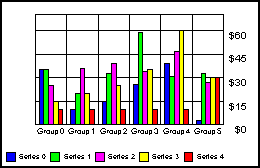
|
|
Also See: |
A2D_FORMAT_..._ADV |
|
Usage |
ObjectID |
SeriesID |
GroupID |
GraphTypes |
|
Requirements: |
No |
No |
No |
A2D_FORMAT_X: |
| |
|
|
|
Scatter, Polar, Bubble, & Histogram |
| |
|
|
|
A2D_FORMAT_Y1: |
| |
|
|
|
All except Pie, 3D Riser, 3D Scatter, and Table |
| |
|
|
|
A2D_FORMAT_Y2: |
| |
|
|
|
Dual-Axes and BI-Polar Only |
| |
|
|
|
A2D_FORMAT_Y3/Y4: |
| |
|
|
|
Bar, Line, Area, Stock, & Scatter |
| |
|
|
|
A2D_FORMAT_Z: |
| |
|
|
|
3D Scatter Charts Only |
| |
|
| |
This attribute controls: 1) which major gridlines on the primary ordinal axis show and 2) whether the grids are drawn between the groups or at the center of the groups (except circular 2D charts, such as pies, polar, radar, and bubbles). When grids draw between groups, the grids display on either side of a group's data points. When grids draw at the group, a grid aligns at the center of each group's data points. If you want to hide some headers, this attribute lets you also hide the gridlines that would go with the missing headers as shown in the following illustrations: |
| |
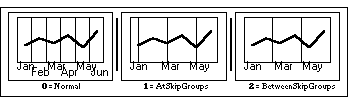
|
| |
If you skip the header for every other month, you can hide gridlines for the missing headers and "move" the drawn gridlines between the points or through the points. |
|
Type: |
INT16 |
|
Valid Range: |
One of the following #defines: |
| |
#define |
Value |
Description |
| |
GRIDMODE_NORMAL |
0 |
Gridlines are shown between each group |
| |
GRIDMODE_ATSKIPGROUPS |
1 |
A gridline aligns at the center of each group that has a label displayed. When A2D_SCALEFREQ_O1 is >1, that value controls how many gridlines are drawn before one is skipped (hidden). e.g. a SCALEFREQ value of "3" will draw 3 major grids, skip the 4th, draw 3 more major grids, skip, etc. |
| |
GRIDMODE_BETWEENSKIPGROUPS |
2 |
Same as ATSKIPGROUPS, except gridlines align between groups with a label (according to value set for A2D_SCALEFREQ_O1) |
|
Default: |
0 (GRIDMODE_NORMAL) |
|
Example: |
INT16 two = 2;
SetGraphAttrSI(gpGraph,NULL,
A2D_GRIDMODEMAJOR_O1,(void FAR *)&two); |
|
Also See: |
A2D_SCALEFREQ_O1, A2D_GRIDMODEMINOR_O1, A2D_GRIDLINESORD_O1 |
|
Usage |
ObjectID |
SeriesID |
GroupID |
GraphTypes |
|
Requirements: |
No |
No |
No |
Bar, Line, Area, Radar, Stock, Spectral, and Gantt |
| |
This attribute controls where minor gridlines are drawn: 1) between groups or 2) at the center of the groups (except circular 2D charts, such as pies, polar, radar, and bubbles). This feature was created so that when labels are skipped (leaving certain data groups without labels), minor gridlines can be used to indicate the data groups (see A2D_LABELMODE_O1). |
| |
Minor gridlines are either in normal or skip mode. If they are in normal mode, they depend on the major gridlines for placement - e.g. in example #1, the user requests 3 minor grids, so there are 3 minor grids between each major grid. If minor gridlines are set to skip mode (examples #2 & #3), there is only one minor grid per data group and the minor grids align according to the data groups rather than the major grids. So a user's request for "3 minor gridlines" becomes irrelevant, since both skip modes ignore major gridlines. |
| |
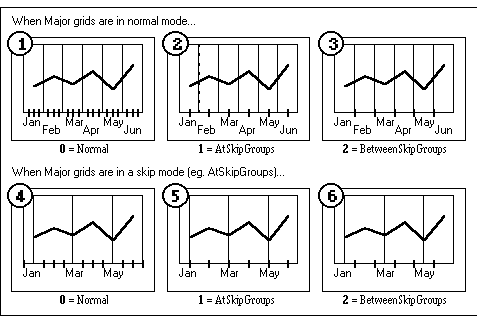
|
| |
Note that when major grids/labels are in a skip mode and minor grids are in the normal mode, as shown in example #4, the user's requested number of minor gridlines divides up the remaining major gridlines - i.e. the user requests "3 minor gridlines", and this number is maintained despite the loss of major gridlines (compare examples #4 & #1 - there are fewer major grids in #4 but both #4 & #1 have 3 minor grids between major grids). |
| |
Also note that whether major grids/labels are in normal or skip mode, they have no effect on minor grids that are set in skip mode (note how minor grids in examples #2 & #5 are the same, and how minor grids in examples #3 & #6 are the same). This is because minor gridlines in skip mode are placed according to data groups - not major grids. |
|
Type: |
INT16 |
|
Valid Range: |
One of the following #defines: |
| |
#define |
Value |
Description |
| |
GRIDMODE_NORMAL |
0 |
Minor gridlines are spaced evenly between each group. Values set within A2D_GRIDLINESORD_O1 determine style and count. |
| |
GRIDMODE_ATSKIPGROUPS |
1 |
One minor gridline aligns at the center of each data group. |
| |
GRIDMODE_BETWEENSKIPGROUPS |
2 |
One minor gridline aligns between each data group. |
|
Default: |
0 (GRIDMODE_NORMAL) |
|
Example: |
int nGridNormal = GRIDMODE_NORMAL;/* 0 */
SetGraphAttr (gpGraph,GRAPH_LAYER,
NULL_OBJECTID, NULL_SERIESID, NULL_GROUPID,
A2D_GRIDMODEMINOR_O1,(void FAR *)&nGridNormal); |
|
Also See: |
A2D_LABELMODE_O1, A2DGRIDLINESORD_O1 & A2D_GRIDMODEMAJOR_O1 |
|
Usage |
ObjectID |
SeriesID |
GroupID |
GraphTypes |
|
Requirements: |
No |
No |
No |
Bar, Line, Area, Radar, Stock, Spectral, and Gantt |
| |
|
| |
This attribute is used to set the mode for displaying labels on the primary ordinal (text-based) axis (O1). This allows you to hide headers in a specified or automatic order. This attribute affects all 2D graphs (except circular 2D charts, such as pies, polar, radar, and bubbles). |
|
Type: |
INT16 |
|
Valid Range: |
One of the following #defines: |
| |
#define |
Value |
Description |
| |
LABELMODE_EVEN |
0 |
Normal label display: all labels display and are evenly spaced along the axis line. |
| |
LABELMODE_EXACT |
1 |
All labels display, with each label aligned with its data group. If a data group lacks a header label, the missing label will be treated as an invisible label. e.g. on a vertical bar chart, there are four data groups and three labels. each label appears directly below its data group, except for the group with no label - that group has an empty space below it. |
| |
LABELMODE_SKIPMANUAL |
2 |
User controls the number of labels displayed by displaying one label for every "x" number of groups. A value in A2D_SCALEFREQ_O1 controls which group labels are skipped, a value in A2D_SCALEFREQ_BEG_O1 controls which group gets the first label. |
| |
LABELMODE_SKIPAUTO |
3 |
The program determines best skip value for displaying labels. |
|
Default: |
0 (LABELMODE_EVEN) |
|
Example: |
INT16 nSkipMode = LABELMODE_SKIPAUTO};
SetGraphAttr(gpGraph, GRAPH_LAYER,
NULL_OBJECTID,NULL_SERIESID, NULL_GROUPID,
A2D_LABELMODE_O1,(void FAR *)&nSkipMode); |
|
Also See: |
A2D_LABELMODE_O2, A2D_SCALEFREQ_O1 |
|
Usage |
ObjectID |
SeriesID |
GroupID |
GraphTypes |
|
Requirements: |
No |
No |
No |
Bar, Line, Area, 3D Riser, Radar, Stock, Spectral, Gantt, and Table |
| |
This attribute is used to set the number of lines for header labels on the primary ordinal (O1) axis. The axis must be horizontal - it will not work on a vertical O1 axis. This attribute allows headers to have more than one line of text. It affects O1-axis labels on all 2D graphs (except circular 2D charts, such as pies, polar, radar, and bubbles). A2D_LABELWRAPMODE affects this function by turning multi-line headers on or off. |
|
Type: |
INT16 |
|
Valid Range: |
Any value greater than 0. SEE NOTE. |
| |
1= |
Header labels are limited to one line |
| |
2= |
Header labels are limited to two lines. Whatever text does not fit on the first line will automatically continue on the second line |
| |
3... |
allow that many lines of header text |
|
Default: |
1 (Header labels are limited to one line) |
|
Example: |
int two = 2;
SetGraphAttr (gpGraph,GRAPH_LAYER,
NULL_OBJECTID, NULL_SERIESID, NULL_GROUPID,
A2D_LABELWRAPLINES_O1, (void FAR *)&two); |
|
Notes: |
Although you may specify a large number of lines, headers with more than 3 - 4 lines will crowd out other graph objects. These multi-line headers do not support returns, soft returns, or tabs. |
|
Also See: |
A2D_LABELMODE_O1, A2D_LABELWRAPMODE_O1 |
|
Usage |
ObjectID |
SeriesID |
GroupID |
GraphTypes |
|
Requirements: |
No |
No |
No |
Bar, Line, Area, 3D Riser, Radar, Stock, Spectral, Gantt, and Table |
| |
|
| |
This attribute controls whether O1-axis labels may have more than one line. Note that the ordinal axis must be horizontal, this function will not work on a vertical axis. In other words, it will work on a vertical bar graph which has a horizontal O1 axis but it will not work on a horizontal bar graph. The system calculates line length by breaking up the line of text at word boundaries. It divides the longest label by a specified number of lines (set by A2D_LABELWRAPLINES_O1). The resulting value tells the system the "minimum characters per header line". Space characters at the end of a line are ignored. As an example, assume the labels are "Jan 92", "April 92" and "December 1992" and the number of lines is set to 2. Since, the length of the longest string (December 1992) divided by 2 lines equals 6 characters per line, the resulting labels are: |
| |
Jan 92 |
April
92 |
December
1992 |
| |
In this example, the minimum characters per header line is 6. Jan 92 is 6 characters, it fits on one line. The "April 92" string is 8 characters, so a 2nd line is necessary. December 1992 is 13 characters. December cannot be broken, so the first line is more than 6 characters. Remember that 6 is a minimum. |
|
Type: |
INT16 |
|
Valid Range: |
One of the following #defines: |
| |
#define |
Value |
Description |
| |
LABELWRAP_OFF |
0 |
Label wrap mode is off. Headers must be on one line. |
| |
LABELWRAP_AUTO |
1 |
Automatic line wrapping. |
|
Default: |
LABELWRAP_OFF (label wrap mode is off) |
|
Example: |
SetGraphAttr (gpGraph,GRAPH_LAYER,
NULL_OBJECTID, NULL_SERIESID, NULL_GROUPID,
A2D_LABELWRAPMODE_O1, (void FAR *)&one); |
| |
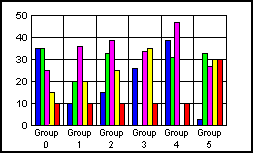
|
|
Notes: |
The text will be center aligned. |
|
Also See: |
A2D_LABELMODE_O1, A2D_LABELWRAPLINES_O1 |
|
Usage |
ObjectID |
SeriesID |
GroupID |
GraphTypes |
|
Requirements: |
No |
No |
No |
Bar, Line, Area, 3D Riser, Radar, Stock, Spectral, Gantt, and Table |
| |
|
|
|
|
| |
The value of this attribute controls the position of the correction coefficient and formula text object that is associated with the series-dependent data lines. |
|
Type: |
typedef struct {
INT16 xULC, yULC;
INT16 xLRC, yLRC;
} BoxInstRec, FAR *BoxInstPtr; |
|
Valid Range: |
See the BoxInstRec structure in Appendix A. |
|
Default: |
xULC = 0, yULC = 0, xLRC = 0, yLRC = 0 |
|
Example: |
BoxInstRec Location1;
Location1.xULC = -15500;
Location1.yULC = 6500;
Location1.xLRC = -13500;
Location1.yLRC = -6500;
SetGraphAttr(gpGraph,GRAPH_LAYER,
NULL_OBJECTID, nSeriesID,NULL_GROUPID,
A2D_LOCATE_LINR_TEXT, (void FAR *)&Location1); |
|
Notes: |
Use A2D_SDLINELINR_FORMULA or A2D_SDLINELINR_CORR to display the O2D_LINR_TEXT object. Also, note that an associated series-dependent line must be enabled before the text can be drawn or located. |
|
Also See: |
A2D_SDLINELINR_EXP, A2D_SDLINELINR_LINE, A2D_SDLINELINR_LOG, A2D_SDLINELINR_NATLOG, A2D_SDLINELINR_NPOLY, A2D_SDLINELINR_FORMULA, A2D_SDLINELINR_CORR |
|
Usage |
ObjectID |
SeriesID |
GroupID |
GraphTypes |
|
Requirements: |
No |
No |
No |
Bar, Line, Area, Scatter, Bubble, Stock, Gantt, and Histogram |
| |
|
| |
These attributes set the position and size of the bounding box for a numeric axis title (i.e., where it is positioned on the chart background). It controls the size and the position of the object. It is expressed in virtual coordinates. |
|
Type: |
struct {
INT16 xULC, yULC;
INT16 xLRC, yLRC;
} BoxInstRec, FAR *BoxInstPtr; |
|
Valid Range: |
See the BoxInstRec structure in Appendix A. |
|
Default: |
xULC: -15922, yULC: 11988, xLRC: -15272, yLRC: -9932 |
|
Example: |
BoxInstRec Location1;
Location1.xULC = -15500;
Location1.yULC = 6500;
Location1.xLRC = -13500;
Location1.yLRC = -6500;
SetGraphAttr(gpGraph,GRAPH_LAYER,
NULL_OBJECTID, NULL_SERIESID,NULL_GROUPID,
A2D_LOCATE_TITLE_Y1,(void FAR *)&Location1 ); |
|
Notes: |
Use one of the A2D_SHOW_TITLE_... attributes to draw the associated title object. |
|
Also See: |
A2D_SHOW_TITLE_... |
|
Usage |
ObjectID |
SeriesID |
GroupID |
GraphTypes |
|
Requirements: |
No |
No |
No |
A2D_LOCATE_TITLE_X: |
| |
|
|
|
Scatter, Polar, Bubble, & Histogram |
| |
|
|
|
A2D_LOCATE_TITLE_Y1: |
| |
|
|
|
All except Pie, 3D Riser, 3D Scatter, and Table |
| |
|
|
|
A2D_LOCATE_TITLE_Y2: |
| |
|
|
|
Dual-Axes and BI-Polar Only |
| |
|
|
|
A2D_LOCATE_TITLE_Y3/Y4: |
| |
|
|
|
Bar, Line, Area, Stock, & Scatter |
| |
|
| |
These attributes select the scale (logarithmic or linear) for a numeric axis. |
|
Type: |
BOOLEAN16 |
|
Valid Range: |
TRUE/FALSE |
| |
TRUE= |
Use the logarithmic scale |
| |
FALSE= |
Use the linear scale |
|
Default: |
FALSE(0) |
|
Example: |
BOOLEAN16 bTRUE;
SetGraphAttr (gpGraph,GRAPH_LAYER,
NULL_OBJECTID, NULL_SERIESID, NULL_GROUPID,
A2D_LOG_X, &bTRUE); |
| |
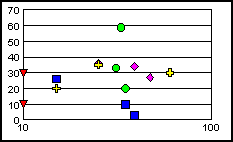
|
| |
BOOLEAN16 bFALSE;
SetGraphAttr (gpGraph,GRAPH_LAYER,
NULL_OBJECTID, NULL_SERIESID, NULL_GROUPID,
A2D_LOG_X,&bFALSE); |
| |
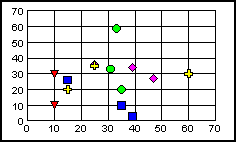
|
|
Notes: |
Linear/logarithmic scaling can also be set by one of the A2D_GRIDLINES_... attributes. |
|
Usage |
ObjectID |
SeriesID |
GroupID |
GraphTypes |
|
Requirements: |
No |
No |
No |
A2D_LOG_X: |
| |
|
|
|
Scatter, Polar, Bubble, & Histogram |
| |
|
|
|
A2D_LOG_Y1: |
| |
|
|
|
All except Pie, 3D Riser, 3D Scatter, and Table |
| |
|
|
|
A2D_LOG_Y2: |
| |
|
|
|
Dual-Axes and BI-Polar Only |
| |
|
|
|
A2D_LOG_Y3/Y4: |
| |
|
|
|
Bar, Line, Area, Stock, & Scatter |
| |
|
|
|
|
| |
|
|
|
|
| |
The attribute defines the number of numeric (Y1, Y2, Y3, and Y4) axis to appear in a chart. It also defines the starting and ending range of data to be charted on each axis. |
|
Type: |
typedef struct _TDG_MultiYInfo{
INT16 nY1Start;
INT16 nY1Stop;
INT16 nY2Start;
INT16 nY2Stop;
INT16 nY3Start;
INT16 nY3Stop;
INT16 nY4Start;
INT16 nY4Stop;
BOOLEAN16 bUseY2;
BOOLEAN16 bUseY3;
BOOLEAN16 bUseY4;
} TDG_MultiYInfo, FAR *TDG_MultiYInfoPtr; |
|
Valid Range: |
nY1Start; Where on Frame to Start drawing Y1 axis (0...100) |
| |
nY1Stop; Where on Frame to Stop drawing Y1 axis (0...100) |
| |
nY2Start; Where on Frame to Start drawing Y2 axis (0...100) |
| |
nY2Stop; Where on Frame to Stop drawing Y2 axis (0...100) |
| |
nY3Start; Where on Frame to Start drawing Y3 axis (0...100) |
| |
nY3Stop; Where on Frame to Stop drawing Y3 axis (0...100) |
| |
nY4Start; Where on Frame to Start drawing Y4 axis (0...100) |
| |
nY4Stop; Where on Frame to Stop drawing Y4 axis (0...100) |
| |
bUseY2; TRUE = Chart can use Y2 axis. FALSE = Chart does not use this axis. |
| |
bUseY3; TRUE = Chart can use Y3 axis. FALSE = Chart does not use this axis. |
| |
bUseY4; TRUE = Chart can use Y4 axis. FALSE = Chart does not use this axis. |
|
Usage |
ObjectID |
SeriesID |
GroupID |
GraphTypes |
|
Requirements: |
No |
No |
No |
Bar, Line, Area, Stock, & Scatter |
| |
|
| |
These attributes control the placement of data text on or next to a riser or marker on a numeric axis. If data text is drawn (A2D_SHOW_DATATEXT is TRUE), changing this attribute will rearrange the placement of the data text. |
|
Type: |
INT16 |
|
Valid Range: |
One of the following #defines: |
| |
#define |
Value |
Description |
| |
DTXT_CENTER |
0 |
Data Text is placed in CENTER of riser. |
| |
DTXT_OUT_MIN |
1 |
Data Text is placed just OUTSIDE the MINIMUM of the riser (under bottom of bar or data marker). |
| |
DTXT_IN_MIN |
2 |
Data Text is placed just INSIDE the MINIMUM of a riser (inside bottom of bar or data marker). |
| |
DTXT_IN_MAX |
3 |
Data Text is placed INSIDE the MAXIMUM of a riser (for a bar, text goes just inside the bar from the top of the riser; for a data marker, just inside the "top" side of the marker). |
| |
DTXT_OUT_MAX |
4 |
Data Text is placed just OUTSIDE the MAXIMUM of the riser (on top of bar or data marker). |
|
Default: |
4 (DTXT_OUT_MAX) |
|
Example: |
INT16 Top = DTXT_IN_MAX;
SetGraphAttrSL(gpGraph, pMySelList,
A2D_PLACE_Y1,(void FAR *)&Top); |
| |
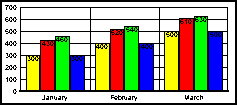
|
|
Notes: |
Use one of the A2D_FORMATDTXT_... attributes to change the format of this data text. |
|
Also See: |
A2D_SHOW_DATATEXT |
|
Usage |
ObjectID |
SeriesID |
GroupID |
GraphTypes |
|
Requirements: |
No |
No |
No |
A2D_DIRECTION_X: |
| |
|
|
|
Scatter, Polar, Bubble, & Histogram |
| |
|
|
|
A2D_DIRECTION_Y1: |
| |
|
|
|
All except Pie, 3D Riser, 3D Scatter, and Table |
| |
|
|
|
A2D_DIRECTION_Y2: |
| |
|
|
|
Dual-Axes and BI-Polar Only |
| |
|
|
|
A2D_DIRECTION_Y3/Y4: |
| |
|
|
|
Bar, Line, Area, Stock, & Scatter |
| |
These attributes control whether or not the labels for the first and last values of a scale will display on a numerix axis. It is used to mask off the minimum and/or maximum values of a scale. For example: when the user does not want to see "0" as the origin, but merely wants the scale to start at the next increment, set this attribute to SCALEEND_MAXONLY to draw all numbers in the scale except the least ("0"). |
|
Type: |
INT16 |
|
Valid Range: |
One of the following #defines: |
| |
#define |
Value |
Description |
| |
SCALEEND_BOTH |
0 |
A "normal" axis scale; all values, including minimum and maximum, are visible. |
| |
SCALEEND_MINONLY |
1= |
The maximum value is not drawn |
| |
SCALEEND_MAXONLY |
2= |
The minimum value is not drawn |
| |
SCALEEND_NONE |
3= |
Neither the minimum nor the maximum value is show on the axis scale. |
|
Default: |
0 (SALEEND_BOTH) |
|
Example: |
INT16 nShowNone = 3;
SetGraphAttr(gpGraph,GRAPH_LAYER,
NULL_OBJECTID,NULL_SERIESID, NULL_GROUPID,
A2D_SCALEEND_X,(void FAR *)&nShowNone); |
| |
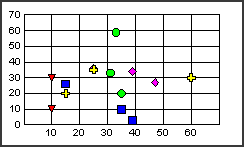
|
|
Also See: |
A2D_SCALE_..., A2D_SCALEBASE, A2D_SCALEFREQ_BEG_..., A2D_SCALEFREQ_END_..., A2D_SCALEFREQ_... |
|
Usage |
ObjectID |
SeriesID |
GroupID |
GraphTypes |
|
Requirements: |
No |
No |
No |
A2D_SCALEEND_X: |
| |
|
|
|
Scatter, Polar, Bubble, & Histogram |
| |
|
|
|
A2D_SCALEEND_Y1: |
| |
|
|
|
All except Pie, 3D Riser, 3D Scatter, and Table |
| |
|
|
|
A2D_SCALEEND_Y2: |
| |
|
|
|
Dual-Axes and BI-Polar Only |
| |
|
|
|
A2D_SCALEEND_Y3/Y4: |
| |
|
|
|
Bar, Line, Area, Stock, & Scatter |
| |
|
|
|
A2D_SCALEEND_Z: |
| |
|
|
|
3D Scatter Charts Only |
| |
|
| |
These attributes work in conjunction with A2D_SCALEFREQ_O1/O2 to skip header labels on an ordinal axis. A2D_SCALEFREQ_O1 or _O2 divides data groups into sets and lets you display one label per set. This attribute lets you select which label is chosen from each set. As an example, assume you have group labels for each month of the year and have set A2D_SCALEFREQ_O1 to display every third label (Jan, Apr, Jul, Oct). This attribute allows you to select a different label in each set (e.g., second label in each set Feb, May, Aug, Nov, third in each set Mar, Jun, Sep, Dec, etc.). Although header labels will disappear, data will remain untouched. In this simple example, the audience is well acquainted with the names of months and will easily "fill in the blanks". This feature depends on audience knowledge; omitting labels from a group of random names does not give the audience a chance to fill in the blanks. This attribute affects the O1-axis header labels on all 2D graphs (except circular 2D charts, such as pies, polar, radar, and bubbles). Note that this may allow the last set to miss a label. For example if there are 10 groups, A2D_SCALEFREQ_O1 is set to "4" (4 groups per set) & A2D_SCALEFREQ_BEG_O1 is set to "3" (display third label in each set), then the third set will not have a label. |
|
Type: |
INT16 |
|
Valid Range: |
Zero to the number of data groups per set as specified by A2D_SCALEFREQ_O1 or _O2. |
| |
0= |
The first group's label from each set displays on the O1/O2-axis. |
| |
1= |
The second group's label from each set displays on the O1/O2-axis. |
| |
2...x= |
This value determines which label will display in each set. It must be less than or equal to the number of data groups per set |
|
Default: |
0 (the first group's label from each set displays on the axis) |
|
Example: |
//Begin group # of skipped labels
static INT16 nBegin;
GetGraphAttr (gpGraph,GRAPH_LAYER,
NULL_OBJECTID, NULL_SERIESID, NULL_GROUPID,
A2D_SCALEFREQ_BEG_O1,(void FAR *)&nBegin); |
|
Also See: |
A2D_SCALEFREQ_O1/O2, A2D_SCALEFREQ_END_O1/O2 |
|
Usage |
ObjectID |
SeriesID |
GroupID |
GraphTypes |
|
Requirements: |
No |
No |
No |
A2D_SCALEEND_BEG_O1: |
| |
|
|
|
Bar, Line, Area |
| |
|
|
|
A2D_SCALEEND_BEG_O2: |
| |
|
|
|
Spectral Maps ONLY |
| |
|
|
|
|
| |
These attributes are used in conjunction with A2D_SCALEFREQ_... and A2D_SCALEFREQ_END_... to control the number of labels to draw on a numeric axis. When a scale frequency is not specified or is set to zero by A2D_SCALEFREQ_..., this attribute identifies the first label to draw. |
| |
A2D_SCALEFREQ_BEG_...=0 |
A2D_SCALEFREQ_BEG_...=1 |
| |
1000 |
1000 |
| |
900 |
900 |
| |
800 |
800 |
| |
700 |
700 |
| |
600 |
600 |
| |
500 |
500 |
| |
400 |
|
| |
When A2D_SCALEFREQ_... is non-zero, labels are divided into groups (# of labels divided by A2D_SCALEFREQ_...+1) and A2D_SCALEFREQ_BEG_... specifies the first label in each group: |
| |
A2D_SCALEFREQ_...=1
A2D_SCALEFREQ_BEG_...=0 |
A2D_SCALE_FREQ_...=1
A2D_SCALEFREQ_BEG_...=1 |
| |
1000 |
|
| |
|
900 |
| |
800 |
|
| |
|
700 |
| |
600 |
|
| |
|
500 |
| |
400 |
|
|
Type: |
INT16 |
|
Valid Range: |
Zero to the number of labels in the graph or in a label group (grouped by A2D_SCALEFREQ_X) |
|
Default: |
Zero |
|
Example: |
INT16 nOne = 1;
/* Divide the labels into groups of two */
SetGraphAttr (gpGraph,GRAPH_LAYER,
NULL_OBJECTID, NULL_SERIESID, NULL_GROUPID,
A2D_SCALEFREQ_X, (void FAR *)&nOne);
/* Draw the second label in each group */
SetGraphAttrSI (gpGraph,GRAPH_LAYER,
NULL_OBJECTID, NULL_SERIESID, NULL_GROUPID,
A2D_SCALEFREQ_BEG_X,(void FAR *)&nOne); |
|
Notes: |
A2D_SCALEEND_... also affects the A2D_SCALEFREQ_... attribute. |
|
Also See: |
A2D_SCALE_..., A2D_SCALEBASE, A2D_SCALEEND_..., A2D_SCALEFREQ_END_..., A2D_SCALEFREQ_... |
|
Usage |
ObjectID |
SeriesID |
GroupID |
GraphTypes |
|
Requirements: |
No |
No |
No |
A2D_SCALEEND_X: |
| |
|
|
|
Scatter, Polar, Bubble, & Histogram |
| |
|
|
|
A2D_SCALEEND_Y1: |
| |
|
|
|
All except Pie, 3D Riser, 3D Scatter, and Table |
| |
|
|
|
A2D_SCALEEND_Y2: |
| |
|
|
|
Dual-Axes and BI-Polar Only |
| |
|
|
|
A2D_SCALEEND_Y3/Y4: |
| |
|
|
|
Bar, Line, Area, Stock, & Scatter |
| |
These attributes are used in conjunction with A2D_SCALEFREQ_... and A2D_SCALEFREQ_BEG_... to control the number of labels to draw on a numeric axis. When a scale frequency is not specified or is set to zero by A2D_SCALEFREQ_..., this attribute identifies the last label to draw. |
| |
A2D_SCALEFREQ_END_...=0 |
A2D_SCALEFREQ_END_...=1 |
| |
1000 |
|
| |
900 |
900 |
| |
800 |
800 |
| |
700 |
700 |
| |
600 |
600 |
| |
500 |
500 |
| |
400 |
400 |
| |
When A2D_SCALEFREQ_... is non-zero, labels are divided into groups (# of labels divided by A2D_SCALEFREQ_...+1) and A2D_SCALEFREQ_END_... specifies the last group to draw: |
| |
A2D_SCALEFREQ_...=1
A2D_SCALEFREQ_END_...=0 |
A2D_SCALE_FREQ_...=1
A2D_SCALEFREQ_END_...=1 |
| |
1000 |
|
| |
|
|
| |
800 |
800 |
| |
|
|
| |
600 |
600 |
| |
|
|
| |
400 |
400 |
|
Type: |
INT16 |
|
Valid Range: |
Zero to the number of labels in the graph or label groups (grouped by A2D_SCALEFREQ_...) |
|
Default: |
Zero |
|
Example: |
INT16 nOne = 1;
/* Divide labels into groups of two */
SetGraphAttr (gpGraph,GRAPH_LAYER,
NULL_OBJECTID, NULL_SERIESID, NULL_GROUPID,
A2D_SCALEFREQ_X, (void FAR *)&nOne);
/* Don't draw the last group */
SetGraphAttr (gpGraph,GRAPH_LAYER,
NULL_OBJECTID, NULL_SERIESID, NULL_GROUPID,
A2D_SCALEFREQ_END_X,(void FAR *)&nOne); |
|
Notes: |
A2D_SCALEEND_... also affects the A2D_SCALEFREQ_... attribute. |
|
Also See: |
A2D_SCALE_..., A2D_SCALEBASE, A2D_SCALEEND_..., A2D_SCALEFREQ_BEG_..., A2D_SCALEFREQ_... |
|
Usage |
ObjectID |
SeriesID |
GroupID |
GraphTypes |
|
Requirements: |
No |
No |
No |
A2D_SCALEFREQ_END_X: |
| |
|
|
|
Scatter, Polar, Bubble, & Histogram |
| |
|
|
|
A2D_SCALEFREQ_END_Y1: |
| |
|
|
|
All except Pie, 3D Riser, 3D Scatter, and Table |
| |
|
|
|
A2D_SCALEFREQ_END_Y2: |
| |
|
|
|
Dual-Axes and BI-Polar Only |
| |
|
|
|
A2D_SCALEFREQ_END_Y3/Y4: |
| |
|
|
|
Bar, Line, Area, Stock, & Scatter |
| |
|
|
|
|
| |
These attributes are used to specify the frequency at which group labels are displayed on an ordinal (text-based) axes. By specifying the number of data groups included with one label, you can display "every other label", "every 3rd label", etc. This function is useful when you have many groups and want to create a less cluttered appearance by eliminating some of the group labels. |
| |
The classic example is a graph in which there is a group for each month of the year. If you set this attribute to "3", the system will only display every third label. The group labels (e.g., months) are divided into sets of three and one label from each set (e.g. January, April, July, October) is displayed. When this attribute is not used or set to the default value (0), the first label in each set is used. |
| |
Use A2D_SCALEFREQ_BEG_O1/O2 to identify a different label in each group. Although header labels will disappear, data will remain untouched. In this simple example, the audience is well acquainted with the names of months and will easily "fill in the blanks". This feature depends on audience knowledge; omitting labels from a group of random names does not give the audience a chance to fill in the blanks. |
| |
These attributes affect the O1/O2-axis header labels on all 2D graphs (except circular 2D charts, such as pies, polar, radar, and bubbles). |
|
Type: |
INT16 |
|
Valid Range: |
Any positive integer, less than or equal to the total number of headers. |
| |
1= |
Every label is displayed |
| |
2= |
Every other label is displayed. A2D_SCALEFREQ_BEG_O1/O2 determines whether the first or second header of each set is displayed. |
| |
2...n= |
The label headers are divided into sets according to this value. Only one label is displayed from each set. Use A2D_SCALEFREQ_BEG_O1/O2 to specify which label in each set will be displayed. When the A2D_SCALEFREQ_BEG_O1/O2 is not used or set to the default value (0), the first label in each set is displayed. |
|
Default: |
0 (zero) |
|
Example: |
static int SkipFreq[3] = {1,2,3};
SetGraphAttr( gpGraph, GRAPH_LAYER,
NULL_OBJECTID, NULL_SERIESID,NULL_GROUPID,
A2D_SCALEFREQ_O1,(void FAR *)&SkipFreq[0] ); |
|
Also See: |
A2D_SCALEFREQ_BEG_O1/O2, A2D_SCALEFREQ_END_O1/O2 |
|
Usage |
ObjectID |
SeriesID |
GroupID |
GraphTypes |
|
Requirements: |
No |
No |
No |
A2D_SCALEFREQ_O1: |
| |
|
|
|
Bar, Line, Area |
| |
|
|
|
A2D_SCALEFREQ_O2: |
| |
|
|
|
Spectral Maps ONLY |
| |
|
|
|
|
| |
This attribute determines whether a data value and/or non-numeric text (or neither) will be displayed by a data point. It affects data text and slice values on pies. |
|
Type: |
INT16 |
|
Valid Range: |
One of the following #defines: |
| |
#define |
Value |
Description |
| |
DATATEXT_NONE |
0x00 |
None, do not show values or non-numeric text |
| |
DATATEXT_VALUE |
0x01 |
Show value(s) of data item(s). |
| |
DATATEXT_TEXT |
0x02 |
Show unique data item text. |
| |
DATATEXT_BOTH |
0x03 |
Show values and non-numeric text (DATATEXT_VALUE | DATATEXT_TEXT) |
| |
DATATEXT_ABS |
0x04 |
Show absolute value in stacked segments. |
| |
DATATEXT_ABSVALUE |
0x05 |
Show unique data item text and show absolute value in stacked segments (DATATEXT_VALUE | DATATEXT_ABS) |
| |
DATATEXT_ABSBOTH |
0x07 |
Show values and non-numeric text and show absolute value in stacked segments (DATATEXT_BOTH | DATATEXT_ABS) |
| |
DATATEXT_TOTAL |
0x08 |
Total value on top of the stacked bar. |
| |
DATATEXT_ZVALUE |
0x10 |
Display the Z-value in bubble charts. |
| |
DATATEXT_PERCENT |
0x20 |
Calculate and show the riser value as a percentage |
| |
DATATEXT_YVALUE |
0x40 |
Display the Y-value in scatter or bubble charts |
| |
DATATEXT_INTERNAL |
0x80 |
Reserved for Internal Use |
| |
DATATEXT_SERIES_DEPENDENT |
0x100 |
Turn on series-dependent mode |
| |
DATATEXT_QUALITYOBJECT_MODE |
0x200 |
Format Bubble Chart DataLabels in manner consistent with Product Position Chart. Reserved for Future Use. |
|
Default: |
DATATEXT_NONE (0) |
|
Notes: |
1. |
DATATEXT_ABS should not be used by itself, it is a flag for stacked bar and percentage charts to show a segments absolute value instead of the running total for the stack. |
| |
2. |
Use A3D_SHOWTEXT_DATALABELS to display data text labels only in a 3D graph. |
|
Also See: |
A2D_PLACE_O1/_O2, A2D_PLACE_X/_Y1/_Y2/_Y3/_Y4, A2D_FORMATDTXT_X/_Y1/_Y2/_Y3_/Y4, A3D_SHOWTEXT_DATALABELS |
|
Usage |
ObjectID |
SeriesID |
GroupID |
GraphTypes |
|
Requirements: |
No |
No |
No |
All except Pie |
| |
This attribute enables/disables the display of error bars. When error bars are enabled, an I-bar showing the error value range will be superimposed on data representation objects (e.g., risers) that are within the error range. As an example, the following simple bar chart shows the data charted in the first riser is within the error range. |
|
Type: |
typedef struct _TDG_SerDepBOOLEAN16 {
INT16 nSeriesID;
BOOLEAN bValue;
} TDG_SerDepBOOLEAN16, FAR * TDG_SerDepBOOLEAN16Ptr; |
|
Valid Range: |
nSeriesID: any valid SeriesID. Identifies the SeriesID of a series in the graph where an error bar is to be shown/not shown. |
| |
bValue: TRUE/FALSE |
| |
TRUE= |
Show error bar |
| |
FALSE= |
Don't show error bar |
|
Default: |
nSeriesID = 1, bValue = FALSE |
|
Example: |
TDG_SerDepBOOLEAN16 thisError;
thisError.nSeriesID = 1;
thisError.bValue = TRUE;
SetGraphAttr(gpGraph,GRAPH_LAYER,
NULL_OBJECTID,NULL_SERIESID,NULL_GROUPID,
A2D_SHOW_ERRORBAR, (void FAR *)&thisError); |
| |
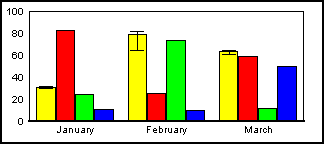
|
|
Notes: |
1. |
You must use A2D_DATAFORMAT and select low and high error values in conjunction with this attribute. A2D_DATAFORMAT specifies the format and type of data from a data source (e.g., spreadsheet). The data source must supply the low/high error range in order for the error bar to be displayed. |
| |
2. |
Use A2D_SIZE_ERRORBARS to change the size of the error bar. |
|
Also See: |
A2D_DATAFORMAT, A2D_SIZE_ERRORBARS |
|
Usage |
ObjectID |
SeriesID |
GroupID |
GraphTypes |
|
Requirements: |
No |
Yes, specify in nSeriesID |
No |
Bar, Line, Area, Scatter, Bubble |
| |
|
|
|
|
| |
These attributes enable/disable drawing of the numeric axis titles. |
|
Type: |
BOOLEAN16 |
|
Valid Range: |
TRUE (Draw title) / FALSE (Do not draw title) |
|
Default: |
TRUE |
|
Example: |
BOOLEAN16 bIsOn = TRUE;
SetGraphAttr ( gpGraph, GRAPH_LAYER,
NULL_OBJECTID, NULL_SERIESID,NULL_GROUPID,
A2D_SHOW_TITLE_X,(void FAR *)&bIsOn ); |
| |
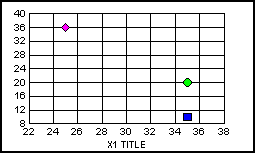
|
| |
BOOLEAN16 bIsOn = TRUE;
SetGraphAttr ( gpGraph, GRAPH_LAYER,
NULL_OBJECTID, NULL_SERIESID,NULL_GROUPID,
A2D_SHOW_TITLE_Y2, (void FAR *)&bIsOn ); |
| |
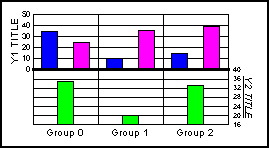
|
|
Notes: |
These attributes (and other A2D_SHOW_ attributes) can be used to expedite the drawing process when it is not necessary to see a particular element in a graph. When this attribute is FALSE, the system skips over the code required to image the object resulting in a faster drawing time. However, all associated component objects are also not shown. |
|
Usage |
ObjectID |
SeriesID |
GroupID |
GraphTypes |
|
Requirements: |
No |
No |
No |
A2D_SHOW_TITLE_X: |
| |
|
|
|
Scatter, Polar, Bubble, & Histogram |
| |
|
|
|
A2D_SHOW_TITLE_Y1: |
| |
|
|
|
All except Pie, 3D Riser, 3D Scatter, and Table |
| |
|
|
|
A2D_SHOW_TITLE_Y2: |
| |
|
|
|
Dual-Axes and BI-Polar Only |
| |
|
|
|
A2D_SHOW_TITLE_Y3/Y4: |
| |
|
|
|
Bar, Line, Area, Stock, & Scatter |
| |
These attributes enable/disable drawing of a numeric axis base line, axis labels, and gridlines. |
|
Type: |
INT16 |
|
Valid Range: |
One of the following #defines: |
| |
#define |
Value |
Description |
| |
|
0 |
Hide the axis, its gridlines, and its header labels |
| |
SHOW_AXISLINE |
1 |
Show axis base line |
| |
SHOW_LABELS |
2 |
Show axis labels |
| |
SHOW_MAJOR_GRIDLINES |
4 |
Show major gridlines |
| |
SHOW_MINOR_GRIDLINES |
8 |
Show minor gridlines |
| |
SHOW_SUPER_GRIDLINES |
16 |
Show super gridlines |
| |
SHOW_ALL |
31 |
Show the axis, its gridlines, and its header labels |
|
Default: |
TRUE |
|
Example: |
INT16 nGridsOnly=2;
SetGraphAttr (gpGraph,GRAPH_LAYER,
NULL_OBJECTID, NULL_SERIESID, NULL_GROUPID,
A2D_SHOW_X, (void FAR *)&nGridsOnly); |
| |
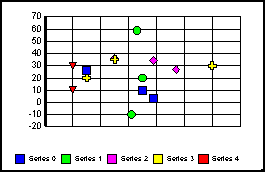
|
|
Notes: |
This attribute (as well as many other A2D_SHOW_ attributes) can be used to expedite the drawing process when it is not necessary to see a particular element of a graph. When this attribute is set FALSE, the system skips over all of the code required to image the object, resulting in a faster drawing time. However, note that all associated component objects are also not shown. |
|
Also See: |
A2D_GRIDLINES_..., A2D_SHOW_ZL_..., A2D_SIDE_... |
|
Usage |
ObjectID |
SeriesID |
GroupID |
GraphTypes |
|
Requirements: |
No |
No |
No |
A2D_SHOW_X: |
| |
|
|
|
Scatter, Polar, Bubble, & Histogram |
| |
|
|
|
A2D_SHOW_Y1: |
| |
|
|
|
All except Pie, 3D Riser, 3D Scatter, and Table |
| |
|
|
|
A2D_SHOW_Y2: |
| |
|
|
|
Dual-Axes and BI-Polar Only |
| |
|
|
|
A2D_SHOW_Y3/Y4: |
| |
|
|
|
Bar, Line, Area, Stock, & Scatter |
![]()
![]()