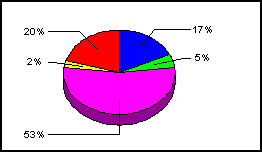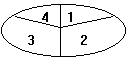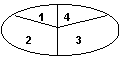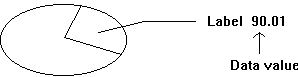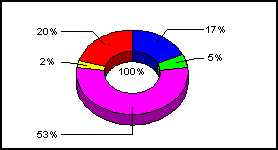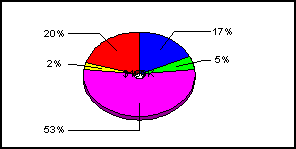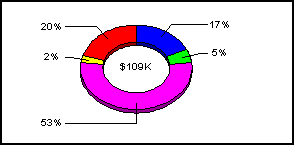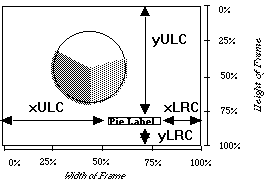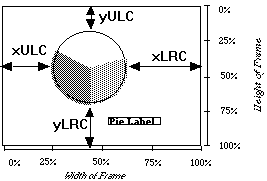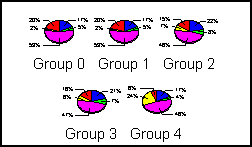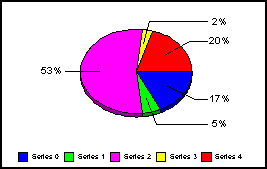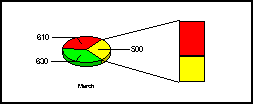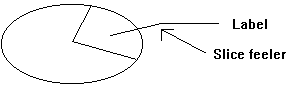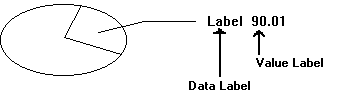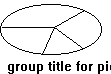| |
This attribute enables/disables autofitting of the group label in the box defined by API_INSET_LBLPIE. If autofitting is disabled, the font size currently defined for group labels is used to draw the label. |
|
Type: |
BOOLEAN16 |
|
Valid Range: |
TRUE/FALSE |
| |
TRUE= |
Group label text is autofitted in the box |
| |
FALSE= |
No autofitting |
|
Default: |
TRUE |
|
Example: |
/* Disable group label autofit */
BOOLEAN bPieAutofitGroup = FALSE;
SetGraphAttr (pGraph, GRAPH_LAYER,
NULL_OBJECTID,NULL_SERIESID,NULL_GROUPID,
API_AUTOFIT_LBLPIE ,
(void FAR *) &bPieAutofitGroup); |
|
Notes: |
If API_AUTOFIT_LBLPIE is disabled, A_FONTSIZE_VC could be used to modify the size of the group label font. It is recommended that your application not modify the font size in this manner because the detection box for the label would not be the same size as the label itself. It is recommended that you use API_INSET_LBLPIE to change the size of the group label box to indirectly change the size of the font. |
|
Also See: |
API_INSET_LBLPIE, API_SHOW_LBLPIE |
|
Usage |
ObjectID |
SeriesID |
GroupID |
GraphTypes |
|
Requirements: |
No |
No |
No |
Pie |
| |
|
| |
This attribute controls the apparent depth of the pie, that is, thickness of the crust. A value of zero is used to create a pie with no crust, 2-D. A value of 300 creates a crust thickness equal to the height of the frame. |
|
Type: |
INT16 |
|
Valid Range: |
0...300 |
|
Default: |
15 |
|
Example: |
INT16 nPieDepth = 75;
SetGraphAttr (pGraph, GRAPH_LAYER,
NULL_OBJECTID,NULL_SERIESID,NULL_GROUPID,
API_DEPTH,(void FAR *)&nPieDepth); |
| |
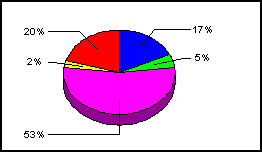
|
|
Notes: |
1. |
Aesthetically good values range from 10 to 50. Greater than 50 and the pie begins to look disproportionate. |
| |
2. |
The value is the number of virtual coordinates divided by 10. For example, a setting of 30 is equivalent to 300 virtual pixels. |
|
Also See: |
API_TILT |
|
Usage |
ObjectID |
SeriesID |
GroupID |
GraphTypes |
|
Requirements: |
No |
No |
No |
Pie |
| |
|
| |
This attribute determines the direction pie slices are drawn beginning from the rotation angle defined by API_ROTATE. The slices of a pie are drawn in order either clockwise or counter clockwise. This attribute determines the drawing direction. |
|
Type: |
BOOLEAN16 |
|
Valid Range: |
TRUE/FALSE |
| |
TRUE= |
Slices are drawn clockwise (CW) from the starting angle. The example assumes starting angle of 90 degrees |
| |
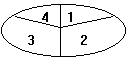
|
| |
FALSE= |
Slices are drawn counter clockwise (CCW) from the starting angle. The example assumes a starting angle of 90 degrees. |
| |
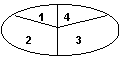
|
|
Default: |
TRUE |
|
Example: |
/* Set to Counter Clockwise */
BOOLEAN bPieDrawDirection = FALSE;
SetGraphAttr (pGraph, GRAPH_LAYER,
NULL_OBJECTID,NULL_SERIESID,NULL_GROUPID,
API_DRAW_CLOCKWISE ,
(void FAR *) &bPieDrawDirection); |
|
Notes: |
The attribute API_ROTATE sets the starting angle of the first slice. |
|
Also See: |
API_ROTATE |
|
Usage |
ObjectID |
SeriesID |
GroupID |
GraphTypes |
|
Requirements: |
No |
No |
No |
Pie |
| |
|
| |
This attribute sets the format that will be used to draw the data labels at the end of the pie slice feelers. |
| |
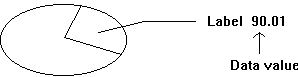
|
|
Type: |
INT16 |
|
Valid Range: |
1...55 selects one of the following formats. Use a value greater than 60 to trigger the RealToString Callback Function. |
| |
1= |
General |
19= |
0.000E+00 |
37= |
#,##0M |
| |
2= |
0 |
20= |
0.0e+00 |
38= |
#,##0.00M |
| |
3= |
0.0 |
21= |
0.00e+00 |
39= |
M0 |
| |
4= |
0.00 |
22= |
0.000e+00 |
40= |
M0.00 |
| |
5= |
#,##0 |
23= |
0K |
41= |
M#,##0 |
| |
6= |
#,##0.00 |
24= |
0.00K |
42= |
M#,##0.00 |
| |
7= |
$0 |
25= |
#,##0K |
43= |
$0M |
| |
8= |
$0.00 |
26= |
#,##0.00K |
44= |
$0.00M |
| |
9= |
$#,##0 |
27= |
K0 |
45= |
$#,##0M |
| |
10= |
$#,##0.00 |
28= |
K0.00 |
46= |
$#,##0.00M |
| |
11= |
0% |
29= |
K#,##0 |
47= |
hh:mm AM/PM |
| |
12= |
0.0% |
30= |
K#,##0.00 |
48= |
hh:mm:ss AM/PM |
| |
13= |
0.00% |
31= |
$0K |
49= |
HH:mm |
| |
14= |
%0 |
32= |
$0.00K |
50= |
LOCALE_SSHORTDATE |
| |
15= |
%0.0 |
33= |
$#,##0K |
51= |
LOCALE_SLONGDATE |
| |
16= |
%0.00 |
34= |
$#,##0.00K |
52= |
MMM yy or yy MMM |
| |
17= |
0.0E+00 |
35= |
0M |
53= |
MMM dd yy, dd MMM yy, or yy MMM dd |
| |
18= |
0.00E+00 |
36= |
0.00M |
54= |
MMM dd, dd MMM |
| |
|
|
|
|
55= |
MMM dd yy hh:mm AM/PM, dd MMM yy HH:mm, or |
| |
|
|
|
|
|
yy MMM dd HH:mm |
|
Default: |
11 (%) |
|
Notes: |
This attribute modifies the same variable as A2D_FORMATDTXT_Y1. Therefore, changes you make here are also seen in other chart data labels. |
|
Also See: |
A2D_FORMATDTXT_Y1, API_SHOW_LBLFEELER |
|
Usage |
ObjectID |
SeriesID |
GroupID |
GraphTypes |
|
Requirements: |
No |
No |
No |
Pie |
| |
|
| |
This attribute determines the relative size of the ring (inner circle) in a ring pie. |
|
Type: |
INT16 |
|
Valid Range: |
0...100 |
|
Default: |
55 |
|
Example: |
INT16 nRingSize = 10;
SetGraphAttr (pGraph, GRAPH_LAYER,
NULL_OBJECTID,NULL_SERIESID,NULL_GROUPID,
API_HOLESIZE , (void FAR *)&nRingSize); |
| |
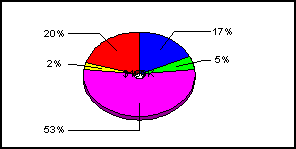
|
| |
INT16 nRingSize = 60;
SetGraphAttr (pGraph, GRAPH_LAYER,
NULL_OBJECTID,NULL_SERIESID,NULL_GROUPID,
API_HOLESIZE ,(void FAR *)&nRingSize); |
| |
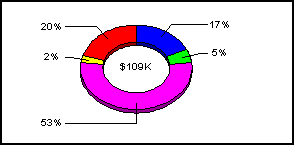
|
|
Usage |
ObjectID |
SeriesID |
GroupID |
GraphTypes |
|
Requirements: |
No |
No |
No |
Pie |
| |
|
| |
This attribute defines the margins around the area for the group title. The BoxInstRec defines the margins on the four sides around the group title label. The margins are defined as a percentage of the width/height of the frame. For example, to create a group label whose width is 20% of the frame width, centered horizontally, set 40% left and right margin. |
| |
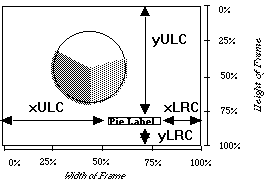
|
|
Type: |
typedef struct {
INT xULC;
INT yULC;
INT xLRC;
INT yLRC;
} BoxInstRec; |
|
Valid Range: |
xULC: Left margin. % of frame width from left of frame to start of group label. |
| |
yULC: Top margin. % of frame height from top of frame to top of group label. |
| |
xLRC: Right margin. % of frame width from right of frame to right side of group label. |
| |
yLRC: Bottom margin. % of frame height from bottom of frame to bottom of group label. |
|
Default: |
xULC = 35, xLRC = 35, yULC = 80, yLRC = 10 |
|
Example: |
BoxInstRec bxGroup;
bxGroup.xULC = 40; /* 40% left margin */
bxGroup.xLRC = 40; /* 40% right margin */
bxGroup.yULC = 90; /* 90% top margin */
/* 0% puts group label at bottom of frame */
bxGroup.yLRC = 0;
SetGraphAttr (pGraph, GRAPH_LAYER,
NULL_OBJECTID,NULL_SERIESID,NULL_GROUPID,
API_INSET_LBLPIE,(void FAR *) &bxGroup); |
|
Also See: |
API_AUTOFIT_LBLPIE, API_INSET_PIE, API_SHOW_LBLPIE |
| |
ObjectID |
SeriesID |
GroupID |
GraphTypes |
| |
No |
No |
No |
Pie |
| |
This attribute defines the margins around a pie. The margins are defined as a percentage of the width/height of the frame. For example, to create a pie whose width is 80% of the frame width, centered horizontally would be 10% left margin and 10% right margin. |
| |
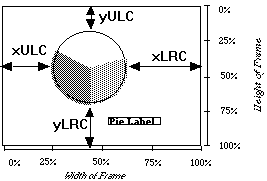
|
|
Type: |
typedef struct {
INT xULC;
INT yULC;
INT xLRC;
INT yLRC;
} BoxInstRec; |
|
Valid Range: |
xULC: Left margin.% of frame width from left of frame to start of pie. |
| |
yULC: Top margin.% of frame height from top of frame to top of pie. |
| |
xLRC: Right margin.% of frame width from right of frame to right side of pie. |
| |
yLRC: Bottom margin.% of frame height from bottom of frame to bottom of pie. |
|
Default: |
xULC = 20, xLRC = 20, yULC = 20, yLRC = 20 |
|
Notes: |
1. |
For a single pie chart, the amount of space available is the entire frame. For a multiple pie chart the amount of space available is the portion of the frame allocated for each pie. |
| |
2. |
The margins set by API_INSET_PIE are applied to each pie in a multiple pie chart. |
|
Also See: |
A_LOCATE_FRAME, API_INSET_LBLPIE |
|
Usage |
ObjectID |
SeriesID |
GroupID |
GraphTypes |
|
Requirements: |
No |
No |
No |
Pie |
| |
This attribute controls the number of pies per row (in a multiple pie graph) that will be imaged before jumping down and beginning on the next row of pies. |
|
Type: |
INT16 |
|
Valid Range: |
0 to (number of groups in data range). 0 = Automatically calculate the best number of pies per row based on the number of groups in the chart. |
|
Default: |
2 |
|
Example: |
INT16 nPiesPerRow = 3;
SetGraphAttr (pGraph, GRAPH_LAYER,
NULL_OBJECTID,NULL_SERIESID,NULL_GROUPID,
API_PIESPERROW,(void FAR *) &nPiesPerRow); |
| |
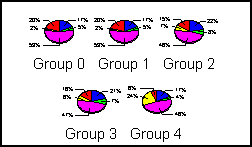
|
|
Notes: |
It is possible to set API_PIESPERROW to a value greater than the number of groups in the chart. In this case, space is allocated for each pie, only valid pies are drawn. |
|
Usage |
ObjectID |
SeriesID |
GroupID |
GraphTypes |
|
Requirements: |
No |
No |
No |
Pie |
| |
|
| |
This attribute is used to rotate a pie. A pie with zero degrees rotation begins drawing slices at the 3 o'clock position. The rotation angle causes the pie to rotate counter clockwise (CCW). Applying a 90 degree rotation causes the slices to begin drawing at the 12 o'clock position. |
|
Type: |
INT16 |
|
Valid Range: |
0...359. |
| |
0= |
No rotation. First slice begins at 3 o'clock position |
| |
90 = |
The pie rotates counter clockwise 90 degrees. The starting angle to draw the first slice of the pie is at 12 o'clock position. |
| |
359 = |
The pie rotates counter clockwise 359 degrees. |
|
Default: |
Zero |
|
Example: |
INT16 nPieRotation = 90;
SetGraphAttr (pGraph, GRAPH_LAYER,
NULL_OBJECTID,NULL_SERIESID,NULL_GROUPID,
API_ROTATE,(void FAR *) &nPieRotation); |
| |
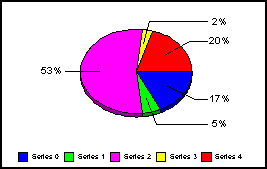
|
|
Notes: |
The attribute API_DRAW_CLOCKWISE determines the direction that slices are drawn around the pie. |
|
Also See: |
API_DRAW_CLOCKWISE |
|
Usage |
ObjectID |
SeriesID |
GroupID |
GraphTypes |
|
Requirements: |
No |
No |
No |
Pie |
| |
|
| |
Sets a particular pie to draw as a stacked column instead. Mostly useful in a multiple-pie chart, since you can have some pies draw regular and some draw as stacks. |
|
Type: |
typedef struct _TDG_GroupDepBOOLEAN16 {
INT16 nGroupID;
BOOLEAN16 bValue;
} TDG_GroupDepBOOLEAN16,FAR * TDG_GroupDepBOOLEAN16Ptr; |
|
Valid Range: |
nGroupID: 0...Number of groups |
| |
bValue: TRUE/FALSE |
| |
TRUE= |
Show as column |
| |
FALSE= |
Show as regular pie |
|
Default: |
FALSE |
|
Example: |
TDG_GroupDepBOOLEAN16 ShowAsColumn;
ShowAsColumn.nSeriesID = 2;
ShowAsColumn.bValue = TRUE;
SetGraphAttr (pGraph, GRAPH_LAYER,
OPI_FEELER,NULL_SERIESID,NULL_GROUPID,
API_SHOW_AS_COLUMN,(void FAR *) &ShowAsColumn); |
| |
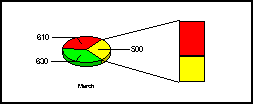
|
|
Usage |
ObjectID |
SeriesID |
GroupID |
GraphTypes |
|
Requirements: |
No |
No |
Yes, specify in nGroupID |
Pie |
| |
|
| |
This attribute enables/disables drawing of a pie slice feeler. |
| |
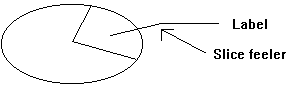
|
|
Type: |
typedef struct _TDG_SerDepBOOLEAN16 {
INT16 nSeriesID;
BOOLEAN bValue;
} TDG_SerDepBOOLEAN16, FAR * TDG_SerDepBOOLEAN16Ptr; |
|
Valid Range: |
nSeriesID: seriesID number of slice to apply attribute |
| |
bValue: TRUE/FALSE |
| |
TRUE= |
Draw pie slice feeler |
| |
FALSE= |
Do not draw pie slice feeler |
|
Default: |
TRUE |
|
Example: |
TDG_SerDepBOOLEAN16 noshowfeeler;
noshowfeeler.nSeriesID = SERCON_DOALL;
noshowfeeler.bValue = FALSE;
SetGraphAttr (pGraph, GRAPH_LAYER,
OPI_FEELER,NULL_SERIESID,NULL_GROUPID,
API_SHOW_FEELER,(void FAR *) &noshowfeeler); |
|
Notes: |
API_SHOW_LBLFEELER must be set to display a label, otherwise the feeler is not displayed. It is not possible to display a feeler with no label, unless you set API_SHOW_LBLFEELER to DATATEXT_TEXT and use a NULL string as the series header. |
|
Also See: |
API_SHOW_LBLFEELER |
|
Usage |
ObjectID |
SeriesID |
GroupID |
GraphTypes |
|
Requirements: |
No |
Yes, specify in nSeriesID |
No |
Pie |
| |
|
| |
This attribute determines the label information displayed at the end of the pie slice feeler. Use the API_PLACE_VALUELABEL and API_PLACE_DATALABEL attributes to specify where the information is displayed. |
| |
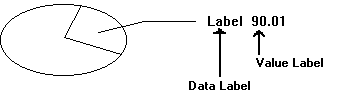
|
|
Type: |
typedef struct _TDG_SerDepINT16 {
INT16 nSeriesID;
INT16 nValue;
} TDG_SerDepINT16, FAR * TDG_SerDepINT16Ptr; |
|
Valid Range: |
nSeriesID: seriesID of slice to apply attribute |
| |
nValue: One of the following #defines: |
| |
#define |
Value |
Description |
| |
DATATEXT_NONE |
0 |
Do not display pie slice feeler label. |
| |
DATATEXT_VALUE |
1 |
Display the value of the pie slice. |
| |
DATATEXT_TEXT |
2 |
Display the series header label for the slice. |
| |
DATATEXT_BOTH |
3 |
Display both the value and the series header label |
|
Default: |
DATATEXT_VALUE |
|
Example: |
TDG_SerDepINT16 feelerlabel;
feelerlabel.nSeriesID = SERCON_DOALL;
feelerlabel.nValue = DATATEXT_BOTH;
SetGraphAttr (pGraph, GRAPH_LAYER,
NULL_OBJECTID,NULL_SERIESID,NULL_GROUPID,
API_SHOW_LBLFEELER, (void FAR *) &feelerlabel); |
|
Notes: |
Use SERCON_DOALL to apply the distance to all the slices. Use SERCON_USESELLIST to apply the distance to all the slices in a selection list. |
|
Also See: |
API_SHOW_FEELER, API_PLACE_VALUELABEL, API_PLACE_DATALABEL |
|
Usage |
ObjectID |
SeriesID |
GroupID |
GraphTypes |
|
Requirements: |
No |
Yes, specify in nSeriesID |
No |
Pie |
| |
This attribute enables/disables drawing of the group title for the pie. |
| |
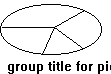
|
|
Type: |
BOOLEAN16 |
|
Valid Range: |
TRUE/FALSE |
| |
TRUE= |
Draw group title |
| |
FALSE= |
Do not draw group title |
|
Default: |
TRUE (title display enabled.) |
|
Example: |
/* Disable pie group title */
BOOLEAN bPieTitle = FALSE;
SetGraphAttr (pGraph, GRAPH_LAYER,
NULL_OBJECTID,NULL_SERIESID,NULL_GROUPID,
API_SHOW_LBLPIE,(void FAR *) &bPieTitle) |
|
Notes: |
The API_INSET_LBLPIE attribute sets the size and position of the group title. The application must provide a text string for the title. For a normal pie chart these are the group labels for a column of data. |
|
Also See: |
API_INSET_LBLPIE, API_AUTOFIT_LBLPIE |
|
Usage |
ObjectID |
SeriesID |
GroupID |
GraphTypes |
|
Requirements: |
No |
No |
No |
Pie |
| |
|
| |
This attributes deletes or restores a pie slice. A deleted slice is not drawn on the chart, the space the slice would have occupied is empty. |
|
Type: |
typedef struct _TDG_SerDepBOOLEAN16 {
INT16 nSeriesID;
BOOLEAN bValue;
} TDG_SerDepBOOLEAN16, FAR * TDG_SerDepBOOLEAN16Ptr; |
|
Valid Range: |
nSeriesID: seriesID number of slice to apply attribute |
| |
bValue: TRUE / FALSE |
| |
TRUE= |
Delete a slice. (The slice is not drawn) |
| |
FALSE= |
Undelete a slice. If a slice is not deleted this has no impact. |
|
Default: |
FALSE |
|
Example: |
TDG_SerDepBOOLEAN16 noslice;
/* Delete first slice */
noslice.nSeriesID = 0;
noslice.bValue = TRUE;
SetGraphAttr (pGraph, GRAPH_LAYER,
NULL_OBJECTID,NULL_SERIESID,NULL_GROUPID,
API_SLICE_DELETE, (void FAR *)&noslice);
/* to restore a slice */
noslice.bValue = FALSE;
/* to restore all slices */
noslice.nSeriesID = SERCON_DOALL;
noslice.bValue = FALSE; |
|
Notes: |
1. |
A detnode is not created for a deleted slice. |
| |
2. |
API_SLICE_RESTORE can be used to restore all deleted slices. However, it also reattaches any previously detached slices, API_SLICE_DELETE does not move a slice when it is undeleted. |
| |
3. |
Use SERCON_DOALL to delete/restore all of the slices. Use SERCON_USESELLIST to delete all the slices in a selection list. |
|
Also See: |
API_SLICE_RESTORE |
|
Usage |
ObjectID |
SeriesID |
GroupID |
GraphTypes |
|
Requirements: |
No |
Yes, specify in nSeriesID |
No |
Pie |
| |
|
| |
This attribute can be used to detach a pie slice from the pie. The amount of detachment is a percentage of the distance from the center of the pie to the edge of the pie. 100% would cause the center point of the slice to image at the edge of the pie. |
|
Type: |
typedef struct _TDG_SerDepINT16 {
INT16 nSeriesID;
INT16 nValue;
} TDG_SerDepINT16, FAR * TDG_SerDepINT16Ptr; |
|
Valid Range: |
nSeriesID: seriesID number of slice to move |
| |
nValue: 0...100 |
|
Default: |
Zero |
|
Example: |
TDG_SerDepINT16 serveslice;
/* Detach first slice */
serveslice.nSeriesID = 0;
/* 10% detachment */
serveslice.nValue = 10;
SetGraphAttr(pGraph, GRAPH_LAYER,
NULL_OBJECTID,NULL_SERIESID,NULL_GROUPID,
API_SLICE_MOVE,
(void FAR *)&serveslice);
/* to detach all the slices the same amount */
serveslice.nSeriesID = SERCON_DOALL; |
|
Notes: |
1. |
Detaching the slice too much may cause the slice to image outside the chart frame. |
| |
2. |
Use SERCON_DOALL to detach all of the slices the same amount. Use SERCON_USESELLIST to detach all the slices in a selection list. |
|
Also See: |
API_SLICE_RESTORE |
|
Usage |
ObjectID |
SeriesID |
GroupID |
GraphTypes |
|
Requirements: |
No |
Yes, specify in nSeriesID |
No |
Pie |
| |
|
| |
This attribute restores all slices deleted with API_SLICE_DELETE. Restores all detached slices, sets API_SLICE_MOVE to 0 for all slices. |
|
Type: |
BOOLEAN16 |
|
Valid Range: |
TRUE / FALSE |
| |
TRUE= |
Restore all deleted or detached slices |
| |
FALSE= |
Retain deleted/detached slices |
|
Default: |
TRUE |
|
Example: |
BOOLEAN baDummy;
SetGraphAttr (pGraph, GRAPH_LAYER,
NULL_OBJECTID,NULL_SERIESID,NULL_GROUPID,
API_SLICE_RESTORE ,
(void FAR *) &baDummy); |
|
Also See: |
API_SLICE_DELETE, API_SLICE_MOVE |
|
Usage |
ObjectID |
SeriesID |
GroupID |
GraphTypes |
|
Requirements: |
No |
No |
No |
Pie |
| |
|